
Secure email file sharing protects sensitive documents by ensuring only intended recipients can access them, unlike standard attachments which travel as readable plain text. This involves encryption, which scrambles file contents during transmission and storage, and authentication to verify recipient identities. Methods range from built-in transport layer security (TLS) encrypting email in transit between servers, to client-side encryption tools that require recipients to decrypt content using a password or digital key.
Common examples include using email client integrations like Microsoft Outlook's built-in encryption options (Office 365 Message Encryption) for sending password-protected documents within regulated industries like finance or healthcare. Another approach involves dedicated secure file transfer services integrated with email (like Virtru or Proofpoint), where users attach files directly through a secure portal; recipients receive an email notification with a link to access the encrypted file after authentication.
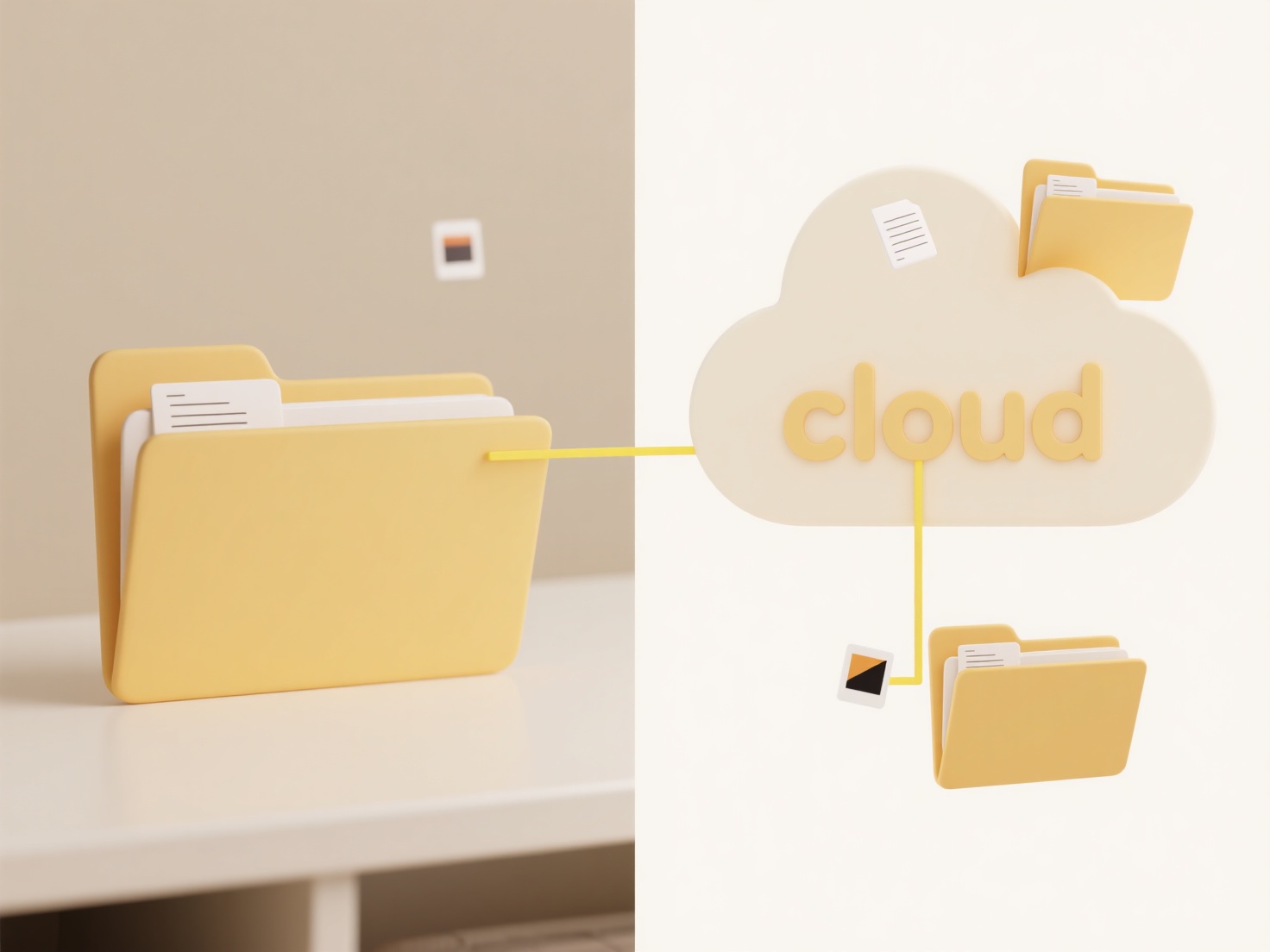
While convenient, secure email attachments have limitations: recipient setup complexity (especially with end-to-end encryption like PGP), reliance on sender/receiver platforms for support, and size restrictions. Critically, securing the decryption password separately (e.g., via SMS or phone call) is essential, as emailing the password alongside defeats the protection. Future trends focus on simplifying user key pair management and wider adoption of standards like S/MIME.
How do I share files securely over email?
Secure email file sharing protects sensitive documents by ensuring only intended recipients can access them, unlike standard attachments which travel as readable plain text. This involves encryption, which scrambles file contents during transmission and storage, and authentication to verify recipient identities. Methods range from built-in transport layer security (TLS) encrypting email in transit between servers, to client-side encryption tools that require recipients to decrypt content using a password or digital key.
Common examples include using email client integrations like Microsoft Outlook's built-in encryption options (Office 365 Message Encryption) for sending password-protected documents within regulated industries like finance or healthcare. Another approach involves dedicated secure file transfer services integrated with email (like Virtru or Proofpoint), where users attach files directly through a secure portal; recipients receive an email notification with a link to access the encrypted file after authentication.
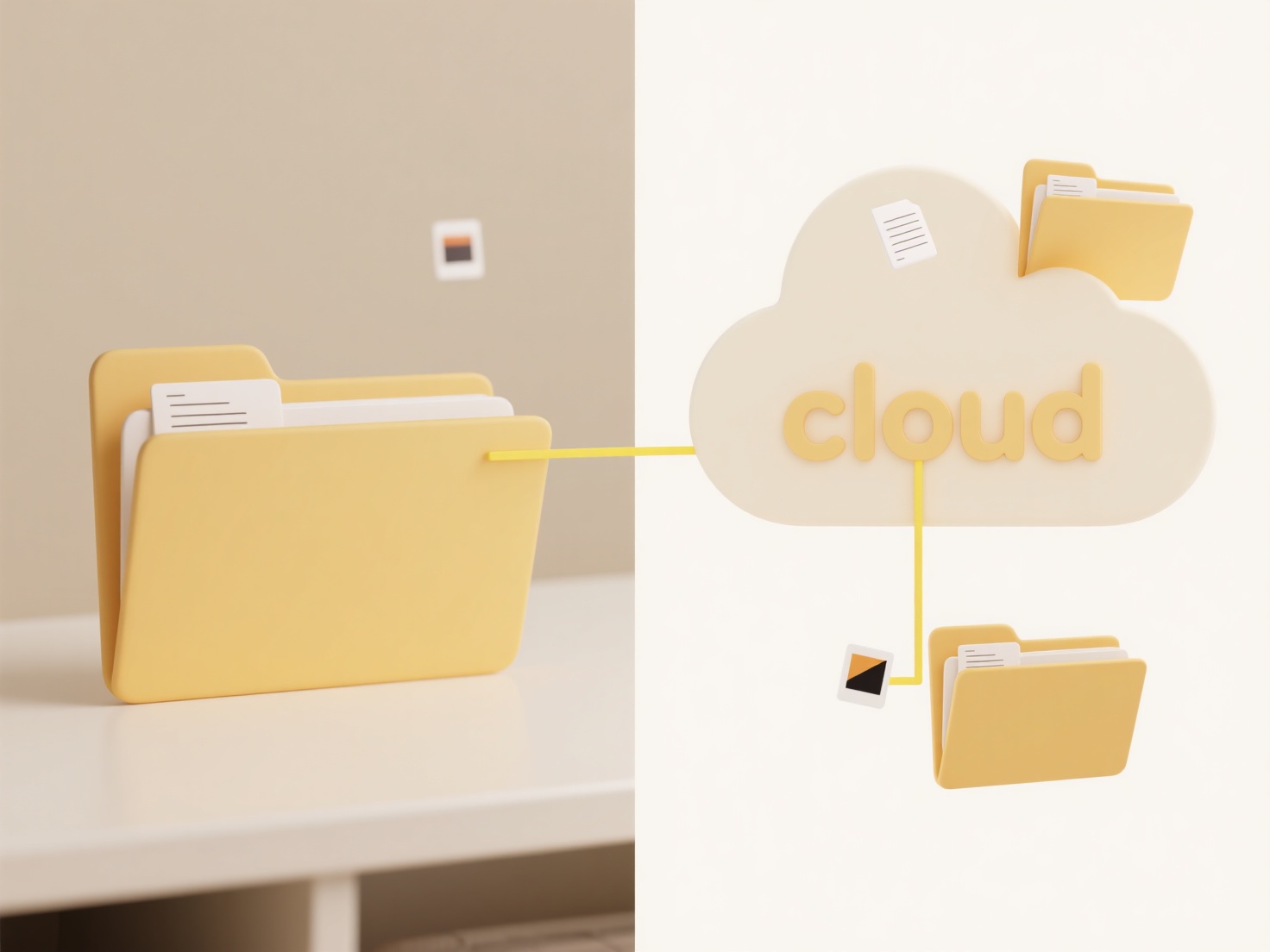
While convenient, secure email attachments have limitations: recipient setup complexity (especially with end-to-end encryption like PGP), reliance on sender/receiver platforms for support, and size restrictions. Critically, securing the decryption password separately (e.g., via SMS or phone call) is essential, as emailing the password alongside defeats the protection. Future trends focus on simplifying user key pair management and wider adoption of standards like S/MIME.
Quick Article Links
Can I see who edited a shared file?
Shared file editing visibility reveals who modified documents in collaborative spaces. It works by tracking user access ...
How do I remove “copy” or “duplicate” from file names?
Removing "copy" or "duplicate" from file names refers to deleting those specific text labels appended by operating syste...
What file formats are best for uploading to a website?
Common file formats for web uploads prioritize web compatibility, fast loading, and broad accessibility. Generally, imag...