
Saving files on your phone involves storing digital content, like photos, documents, music, or videos, onto the device's internal storage or an external memory card (like a microSD). This local storage keeps the files physically on your device, distinct from cloud storage which saves them remotely on internet servers. When you choose "Save" or "Download," the phone places the file in a designated folder system on its storage, making it accessible even without an internet connection.
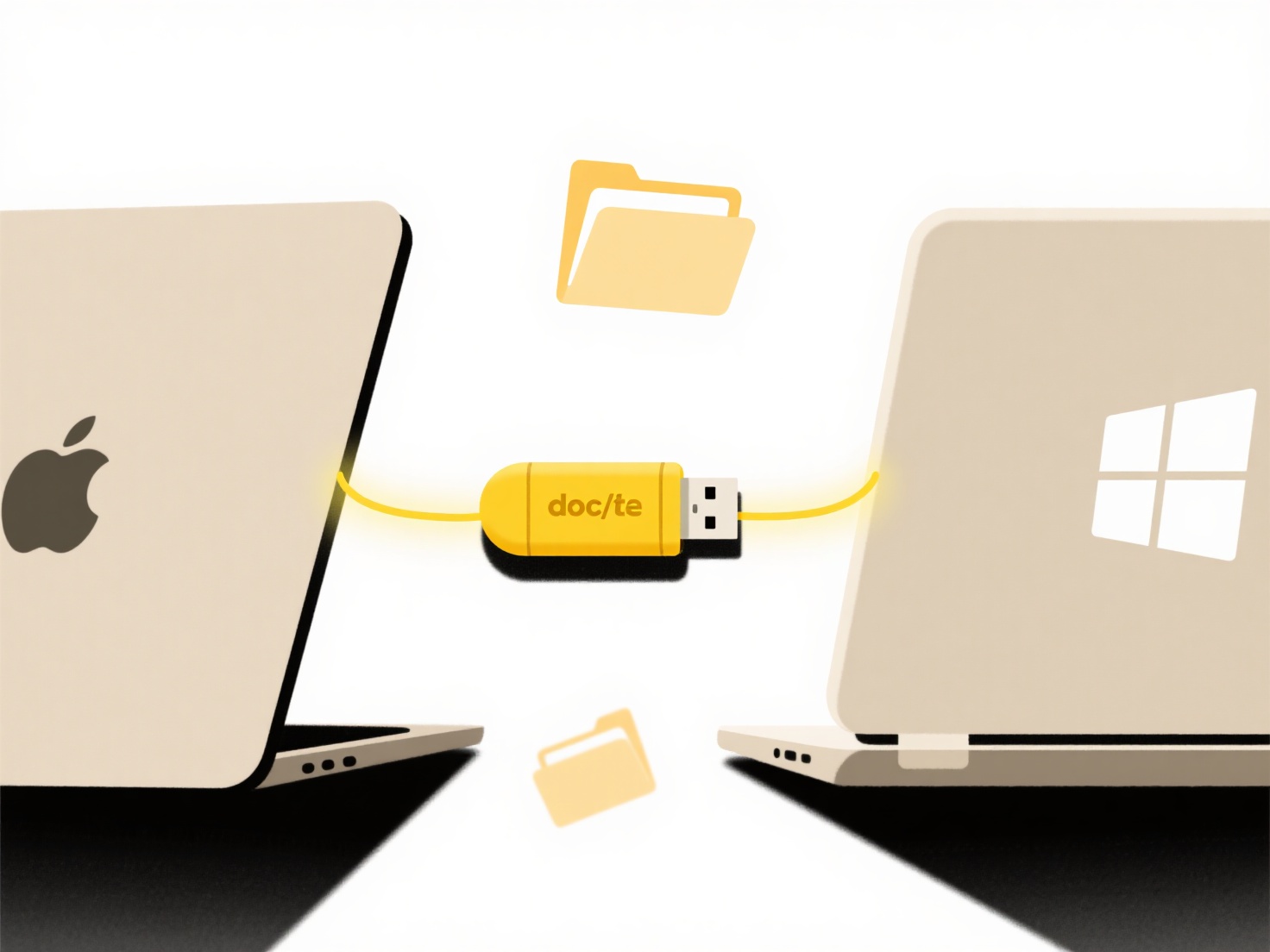
Common examples include saving a photo received in a messaging app directly to your Camera Roll/Gallery, or downloading a PDF attachment from an email to your device's "Downloads" folder using apps like Gmail or Outlook. Productivity apps like Word or Google Docs allow you to explicitly save documents to your phone's internal storage or an SD card when offline access is needed.
Saving files locally offers immediate access and privacy since the file resides solely on your device. However, space is limited by the phone's internal memory or SD card capacity, requiring occasional cleanup. Device loss or damage also risks permanent file loss unless backups exist. While cloud syncing is increasingly common for seamless access across devices, local saving remains essential for offline use, specific application requirements, and managing sensitive data.
How do I save files on my phone?
Saving files on your phone involves storing digital content, like photos, documents, music, or videos, onto the device's internal storage or an external memory card (like a microSD). This local storage keeps the files physically on your device, distinct from cloud storage which saves them remotely on internet servers. When you choose "Save" or "Download," the phone places the file in a designated folder system on its storage, making it accessible even without an internet connection.
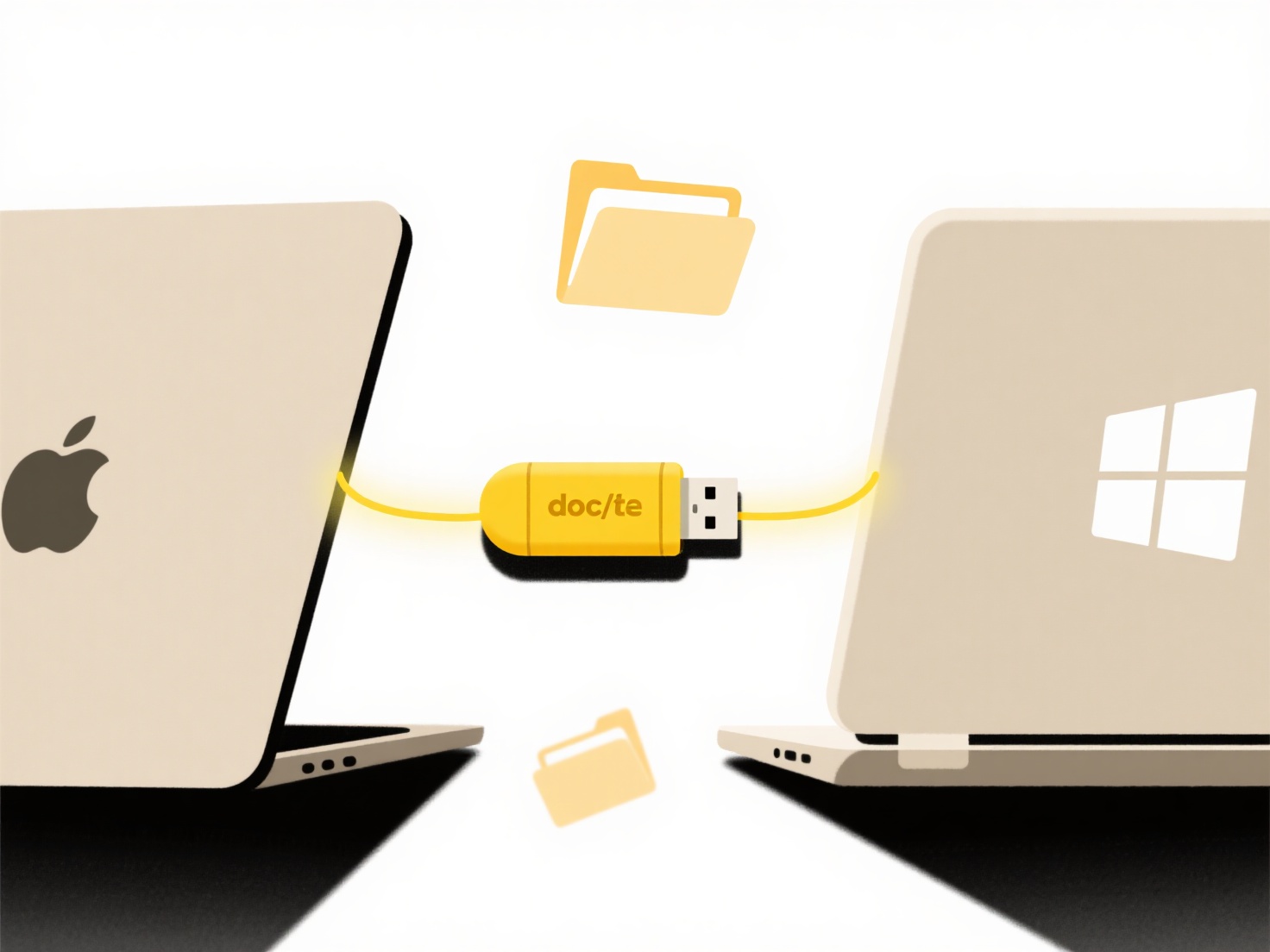
Common examples include saving a photo received in a messaging app directly to your Camera Roll/Gallery, or downloading a PDF attachment from an email to your device's "Downloads" folder using apps like Gmail or Outlook. Productivity apps like Word or Google Docs allow you to explicitly save documents to your phone's internal storage or an SD card when offline access is needed.
Saving files locally offers immediate access and privacy since the file resides solely on your device. However, space is limited by the phone's internal memory or SD card capacity, requiring occasional cleanup. Device loss or damage also risks permanent file loss unless backups exist. While cloud syncing is increasingly common for seamless access across devices, local saving remains essential for offline use, specific application requirements, and managing sensitive data.
Quick Article Links
What’s the best file naming strategy for easier retrieval?
A file naming strategy for easier retrieval uses consistent, systematic conventions to label files clearly. It prioritiz...
What are the most efficient ways to batch rename files?
What are the most efficient ways to batch rename files? Efficient batch renaming involves applying consistent naming r...
Why do I see “unsupported codec” when opening media?
A media codec (coder-decoder) is software that compresses (reduces file size) and decompresses digital audio or video co...