
Renaming scanned PDF files based on content involves using Optical Character Recognition (OCR) technology to extract readable text from image-based PDFs and then using that extracted text to automatically generate a new, descriptive filename. Unlike simply renaming a file manually or using metadata like date/time, this method analyzes the actual document content (e.g., titles, key phrases) to create a relevant name. It requires dedicated software or workflows that can perform OCR and implement renaming rules.
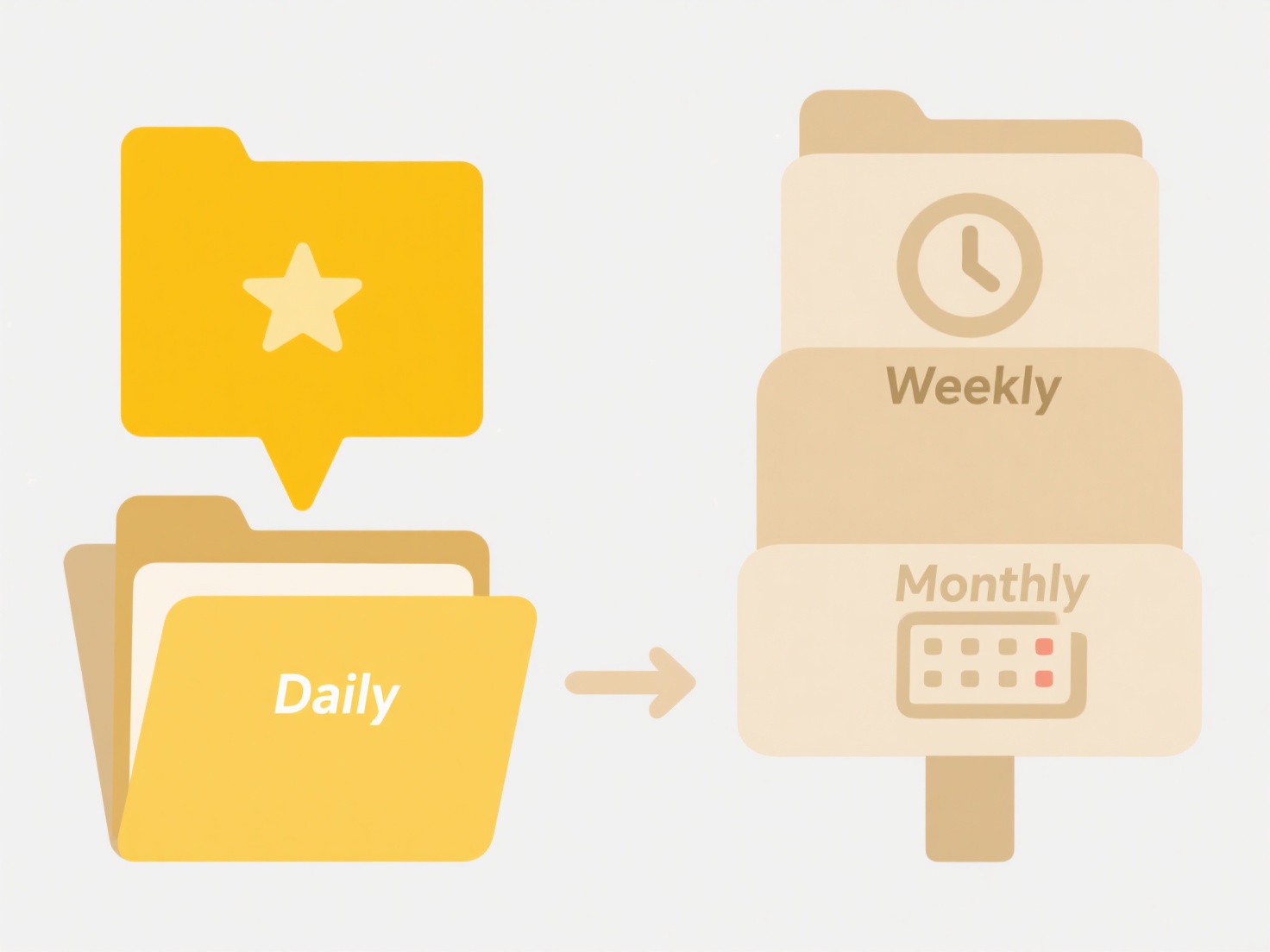
Common examples include organizing large archives of business documents like invoices or contracts by automatically naming them after the vendor or client name found within the text. Researchers might automate the naming of scanned papers using the research title or author names. Tools enabling this range from document management systems and Enterprise Content Management (ECM) platforms to standalone utilities like Adobe Acrobat Pro (with its "Action Wizard"), dedicated OCR software (ABBYY FineReader), or custom scripts using libraries like Tesseract OCR and Python.
The primary advantage is drastically improved searchability and organization of scanned documents. However, accuracy depends heavily on the scan quality and OCR reliability – poor scans or complex layouts often lead to incorrect text extraction and misleading filenames. Ethical considerations involve processing potentially sensitive content automatically. Future trends leverage AI for better context understanding and integration within cloud storage services for seamless document handling.
How do I rename scanned PDF files based on content?
Renaming scanned PDF files based on content involves using Optical Character Recognition (OCR) technology to extract readable text from image-based PDFs and then using that extracted text to automatically generate a new, descriptive filename. Unlike simply renaming a file manually or using metadata like date/time, this method analyzes the actual document content (e.g., titles, key phrases) to create a relevant name. It requires dedicated software or workflows that can perform OCR and implement renaming rules.
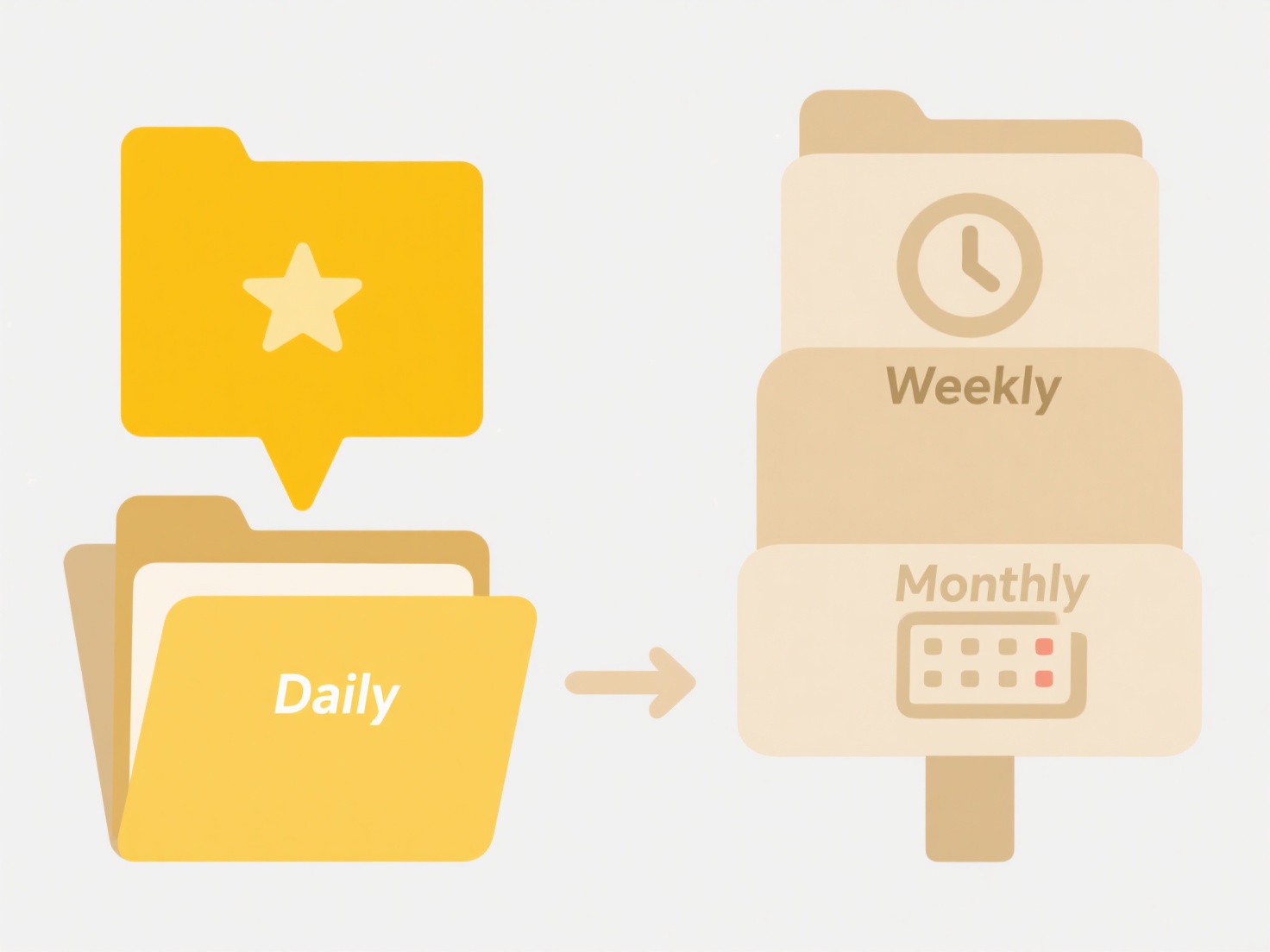
Common examples include organizing large archives of business documents like invoices or contracts by automatically naming them after the vendor or client name found within the text. Researchers might automate the naming of scanned papers using the research title or author names. Tools enabling this range from document management systems and Enterprise Content Management (ECM) platforms to standalone utilities like Adobe Acrobat Pro (with its "Action Wizard"), dedicated OCR software (ABBYY FineReader), or custom scripts using libraries like Tesseract OCR and Python.
The primary advantage is drastically improved searchability and organization of scanned documents. However, accuracy depends heavily on the scan quality and OCR reliability – poor scans or complex layouts often lead to incorrect text extraction and misleading filenames. Ethical considerations involve processing potentially sensitive content automatically. Future trends leverage AI for better context understanding and integration within cloud storage services for seamless document handling.
Related Recommendations
Quick Article Links
How do I handle time-based duplicate conflicts?
Time-based duplicate conflicts occur when multiple entries for the same entity are created or updated in close successio...
How do I recover deleted folder structures?
Recovering deleted folder structures means restoring both the directory hierarchy (folders and subfolders) and their con...
How do I keep consistent folder names over time?
Maintaining consistent folder names involves establishing standardized naming rules that all users follow over extended ...