
An .indd file is the primary project file format for Adobe InDesign, the industry-standard desktop publishing software used to create complex layouts for print and digital documents like magazines, brochures, books, and posters. Unlike universal file formats such as PDF or JPEG, .indd files contain all the editable components of a document (text, images, styles, layers), requiring specific software to open and manipulate them correctly. You cannot natively open them with basic viewers or unrelated applications.
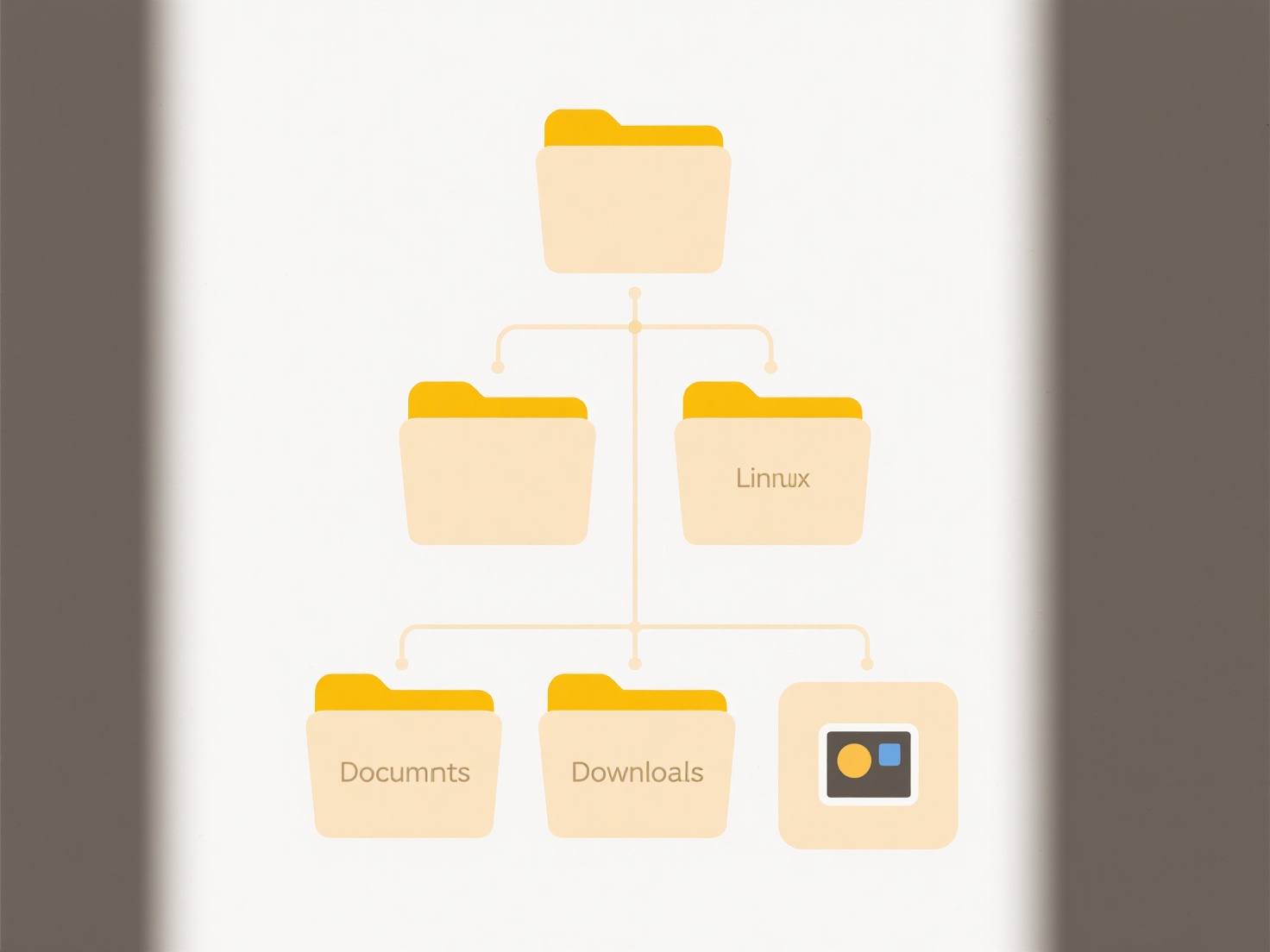
To directly view and edit .indd files, you need Adobe InDesign installed on your computer. This is the standard practice for professional designers and publishers. Alternatively, Adobe offers free ways to view the content: Adobe Acrobat Reader can open .indd files exported as IDML if configured correctly, and Adobe offers the free online tool Adobe InDesign File Viewer via its Creative Cloud website to preview the content without editing capabilities.
The primary limitation is cost and accessibility; InDesign requires a paid subscription, posing a barrier for occasional users who receive these files. Converting files to IDML (an older interchange format) or PDF using the sender's software allows broader but non-editable access. Ethical considerations involve respecting intellectual property; editing someone else's work usually requires permission. Future ease-of-access improvements might include enhanced online viewing tools, though native editing will likely remain tied to InDesign.
How do I open .indd files?
An .indd file is the primary project file format for Adobe InDesign, the industry-standard desktop publishing software used to create complex layouts for print and digital documents like magazines, brochures, books, and posters. Unlike universal file formats such as PDF or JPEG, .indd files contain all the editable components of a document (text, images, styles, layers), requiring specific software to open and manipulate them correctly. You cannot natively open them with basic viewers or unrelated applications.
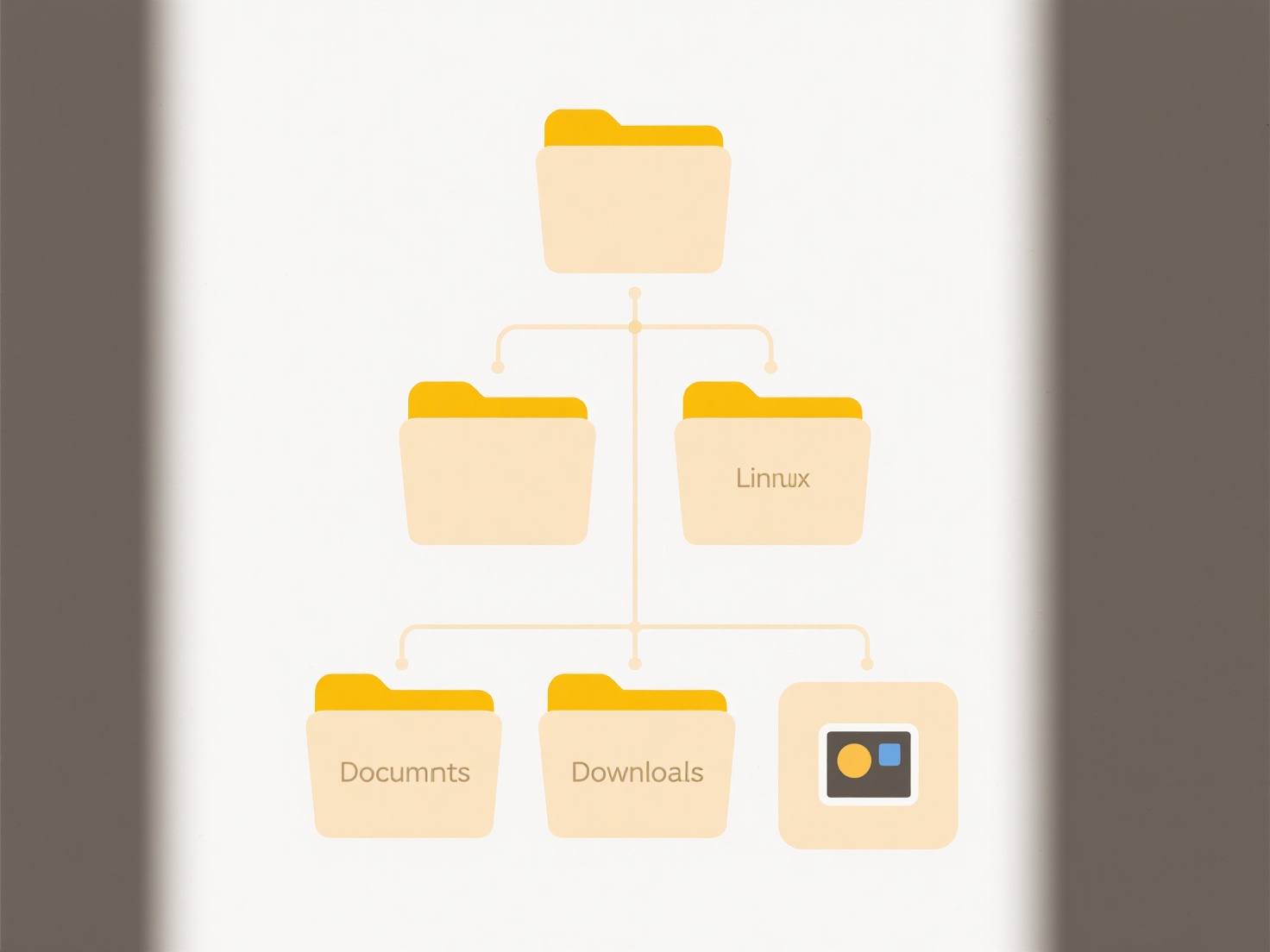
To directly view and edit .indd files, you need Adobe InDesign installed on your computer. This is the standard practice for professional designers and publishers. Alternatively, Adobe offers free ways to view the content: Adobe Acrobat Reader can open .indd files exported as IDML if configured correctly, and Adobe offers the free online tool Adobe InDesign File Viewer via its Creative Cloud website to preview the content without editing capabilities.
The primary limitation is cost and accessibility; InDesign requires a paid subscription, posing a barrier for occasional users who receive these files. Converting files to IDML (an older interchange format) or PDF using the sender's software allows broader but non-editable access. Ethical considerations involve respecting intellectual property; editing someone else's work usually requires permission. Future ease-of-access improvements might include enhanced online viewing tools, though native editing will likely remain tied to InDesign.
Related Recommendations
Quick Article Links
Can I recall a shared file after sending it?
File recall allows you to revoke access to a shared file after sending it. However, this capability is not universal; it...
How do I rename exported images from Figma or Sketch?
Renaming exported images in Figma or Sketch involves setting custom filenames before generating asset files. Unlike simp...
How do I auto-rename downloaded invoices by date?
Auto-renaming downloaded invoices by date refers to the process of automatically assigning a consistent filename to invo...