
Locking down confidential folders means restricting access permissions to authorized users only. This works by implementing authentication (verifying user identity) and authorization (defining what actions users can perform). Systems use access control lists (ACLs) or permission settings based on roles, groups, or specific identities, differentiating from simple password protection by offering fine-grained control over who can view, modify, or delete files.
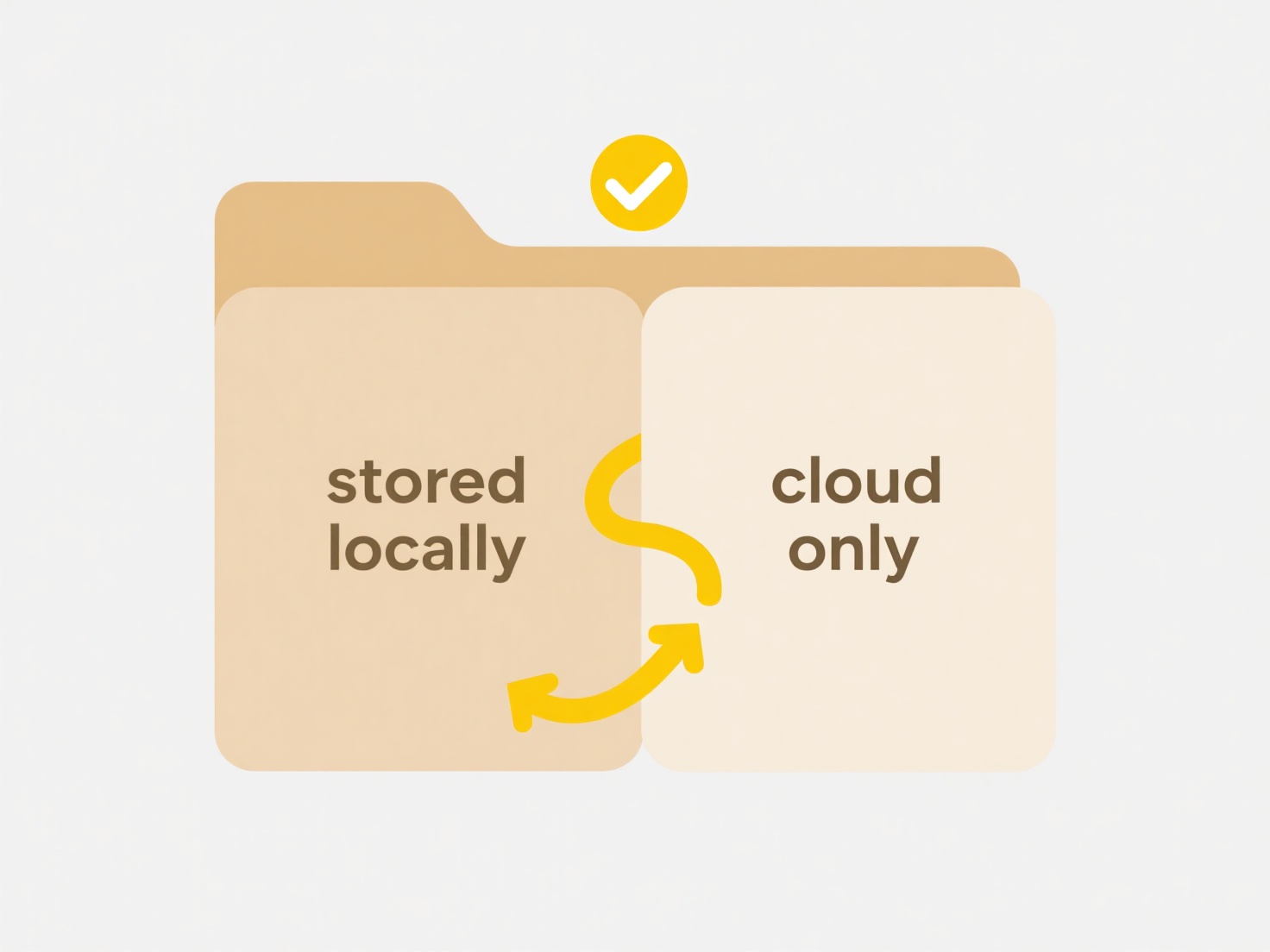
Administrators apply this by assigning specific permissions within systems like Windows Active Directory for corporate networks, setting role-based access controls on platforms like SharePoint, or configuring user/groups permissions on cloud storage services like Google Drive or AWS S3 buckets. Industries handling sensitive data, such as finance and healthcare, heavily rely on this to safeguard customer records, financial data, or patient information.
Key advantages include enhanced data security, regulatory compliance (like HIPAA or GDPR), and reduced risk of leaks. Limitations involve setup complexity and the need for ongoing permission management. Crucially, misconfigured permissions remain a common security vulnerability. Future developments increasingly integrate this with conditional access policies and AI-driven anomaly detection, promoting a zero-trust security model where access is continuously evaluated.
How do I lock down access to confidential folders?
Locking down confidential folders means restricting access permissions to authorized users only. This works by implementing authentication (verifying user identity) and authorization (defining what actions users can perform). Systems use access control lists (ACLs) or permission settings based on roles, groups, or specific identities, differentiating from simple password protection by offering fine-grained control over who can view, modify, or delete files.
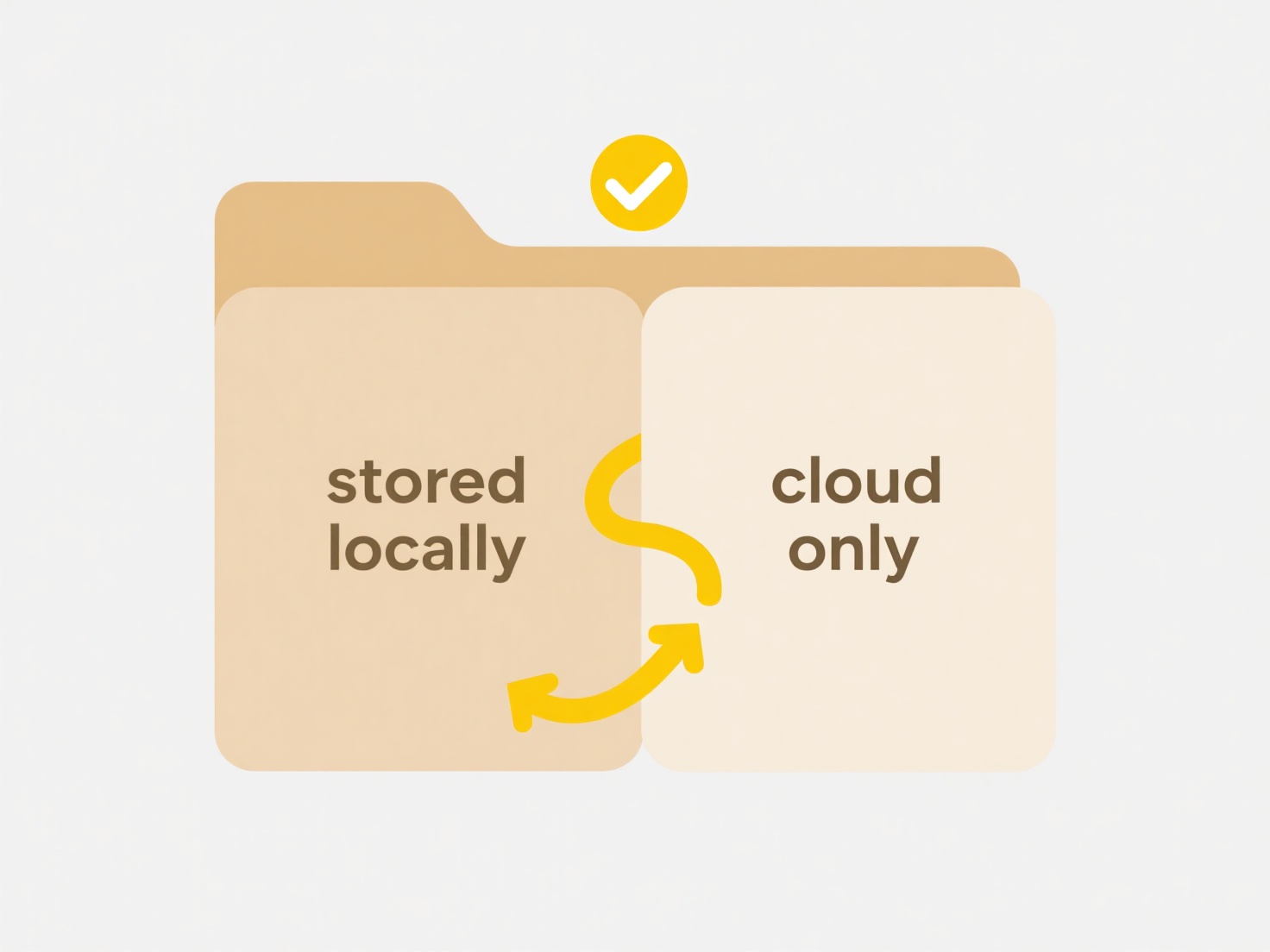
Administrators apply this by assigning specific permissions within systems like Windows Active Directory for corporate networks, setting role-based access controls on platforms like SharePoint, or configuring user/groups permissions on cloud storage services like Google Drive or AWS S3 buckets. Industries handling sensitive data, such as finance and healthcare, heavily rely on this to safeguard customer records, financial data, or patient information.
Key advantages include enhanced data security, regulatory compliance (like HIPAA or GDPR), and reduced risk of leaks. Limitations involve setup complexity and the need for ongoing permission management. Crucially, misconfigured permissions remain a common security vulnerability. Future developments increasingly integrate this with conditional access policies and AI-driven anomaly detection, promoting a zero-trust security model where access is continuously evaluated.
Quick Article Links
What is the difference between .zip and .rar?
ZIP and RAR are both file formats used for compression and archiving. Compression reduces file size to save storage spac...
How do I use FTP or SFTP to share files securely?
File Transfer Protocol (FTP) is a method for transferring files between computers over a network, like the internet. How...
Can I search with wildcards like * and ?
Wildcard searches allow asterisks () to represent multiple unknown characters and question marks (?) to represent a sing...