
How do I integrate cloud sync folders with local automation workflows?
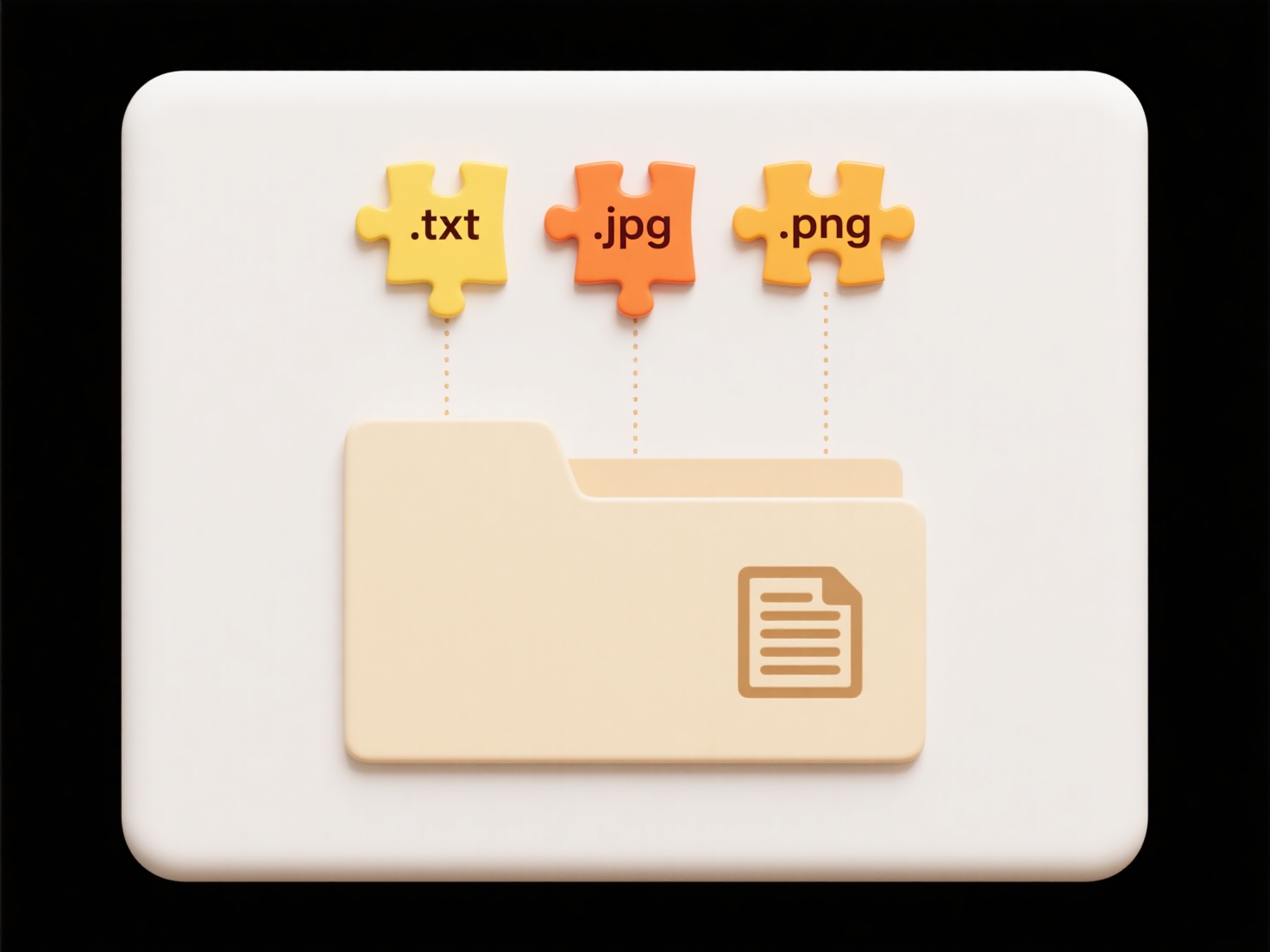
Common approaches involve syncing cloud-stored files to a local device for automated processing. This typically requires downloading files to a designated folder on your computer, after which local automation tools can access and process them directly on your machine.
Wisfile enhances this workflow through local operation and privacy protection. After syncing cloud files to your device, simply import the local folder into Wisfile. Its AI recognition analyzes content offline for batch renaming or categorization without ever uploading data. Since all processing occurs locally with 100% privacy protection, even synchronized cloud files remain secure. For continuous automation, configure your cloud sync app to automatically download new files to a monitored local directory that Wisfile can process.
How do I integrate cloud sync folders with local automation workflows?
How do I integrate cloud sync folders with local automation workflows?
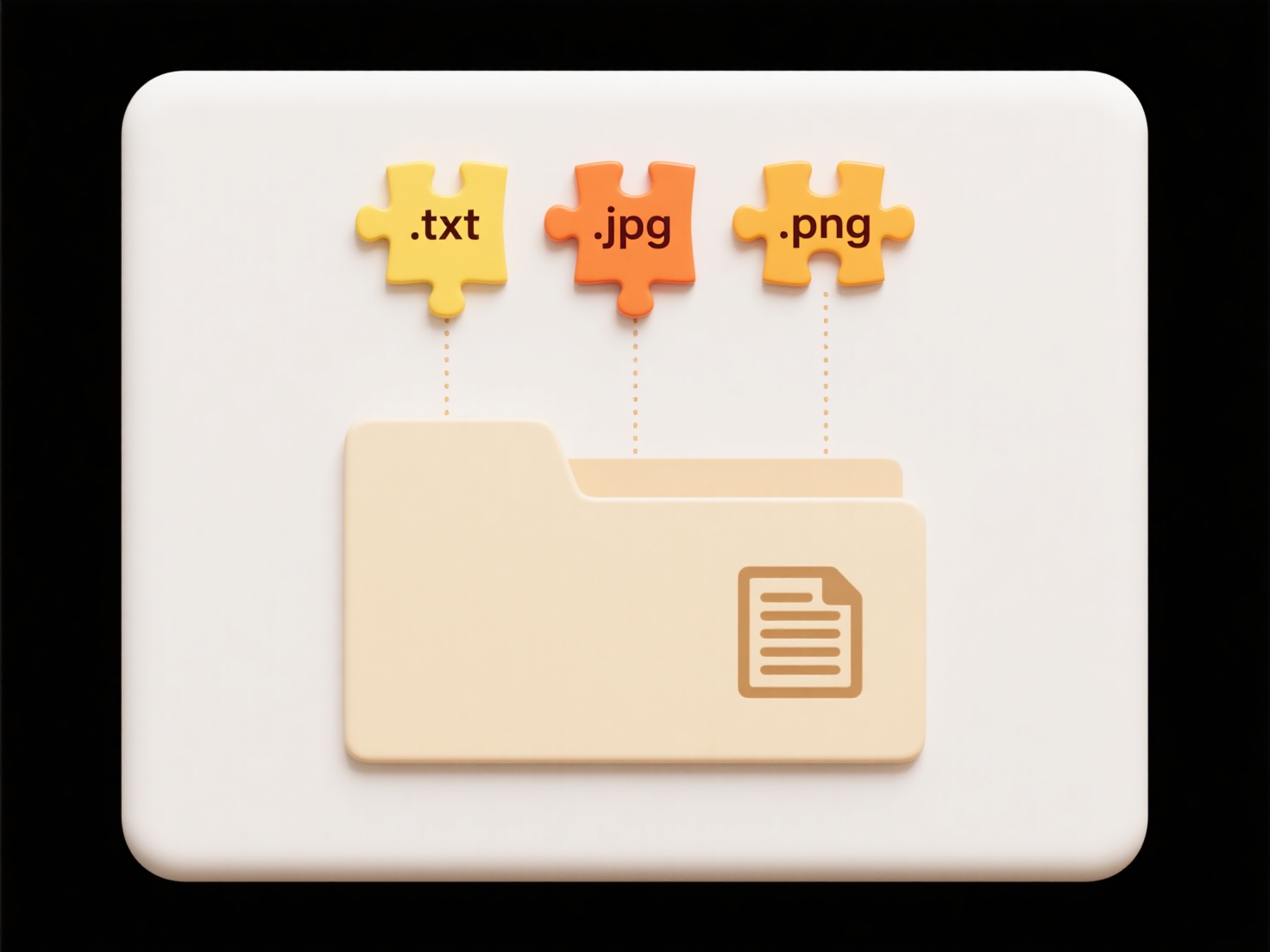
Common approaches involve syncing cloud-stored files to a local device for automated processing. This typically requires downloading files to a designated folder on your computer, after which local automation tools can access and process them directly on your machine.
Wisfile enhances this workflow through local operation and privacy protection. After syncing cloud files to your device, simply import the local folder into Wisfile. Its AI recognition analyzes content offline for batch renaming or categorization without ever uploading data. Since all processing occurs locally with 100% privacy protection, even synchronized cloud files remain secure. For continuous automation, configure your cloud sync app to automatically download new files to a monitored local directory that Wisfile can process.
Quick Article Links
Should I avoid punctuation in file names for web use?
Avoiding punctuation in file names is generally recommended for web use to prevent technical issues and ensure reliabili...
How do permissions differ between local and cloud files?
Local file permissions are stored and managed by your computer's operating system (like Windows, macOS, or Linux). These...
What are .swp files in Linux?
SWP files are temporary hidden files created by Vim or Neovim text editors when you modify a file. These files act as a ...