
Permission presets for file templates allow you to predefine access rights assigned to new files created from a specific template. This means setting who can view, edit, or share documents before they are even created, ensuring consistent security and eliminating manual permission configuration for each new file. This differs from standard file permissions, as the rules are baked into the template itself instead of being set individually per document after creation.
For instance, organizations commonly apply this when using document templates in platforms like Google Workspace or Microsoft SharePoint. A company might create a "Restricted Confidential" template with a preset allowing only Finance managers to edit new documents made from it. Conversely, a "Collaborative Project Plan" template could have presets granting immediate edit rights to all members of a designated engineering team, speeding up project initiation.
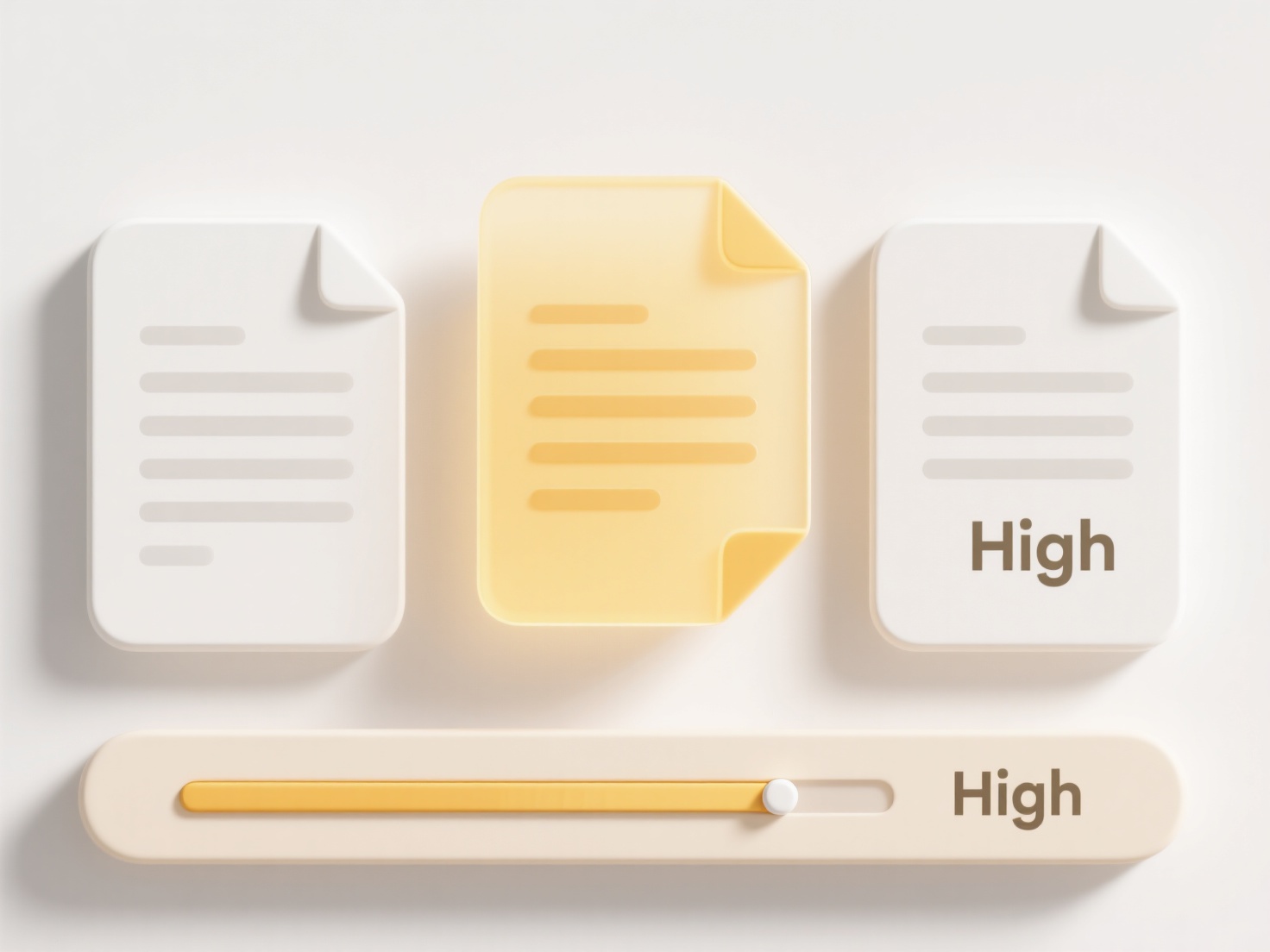
This approach offers significant advantages in efficiency and policy enforcement but has limitations. While it streamlines secure document creation and reduces errors, it typically supports only a finite set of predefined user groups rather than highly dynamic, individual assignments. Presets can sometimes lack granularity for unique cases, potentially leading to over-provisioning if not carefully designed. Future developments focus on smarter, context-aware presets leveraging user roles.
Can I set permission presets for file templates?
Permission presets for file templates allow you to predefine access rights assigned to new files created from a specific template. This means setting who can view, edit, or share documents before they are even created, ensuring consistent security and eliminating manual permission configuration for each new file. This differs from standard file permissions, as the rules are baked into the template itself instead of being set individually per document after creation.
For instance, organizations commonly apply this when using document templates in platforms like Google Workspace or Microsoft SharePoint. A company might create a "Restricted Confidential" template with a preset allowing only Finance managers to edit new documents made from it. Conversely, a "Collaborative Project Plan" template could have presets granting immediate edit rights to all members of a designated engineering team, speeding up project initiation.
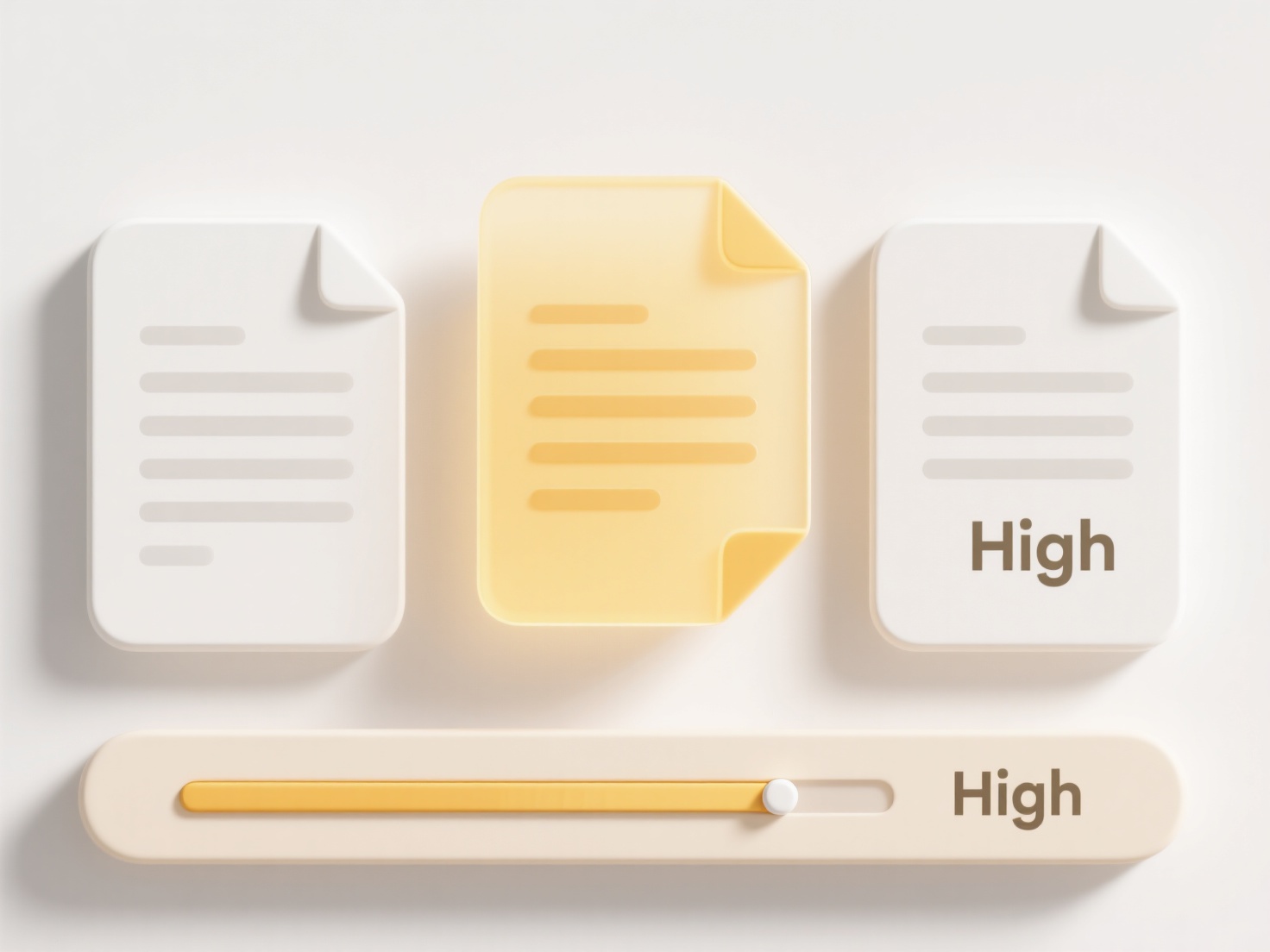
This approach offers significant advantages in efficiency and policy enforcement but has limitations. While it streamlines secure document creation and reduces errors, it typically supports only a finite set of predefined user groups rather than highly dynamic, individual assignments. Presets can sometimes lack granularity for unique cases, potentially leading to over-provisioning if not carefully designed. Future developments focus on smarter, context-aware presets leveraging user roles.
Quick Article Links
What is a .log file used for?
A .log file is a plain text file that records events chronologically as they occur within a system, application, or proc...
Can I trigger renaming after file approval?
File renaming after approval refers to the automatic or manual renaming of a file once it has passed a designated review...
Why can’t I open .docx files in Google Docs?
DOCX is Microsoft Word's native file format designed for offline processing with features that may not directly translat...