
File renaming after approval refers to the automatic or manual renaming of a file once it has passed a designated review process. This differs from immediate renaming by explicitly linking the action to an approval workflow step. Instead of users renaming files arbitrarily at any time, the system ensures renaming only occurs once the file content is officially sanctioned. This creates an audit trail linking the approved state with the new filename.
Specific platforms enabling this workflow include document management systems like SharePoint, where an approval flow rule can trigger file renaming. For instance, a design file labeled design_draft_v1 might be automatically renamed to design_final_v1_approved_by_manager after formal sign-off. Version control systems (e.g., GitLab, Azure DevOps) often automatically tag or rename releases upon approval via merge requests, signifying their sanctioned status.
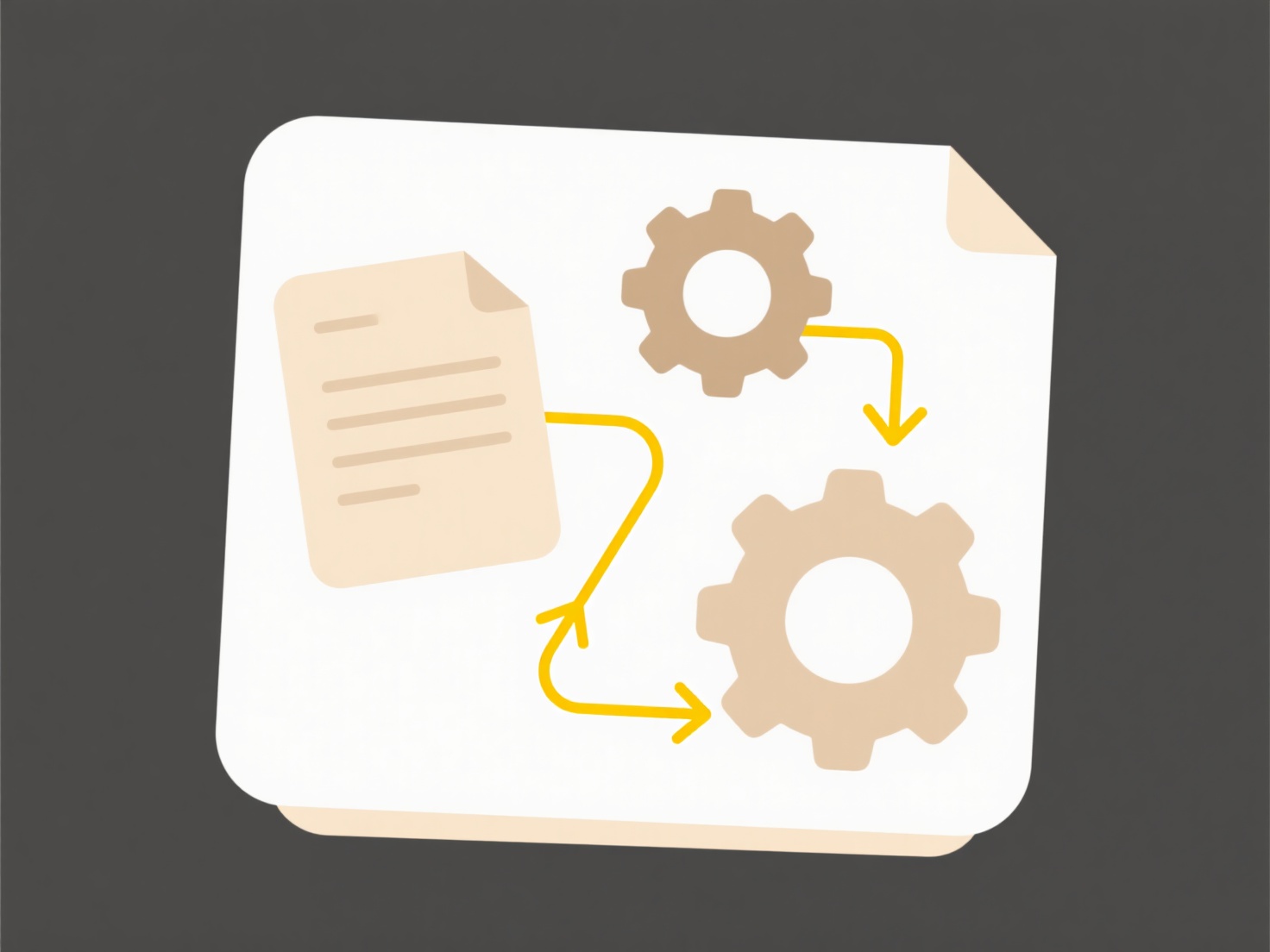
The key advantage is enforced consistency and clarity in file identification post-approval, reducing errors from manual renaming. However, its implementation depends entirely on specific workflow automation capabilities within the tools used. Not all systems natively support renaming as an approval consequence; it often requires custom scripting or specific setup. Future adoption relies on platforms integrating such granular post-approval actions out-of-the-box.
Can I trigger renaming after file approval?
File renaming after approval refers to the automatic or manual renaming of a file once it has passed a designated review process. This differs from immediate renaming by explicitly linking the action to an approval workflow step. Instead of users renaming files arbitrarily at any time, the system ensures renaming only occurs once the file content is officially sanctioned. This creates an audit trail linking the approved state with the new filename.
Specific platforms enabling this workflow include document management systems like SharePoint, where an approval flow rule can trigger file renaming. For instance, a design file labeled design_draft_v1 might be automatically renamed to design_final_v1_approved_by_manager after formal sign-off. Version control systems (e.g., GitLab, Azure DevOps) often automatically tag or rename releases upon approval via merge requests, signifying their sanctioned status.
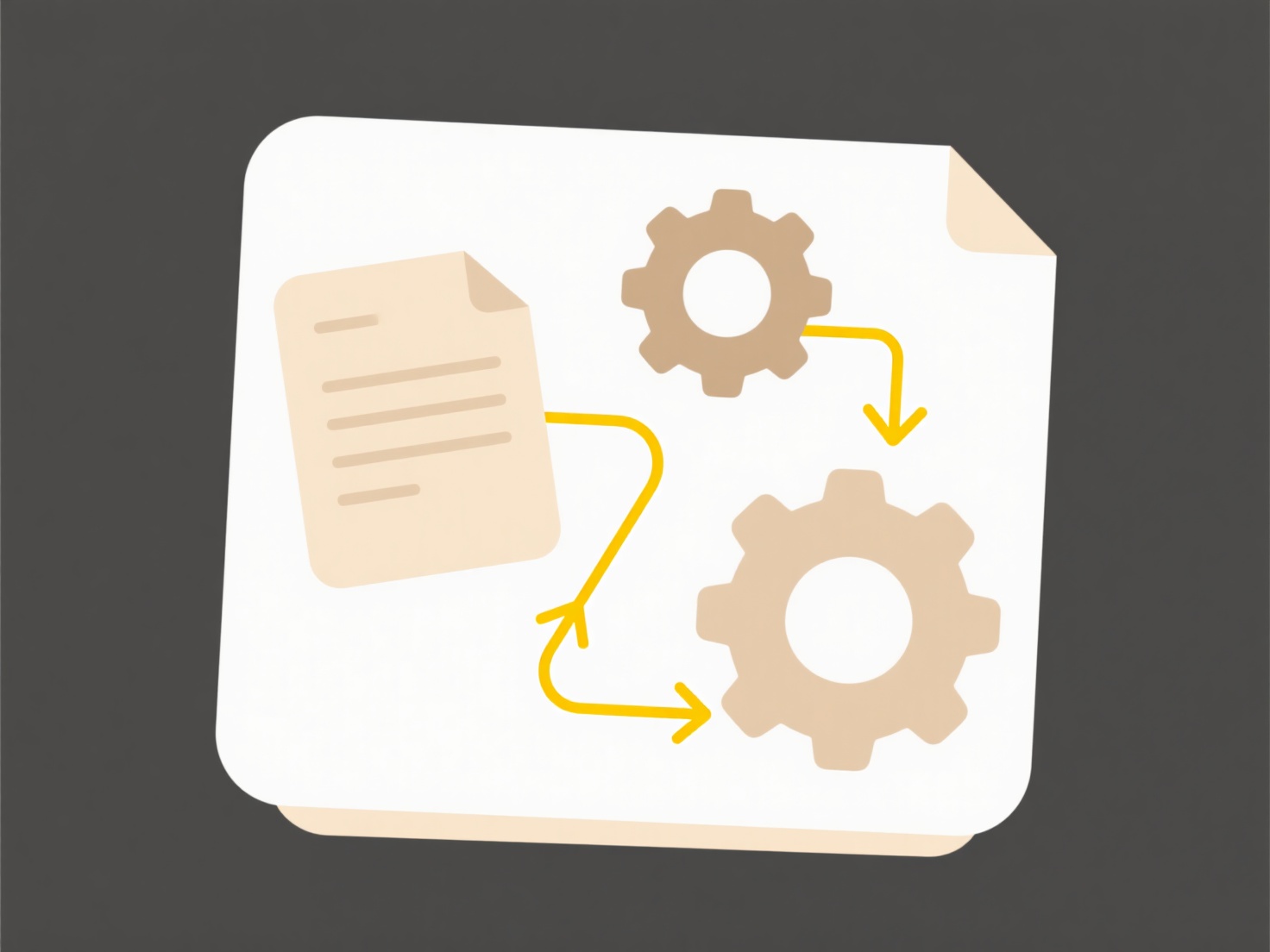
The key advantage is enforced consistency and clarity in file identification post-approval, reducing errors from manual renaming. However, its implementation depends entirely on specific workflow automation capabilities within the tools used. Not all systems natively support renaming as an approval consequence; it often requires custom scripting or specific setup. Future adoption relies on platforms integrating such granular post-approval actions out-of-the-box.
Quick Article Links
How do I convert file name structures from one standard to another?
File name structure conversion involves systematically changing how files are named by transforming them from one predef...
Why can't I open a file with an unknown extension?
An unknown file extension indicates your operating system lacks a default program association to handle that file type. ...
Can I batch rename files using Python?
Batch renaming files using Python means automatically changing the names of multiple files at once by writing a script. ...