
Browser extensions can potentially rename files during download by intercepting the download process before the file is saved. Unlike manual renaming after download, these extensions allow predefined rules or user input to alter the filename automatically at the moment the download starts. This differs from the browser's standard behavior, which simply saves the file using the name provided by the server or the link.
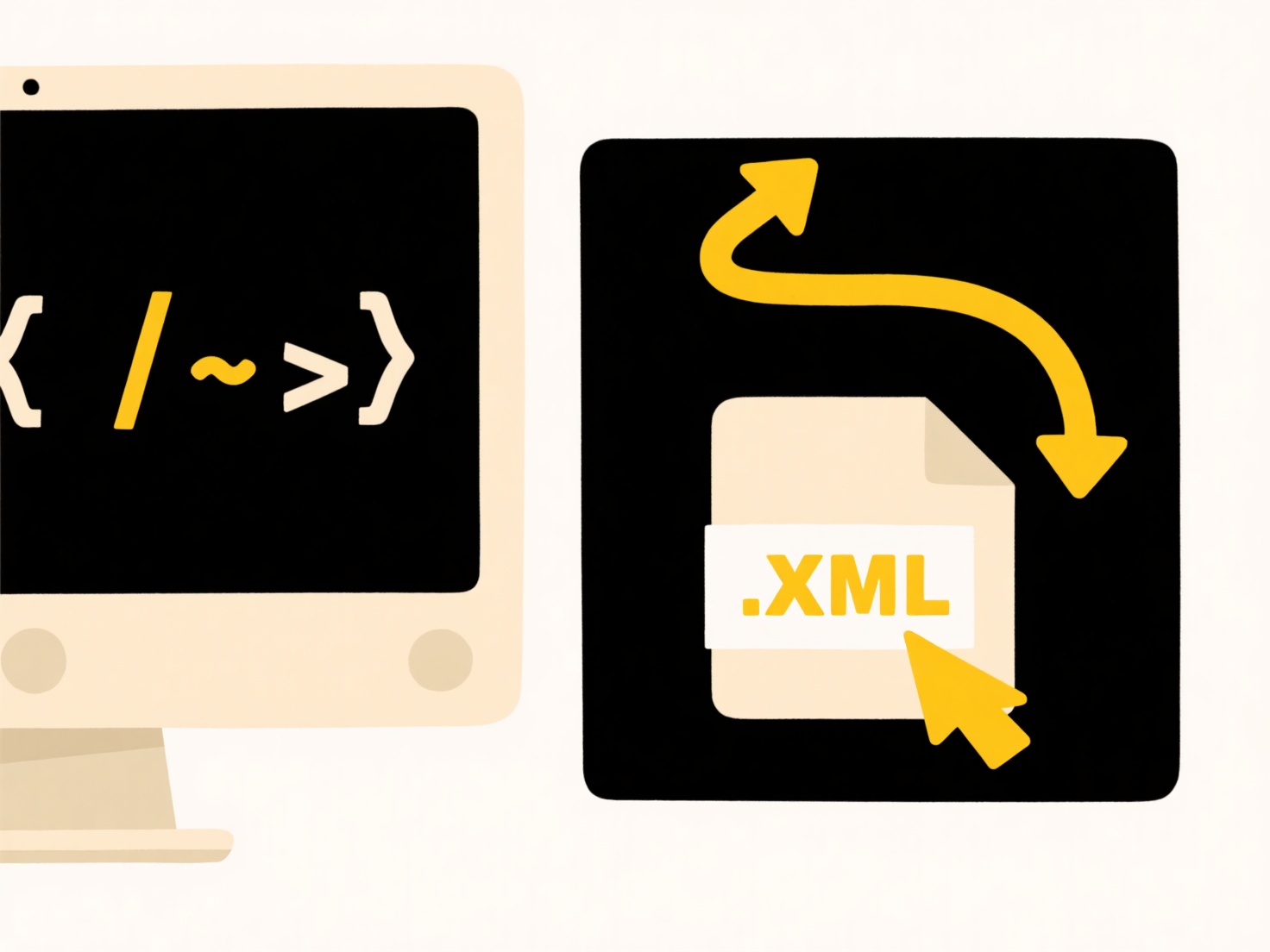
Specific extensions like Chrono Download Manager or other download management extensions often include rename features. Users might employ this to add timestamps to downloaded reports for version control or automatically format filenames consistently for projects. It's commonly used by researchers, data analysts, and anyone needing organized downloads directly into designated folders.
This offers significant convenience and saves time compared to manual renaming. However, limitations exist: the feature isn't native to browsers, requiring third-party extensions which vary in reliability and raise potential security considerations during installation. Some complex server-side naming conventions might not be easily overridden. Care should be taken to ensure filename changes don't inadvertently obscure file origins or contents.
Can I rename files during download using browser extensions?
Browser extensions can potentially rename files during download by intercepting the download process before the file is saved. Unlike manual renaming after download, these extensions allow predefined rules or user input to alter the filename automatically at the moment the download starts. This differs from the browser's standard behavior, which simply saves the file using the name provided by the server or the link.
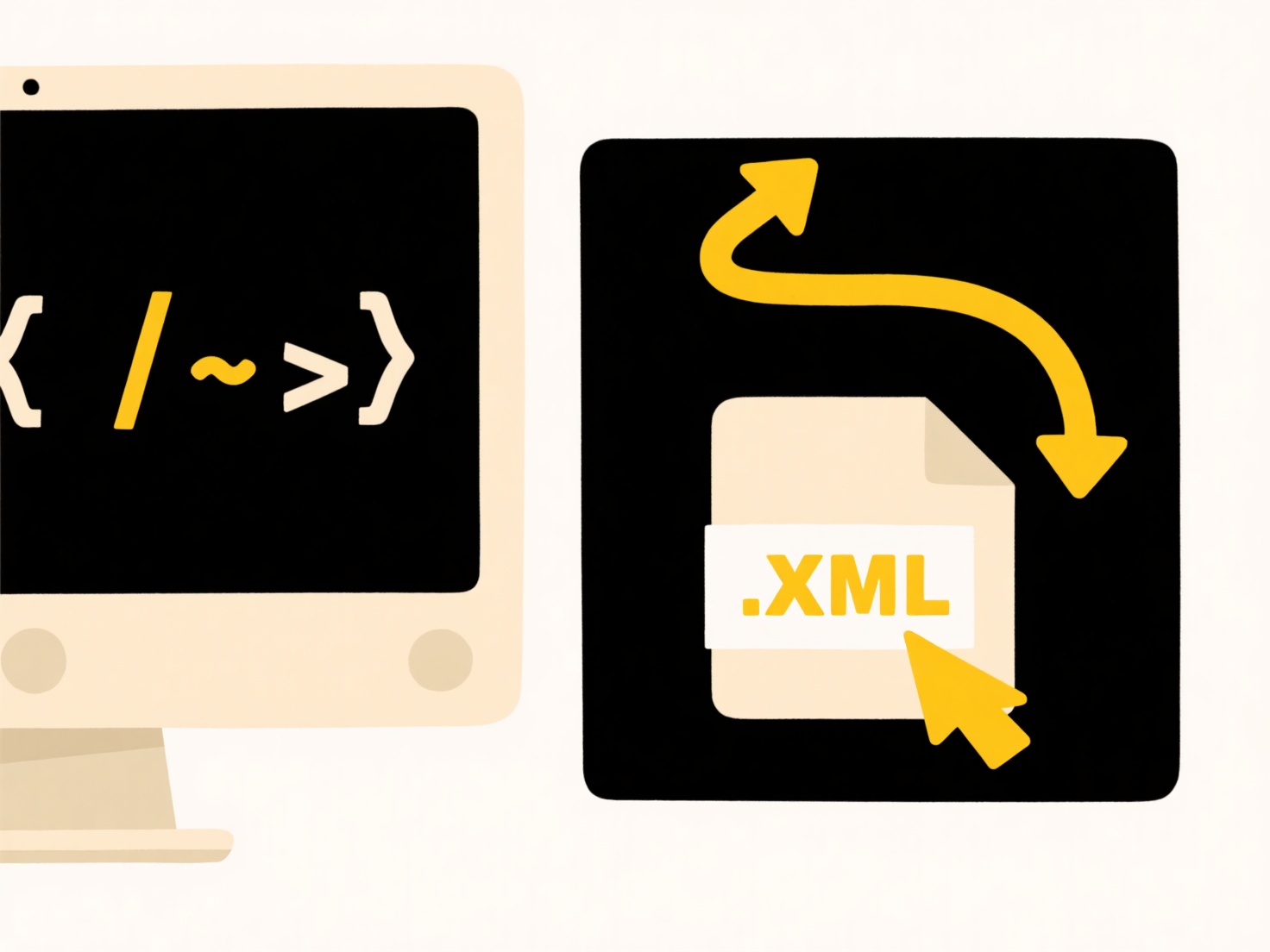
Specific extensions like Chrono Download Manager or other download management extensions often include rename features. Users might employ this to add timestamps to downloaded reports for version control or automatically format filenames consistently for projects. It's commonly used by researchers, data analysts, and anyone needing organized downloads directly into designated folders.
This offers significant convenience and saves time compared to manual renaming. However, limitations exist: the feature isn't native to browsers, requiring third-party extensions which vary in reliability and raise potential security considerations during installation. Some complex server-side naming conventions might not be easily overridden. Care should be taken to ensure filename changes don't inadvertently obscure file origins or contents.
Related Recommendations
Quick Article Links
How do I revoke shared file access?
Revoking shared file access means retracting permissions you previously granted to view or edit a digital file stored on...
Can I clean up file names copied from USB drives easily?
Can I clean up file names copied from USB drives easily? Wisfile simplifies renaming messy files imported from USB dri...
How do I update or refresh search results?
Refreshing search results means updating displayed information to show the most current matches for your original query....