
File access alerts are notifications sent when a user opens or views a document, typically configured within a file storage or management system. This feature operates by detecting any interaction that constitutes accessing the file content, distinct from simply viewing folder lists or file metadata. It provides visibility into file usage without requiring manual tracking or full audit logs.
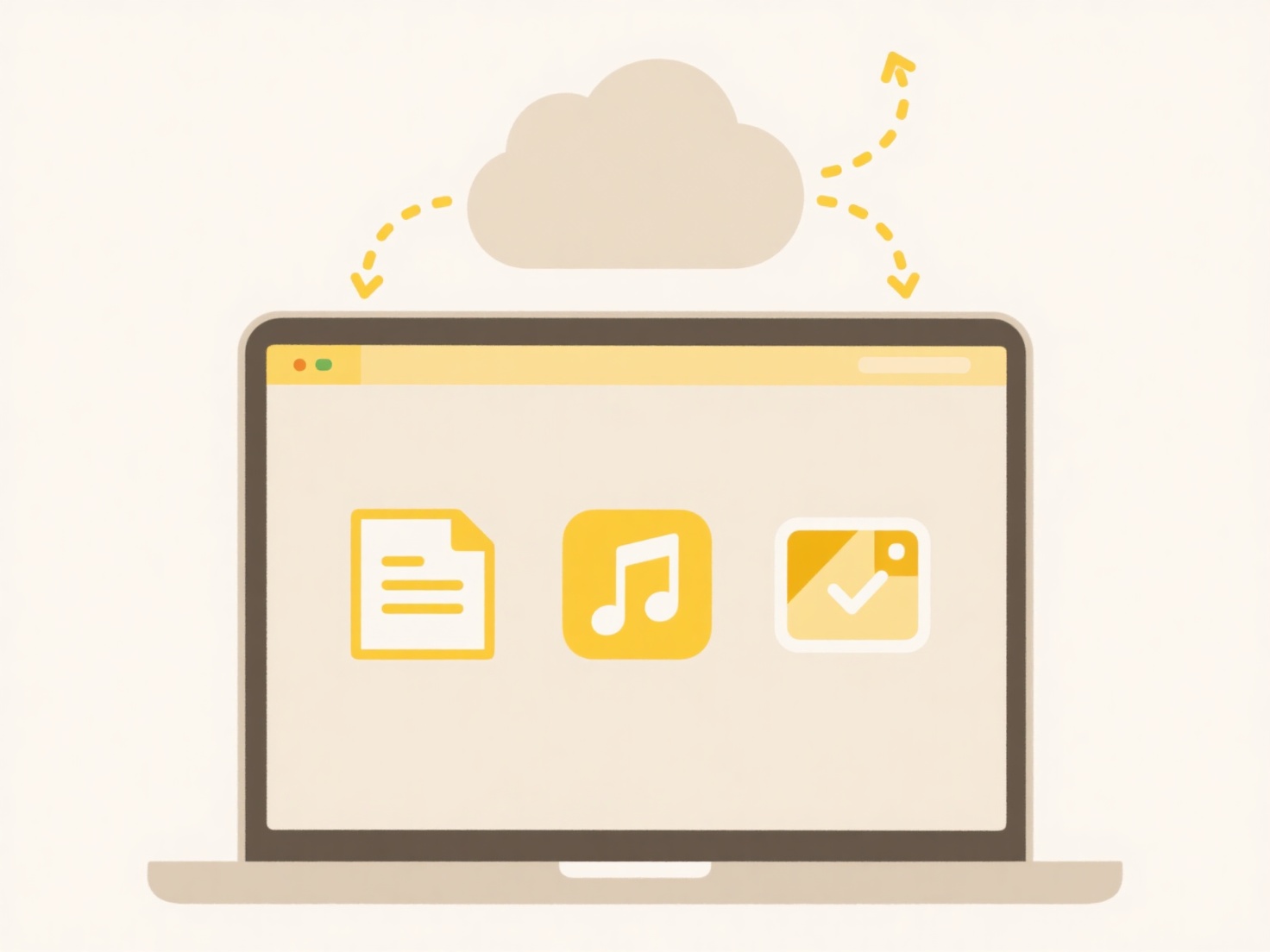
This capability is commonly leveraged through document management systems and cloud storage services. For example, users might receive an email alert when someone opens a sensitive contract stored in platforms like Microsoft SharePoint Online or OneDrive. Similarly, within healthcare settings, Dropbox Business administrators might set alerts when protected health information documents are accessed to ensure compliance with regulations like HIPAA.
The primary advantage is enhanced security and auditing for critical or sensitive documents, allowing quick detection of unauthorized access attempts. A key limitation is the setup requirement: users must manually configure alerts per file or library, which isn't always automated. Ethically, users should be informed about monitoring practices per organizational policy. Future developments could see wider integration with AI anomaly detection for smarter, predictive alerts about unusual access patterns.
Can I receive alerts when someone accesses a file?
File access alerts are notifications sent when a user opens or views a document, typically configured within a file storage or management system. This feature operates by detecting any interaction that constitutes accessing the file content, distinct from simply viewing folder lists or file metadata. It provides visibility into file usage without requiring manual tracking or full audit logs.
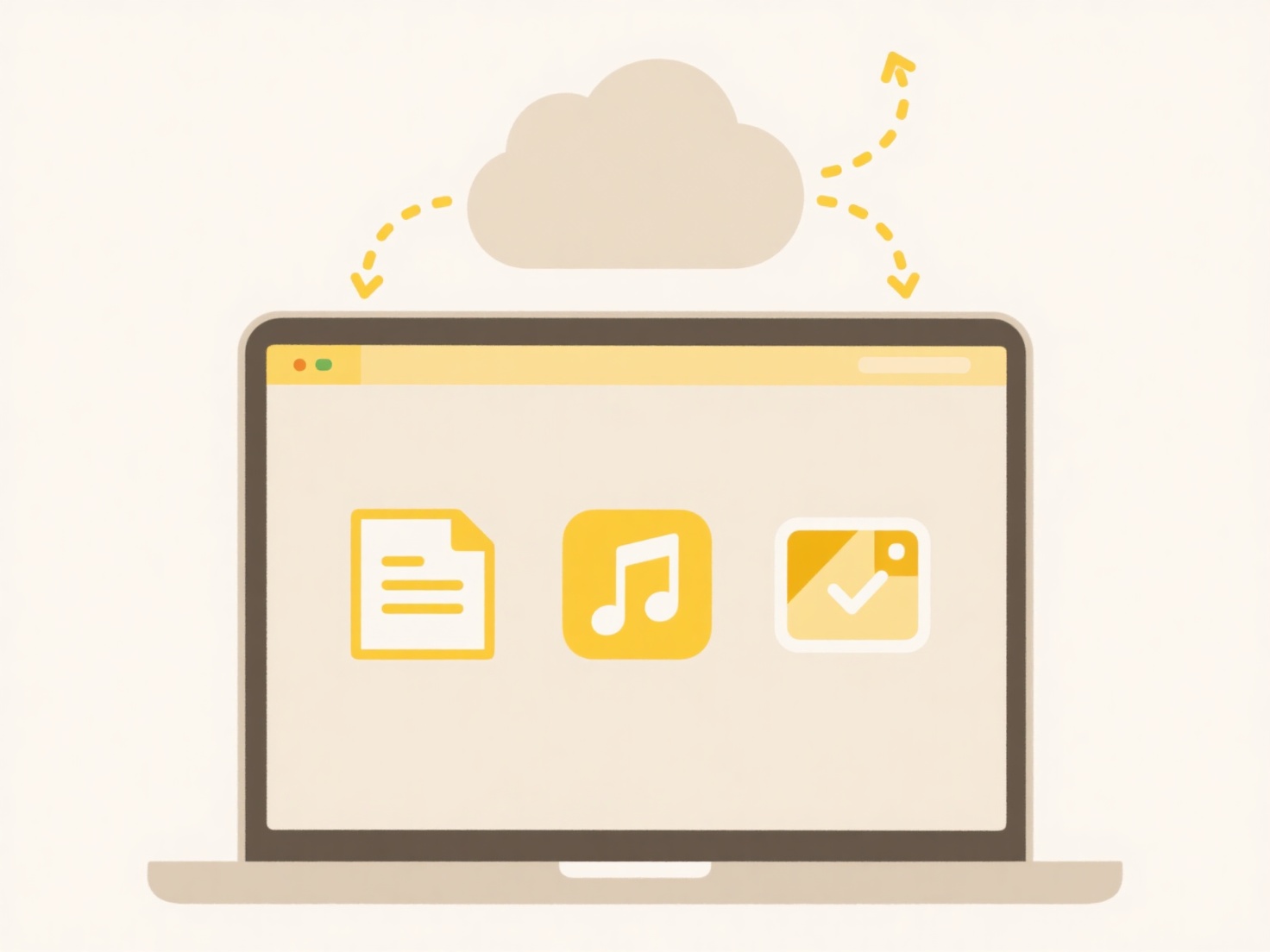
This capability is commonly leveraged through document management systems and cloud storage services. For example, users might receive an email alert when someone opens a sensitive contract stored in platforms like Microsoft SharePoint Online or OneDrive. Similarly, within healthcare settings, Dropbox Business administrators might set alerts when protected health information documents are accessed to ensure compliance with regulations like HIPAA.
The primary advantage is enhanced security and auditing for critical or sensitive documents, allowing quick detection of unauthorized access attempts. A key limitation is the setup requirement: users must manually configure alerts per file or library, which isn't always automated. Ethically, users should be informed about monitoring practices per organizational policy. Future developments could see wider integration with AI anomaly detection for smarter, predictive alerts about unusual access patterns.
Quick Article Links
How do I maintain folder consistency across platforms?
Folder consistency refers to maintaining the same naming conventions, directory structures, and file organization across...
Why are file names sometimes truncated during sync or transfer?
File name truncation occurs when a system shortens a filename during syncing or transferring files to comply with techni...
Why does my system automatically add “(1)” or “-copy” to my file names?
To prevent accidental overwriting of existing files, your system automatically appends indicators like "(1)" or "-copy" ...