
Collaborator comments refer to annotations, feedback, or threaded discussions added by others within a shared document or file. Exporting with comments included means capturing both the original content and these interactive notes in the final output file. This differs significantly from a standard export, which typically only contains the base document without any attached discussions or reviewer feedback.
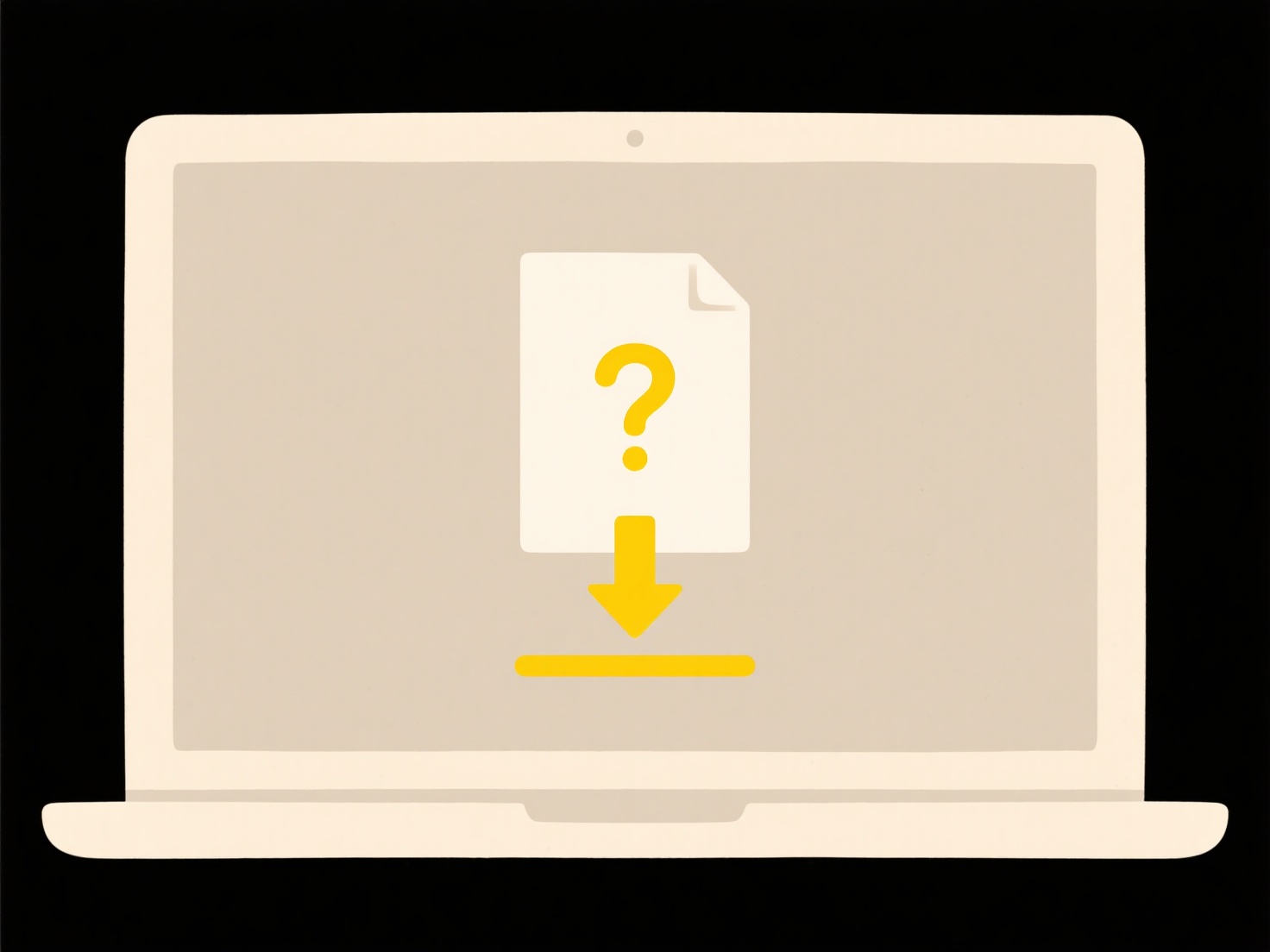
Specific platforms like Google Docs allow exporting a document as a PDF or Word file while including all inserted comments directly within the exported document pages. Similarly, Microsoft Word users can choose to export or "Save As" a PDF while explicitly selecting the option to preserve all reviewer comments and tracked changes in the output.
The main advantage is preserving valuable context, feedback history, and decisions captured during collaboration for archiving or review by stakeholders not using the original platform. A key limitation is that exported comments (especially in PDF format) often become static snapshots; further editing or direct interaction with the comments usually requires the original application. Future developments might focus on richer cross-platform comment export standards, while ethical use requires ensuring exported comments comply with data privacy expectations of collaborators.
Can I export a file with collaborator comments included?
Collaborator comments refer to annotations, feedback, or threaded discussions added by others within a shared document or file. Exporting with comments included means capturing both the original content and these interactive notes in the final output file. This differs significantly from a standard export, which typically only contains the base document without any attached discussions or reviewer feedback.
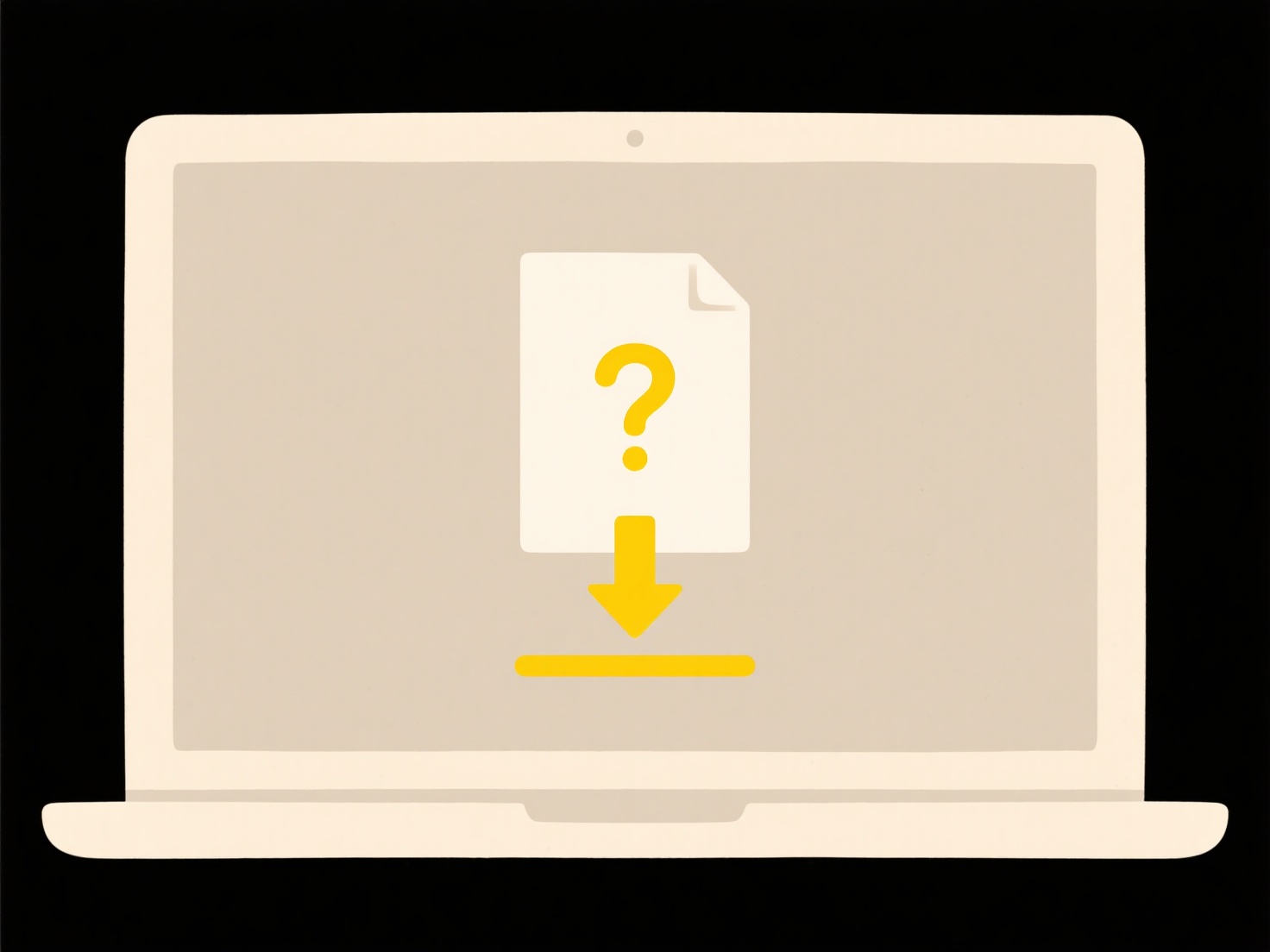
Specific platforms like Google Docs allow exporting a document as a PDF or Word file while including all inserted comments directly within the exported document pages. Similarly, Microsoft Word users can choose to export or "Save As" a PDF while explicitly selecting the option to preserve all reviewer comments and tracked changes in the output.
The main advantage is preserving valuable context, feedback history, and decisions captured during collaboration for archiving or review by stakeholders not using the original platform. A key limitation is that exported comments (especially in PDF format) often become static snapshots; further editing or direct interaction with the comments usually requires the original application. Future developments might focus on richer cross-platform comment export standards, while ethical use requires ensuring exported comments comply with data privacy expectations of collaborators.
Quick Article Links
Can conflicting file timestamps trigger duplication?
File timestamps record the creation, modification, or last access time of a file. Conflicting timestamps occur when diff...
Can I preview file name changes before applying them?
Can I preview file name changes before applying them? Wisfile provides full transparency and control over renaming ac...
How do I set folders to always stay local?
Setting folders to "always stay local" means configuring specific folders within a cloud storage application (like OneDr...