
Antivirus software prevents downloads of specific file formats primarily because those formats are commonly used to distribute malware. Formats like .EXE, .SCR, .ZIP, .JS, or macro-enabled documents (.DOCM) can execute harmful code when opened. Antivirus programs act as gatekeepers, scanning files before they reach your device and blocking those matching known malicious patterns or exhibiting suspicious behaviors. This proactive measure differs from scanning already stored files and serves as the first line of defense against web-borne threats.
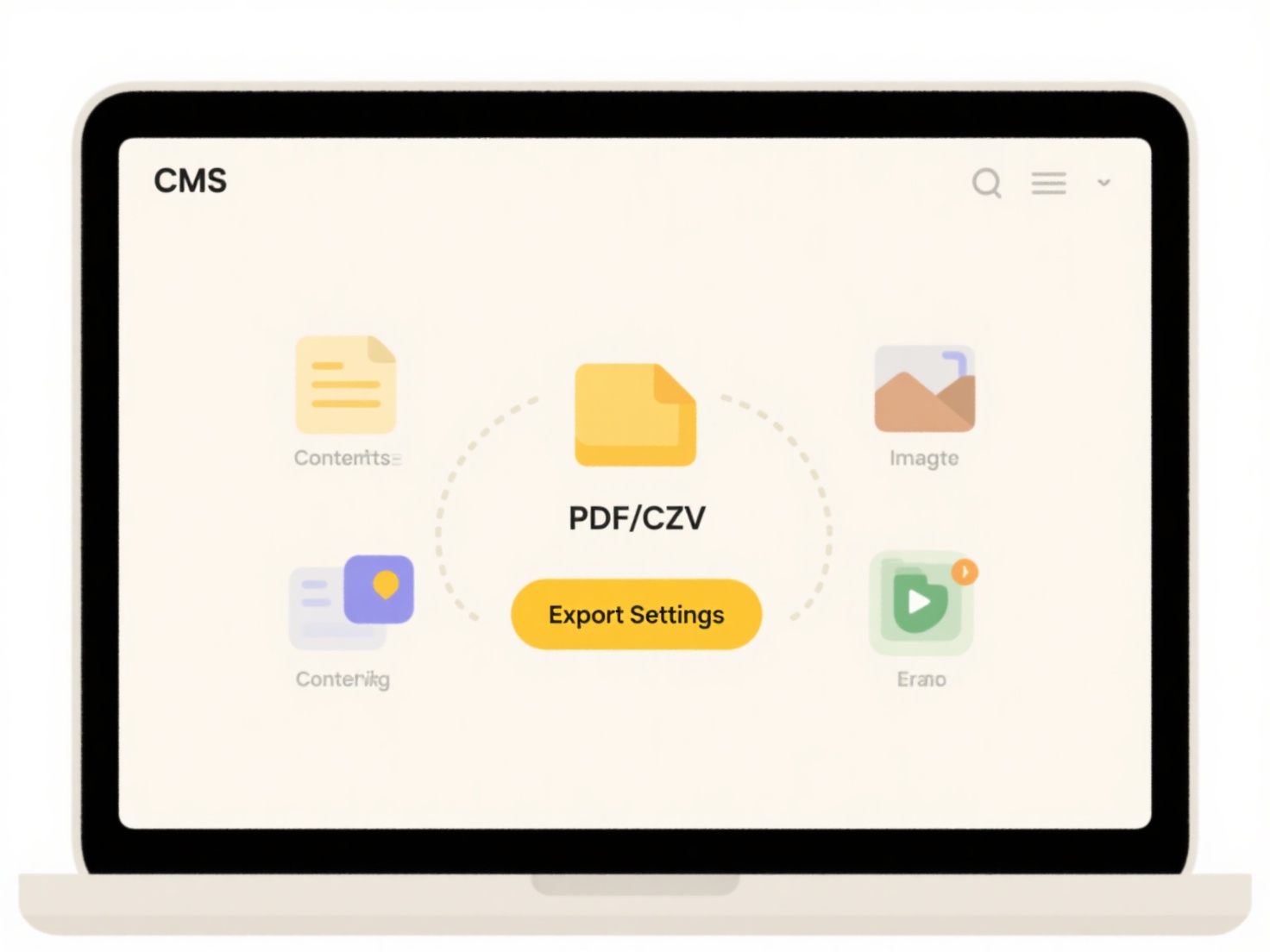
A common example is blocking email attachments containing .EXE files that could install ransomware if run. IT departments also configure antivirus to restrict macro-enabled Office documents in corporate environments, as these are frequent vectors for phishing attacks. Similarly, antivirus tools may prevent downloads of potentially unwanted programs (PUPs) disguised within installer files (.MSI) from less reputable download sites.
While crucial for security, this blocking can cause inconvenience. Legitimate software installers (e.g., .EXE) or harmless script files (.JS) might be falsely flagged, preventing necessary downloads. This requires users to verify the source meticulously before authorizing an override or temporarily disabling protection. The trade-off prioritizes security but highlights the need for user awareness in deciding when a file block might be a false positive. Vendors continuously refine detection to minimize these disruptions without compromising safety.
Why won’t my antivirus let me download a certain file format?
Antivirus software prevents downloads of specific file formats primarily because those formats are commonly used to distribute malware. Formats like .EXE, .SCR, .ZIP, .JS, or macro-enabled documents (.DOCM) can execute harmful code when opened. Antivirus programs act as gatekeepers, scanning files before they reach your device and blocking those matching known malicious patterns or exhibiting suspicious behaviors. This proactive measure differs from scanning already stored files and serves as the first line of defense against web-borne threats.
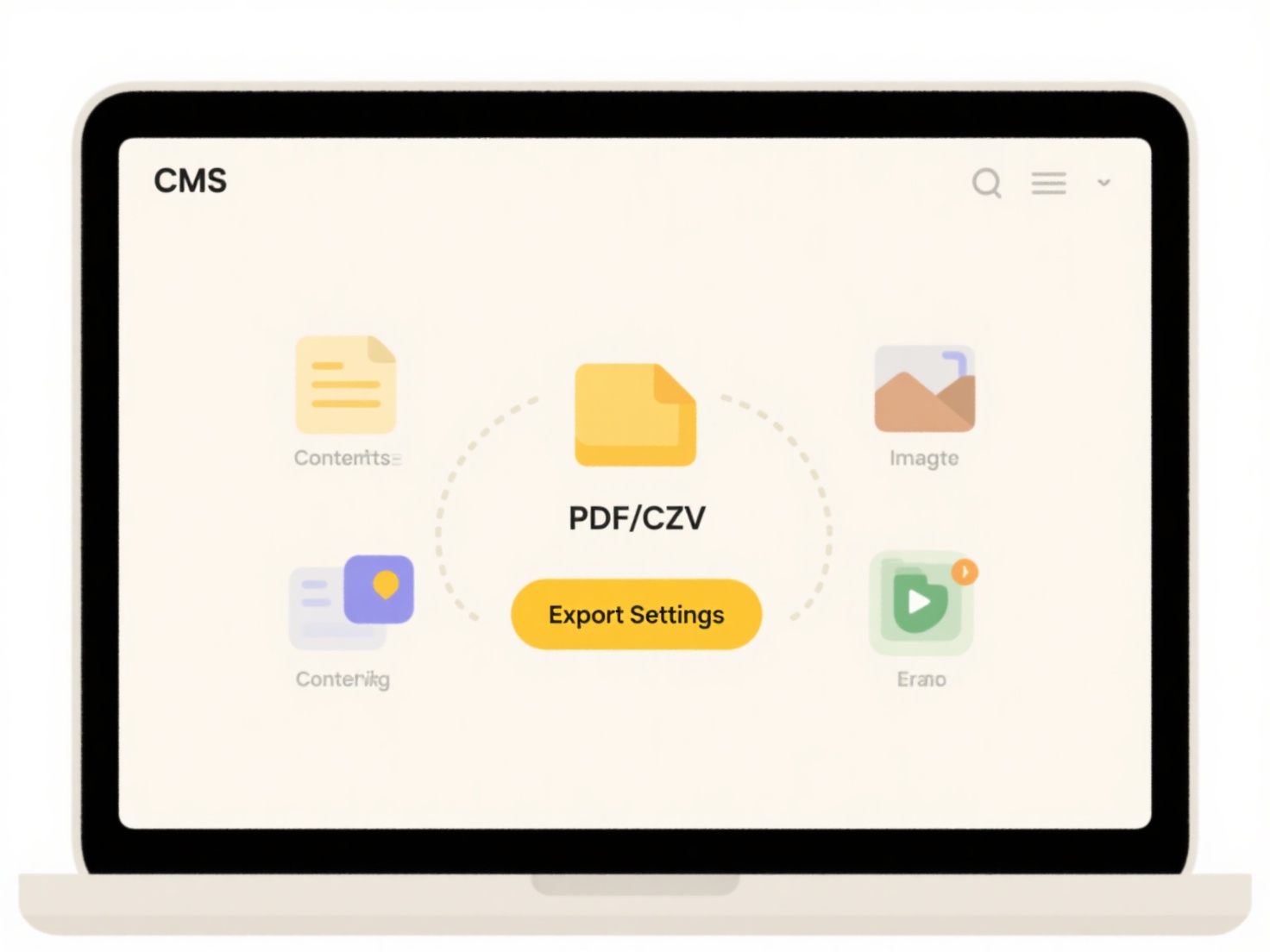
A common example is blocking email attachments containing .EXE files that could install ransomware if run. IT departments also configure antivirus to restrict macro-enabled Office documents in corporate environments, as these are frequent vectors for phishing attacks. Similarly, antivirus tools may prevent downloads of potentially unwanted programs (PUPs) disguised within installer files (.MSI) from less reputable download sites.
While crucial for security, this blocking can cause inconvenience. Legitimate software installers (e.g., .EXE) or harmless script files (.JS) might be falsely flagged, preventing necessary downloads. This requires users to verify the source meticulously before authorizing an override or temporarily disabling protection. The trade-off prioritizes security but highlights the need for user awareness in deciding when a file block might be a false positive. Vendors continuously refine detection to minimize these disruptions without compromising safety.
Related Recommendations
Quick Article Links
Why do downloaded files from learning platforms duplicate?
Downloaded files from learning platforms sometimes duplicate as a safety measure. This means the platform creates a new,...
How do I find a slide or title within PowerPoint?
To locate a specific slide or its title within a PowerPoint presentation, you primarily use two integrated features: the...
What are the best practices for folder naming?
Folder naming practices are structural conventions that improve file organization and retrieval. They involve applying c...