
A "no archive found" error typically means your ZIP utility can't recognize the file as a valid ZIP archive. ZIP files rely on specific header data structures at their start ("local file header") and often the end ("central directory"). If these critical headers are damaged, incomplete, or entirely missing due to corruption or truncation, the tool concludes there's no recognizable archive structure present. This differs from other errors like incorrect passwords or simple file corruption within the archive.
This commonly occurs when the ZIP file download was prematurely interrupted, leaving the file incomplete. For example, a browser download might get canceled halfway, or a file transferred via email might not arrive fully. Using tools like WinRAR, 7-Zip, Windows Explorer, or the Linux unzip command will all report this error when the fundamental headers are absent or severely damaged.
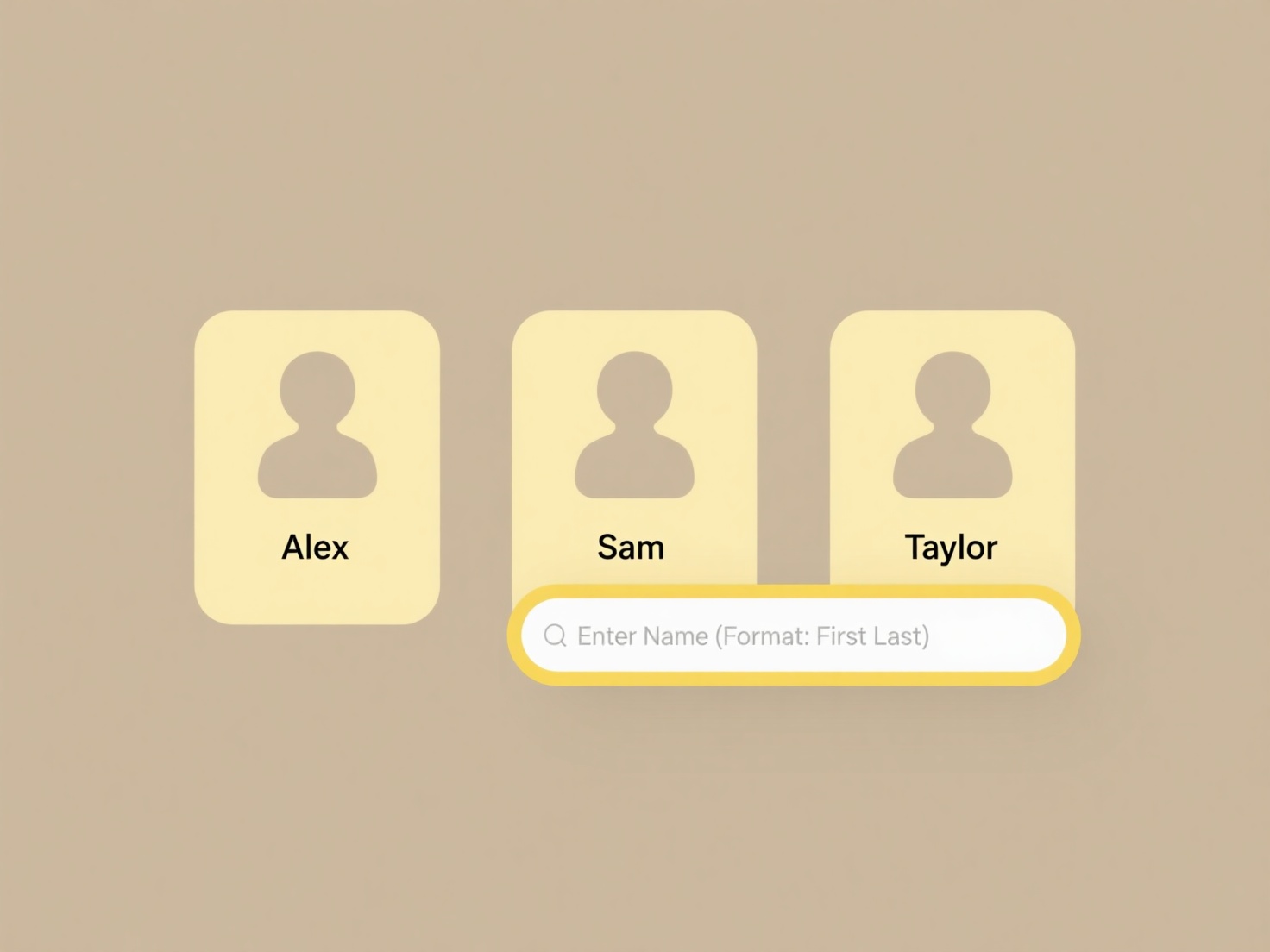
The main implication is that core structural data needed to read the file content is likely unrecoverably lost. Standard ZIP repair tools generally fail here as they rely on finding existing headers. This error highlights the vulnerability of incomplete transfers. Future downloads should be carefully verified for completion before relying on the file. Always ensure successful download confirmation and use reliable transfer methods to prevent this issue.
Why does my zip file say “no archive found” when opening?
A "no archive found" error typically means your ZIP utility can't recognize the file as a valid ZIP archive. ZIP files rely on specific header data structures at their start ("local file header") and often the end ("central directory"). If these critical headers are damaged, incomplete, or entirely missing due to corruption or truncation, the tool concludes there's no recognizable archive structure present. This differs from other errors like incorrect passwords or simple file corruption within the archive.
This commonly occurs when the ZIP file download was prematurely interrupted, leaving the file incomplete. For example, a browser download might get canceled halfway, or a file transferred via email might not arrive fully. Using tools like WinRAR, 7-Zip, Windows Explorer, or the Linux unzip command will all report this error when the fundamental headers are absent or severely damaged.
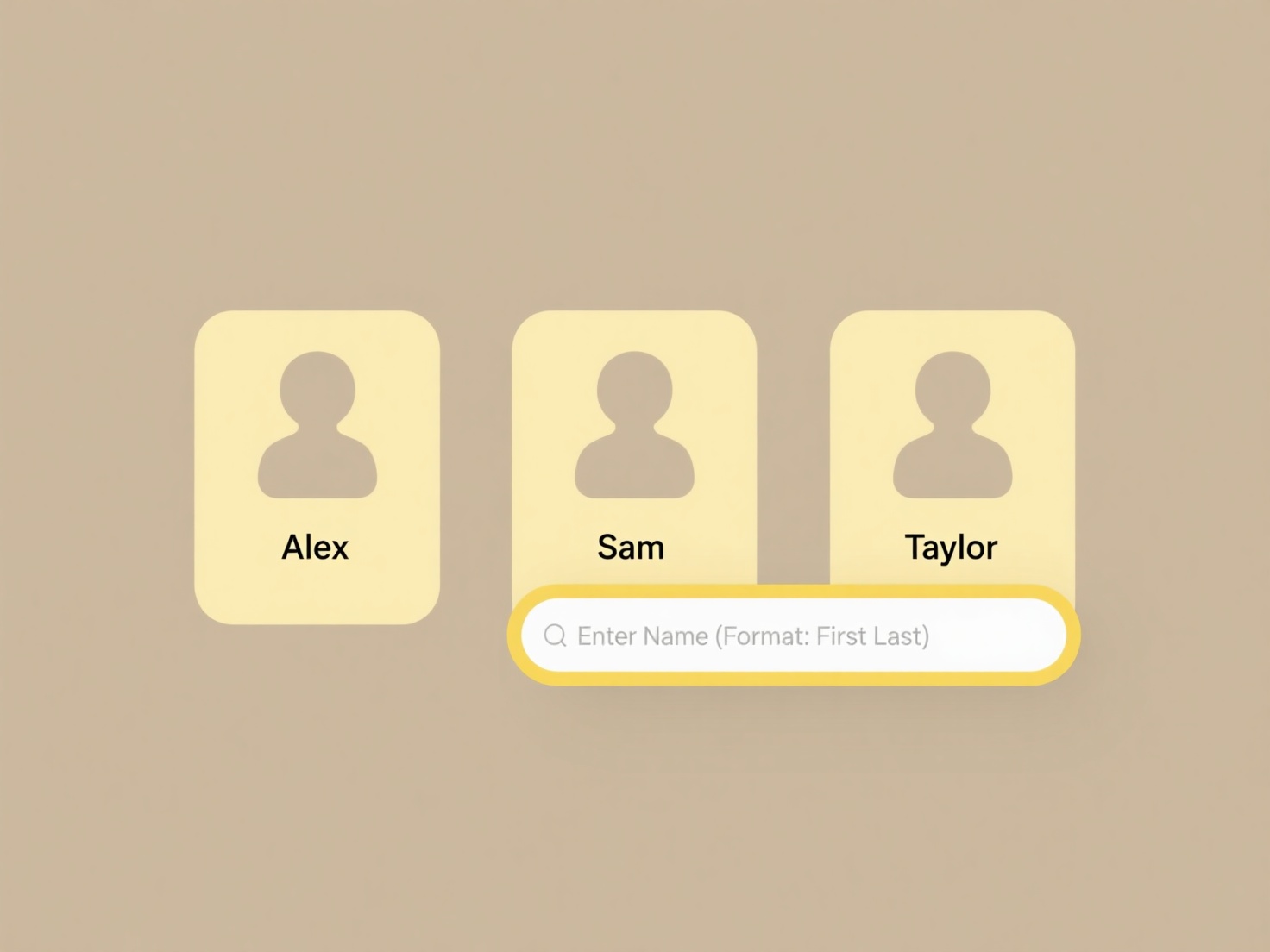
The main implication is that core structural data needed to read the file content is likely unrecoverably lost. Standard ZIP repair tools generally fail here as they rely on finding existing headers. This error highlights the vulnerability of incomplete transfers. Future downloads should be carefully verified for completion before relying on the file. Always ensure successful download confirmation and use reliable transfer methods to prevent this issue.
Related Recommendations
Quick Article Links
How do I rename folders while preserving internal file structure?
Folder structures are hierarchical systems organizing files within directories. Renaming a folder changes only its speci...
How do I set different permissions for subfolders?
Folder permissions control file system access, while subfolder permissions specify different rules within a folder hiera...
Why is the file corrupted after transferring over USB?
File corruption after USB transfer means the copied data doesn't match the original source file, making it unreadable or...