
An "Access Denied" error occurs when the operating system's security system blocks a user or application from opening a file. This is enforced by file permissions, which are rules attached to files and folders defining who (specific users or groups) has permission to perform actions like reading, modifying, or executing the file. Essentially, you attempted an operation that the security attributes associated with the file do not permit your account to perform. It differs from errors like "File Not Found" because the file exists, but security restrictions prevent your access.
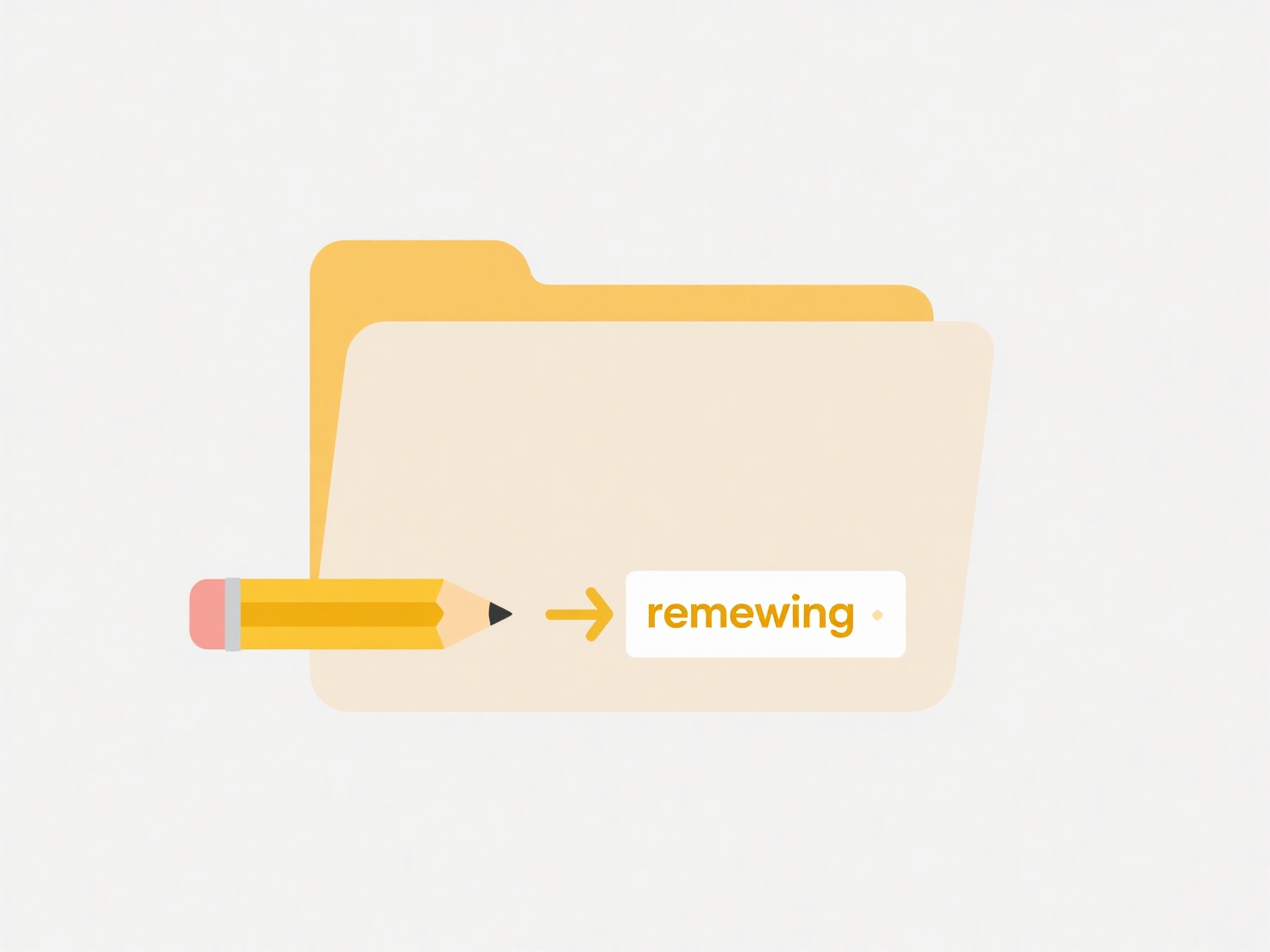
For example, at work, you might receive this error when trying to open a confidential project file stored in a shared network folder if you haven't been specifically granted "Read" access by the IT department. On a personal computer using macOS or Linux, copying files between user accounts often triggers this error if the original file is owned by another user and hasn't had its permissions changed or been placed in a shared directory like "Public". Windows users might encounter it trying to modify a system file without administrative privileges.
The primary advantage is strong data security, preventing unauthorized viewing or alteration. Key limitations include user confusion and troubleshooting challenges, especially for non-technical users. Ethically, it raises considerations about corporate data control and individual privacy. Difficulty resolving such errors can hinder adoption of stricter security practices where needed, though modern operating systems offer tools to manage permissions and grant access appropriately.
Why do I get “Access Denied” when opening a file?
An "Access Denied" error occurs when the operating system's security system blocks a user or application from opening a file. This is enforced by file permissions, which are rules attached to files and folders defining who (specific users or groups) has permission to perform actions like reading, modifying, or executing the file. Essentially, you attempted an operation that the security attributes associated with the file do not permit your account to perform. It differs from errors like "File Not Found" because the file exists, but security restrictions prevent your access.
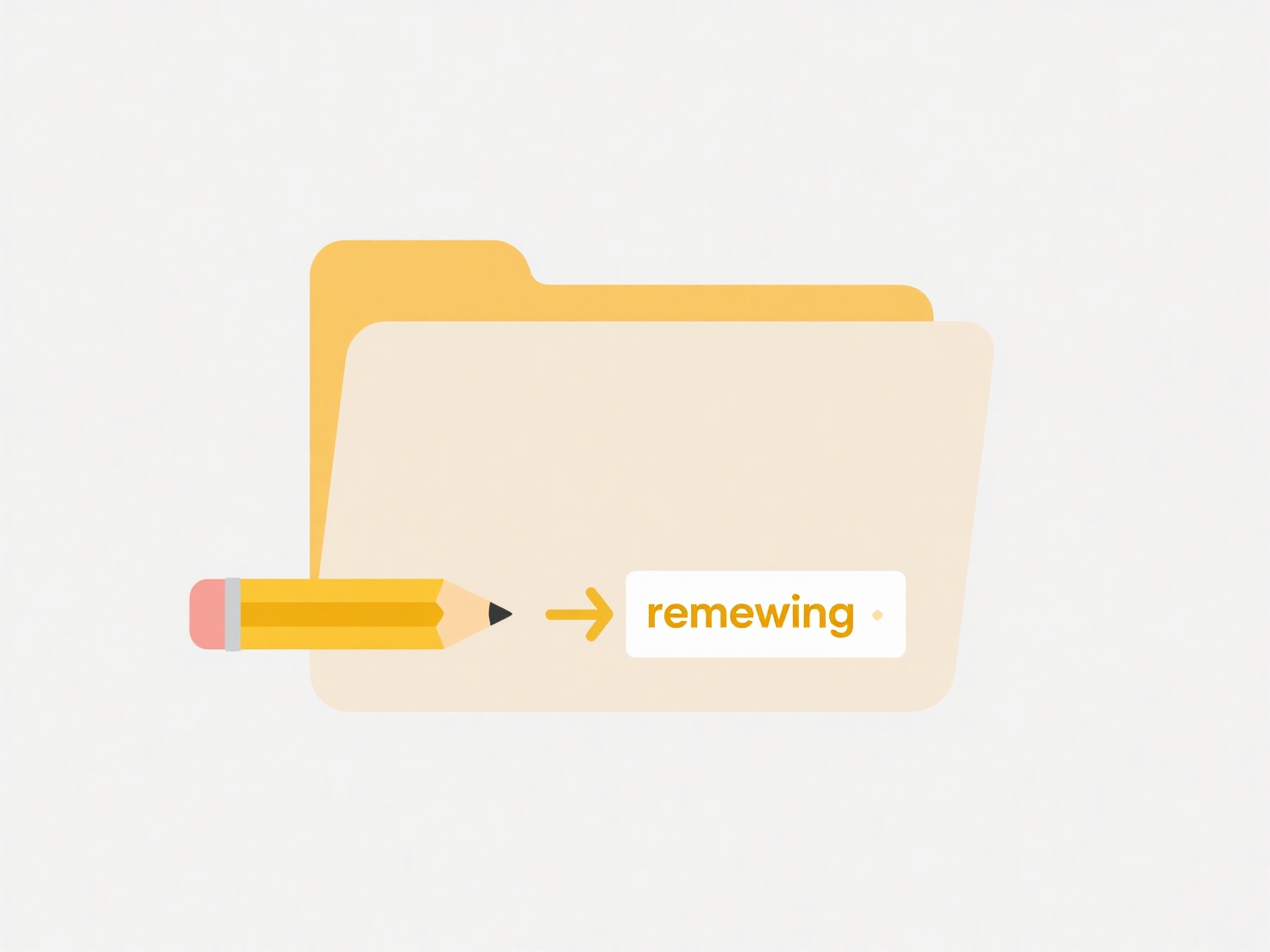
For example, at work, you might receive this error when trying to open a confidential project file stored in a shared network folder if you haven't been specifically granted "Read" access by the IT department. On a personal computer using macOS or Linux, copying files between user accounts often triggers this error if the original file is owned by another user and hasn't had its permissions changed or been placed in a shared directory like "Public". Windows users might encounter it trying to modify a system file without administrative privileges.
The primary advantage is strong data security, preventing unauthorized viewing or alteration. Key limitations include user confusion and troubleshooting challenges, especially for non-technical users. Ethically, it raises considerations about corporate data control and individual privacy. Difficulty resolving such errors can hinder adoption of stricter security practices where needed, though modern operating systems offer tools to manage permissions and grant access appropriately.
Quick Article Links
How do I add today’s date to many file names?
Adding today's date to multiple file names involves programmatically modifying file names to include the current calenda...
Why is the file opening in a web browser instead of the app?
Files open in a web browser rather than a dedicated application when your device or web service prioritizes browser-base...
How do I search by file type (e.g., .pdf, .docx)?
Searching by file type lets you filter results to specific document formats, using extensions like .pdf for PDFs or .doc...