
A .zip file is a digital archive format that bundles one or more files or folders into a single, compressed container. It uses lossless compression algorithms, meaning the original files are perfectly reconstructed when unzipped, unlike formats like .jpg which lose some data. This reduces the file size for storage or transfer compared to sending individual files separately. Creating and opening .zip files is supported by most computer operating systems natively.
Common examples include downloading software installers or collections of documents from websites, where distributing multiple files as a single .zip saves bandwidth. Users also frequently zip large folders before attaching them to emails or uploading them to cloud storage platforms like Dropbox or Google Drive to meet file size limits and speed up transfers.
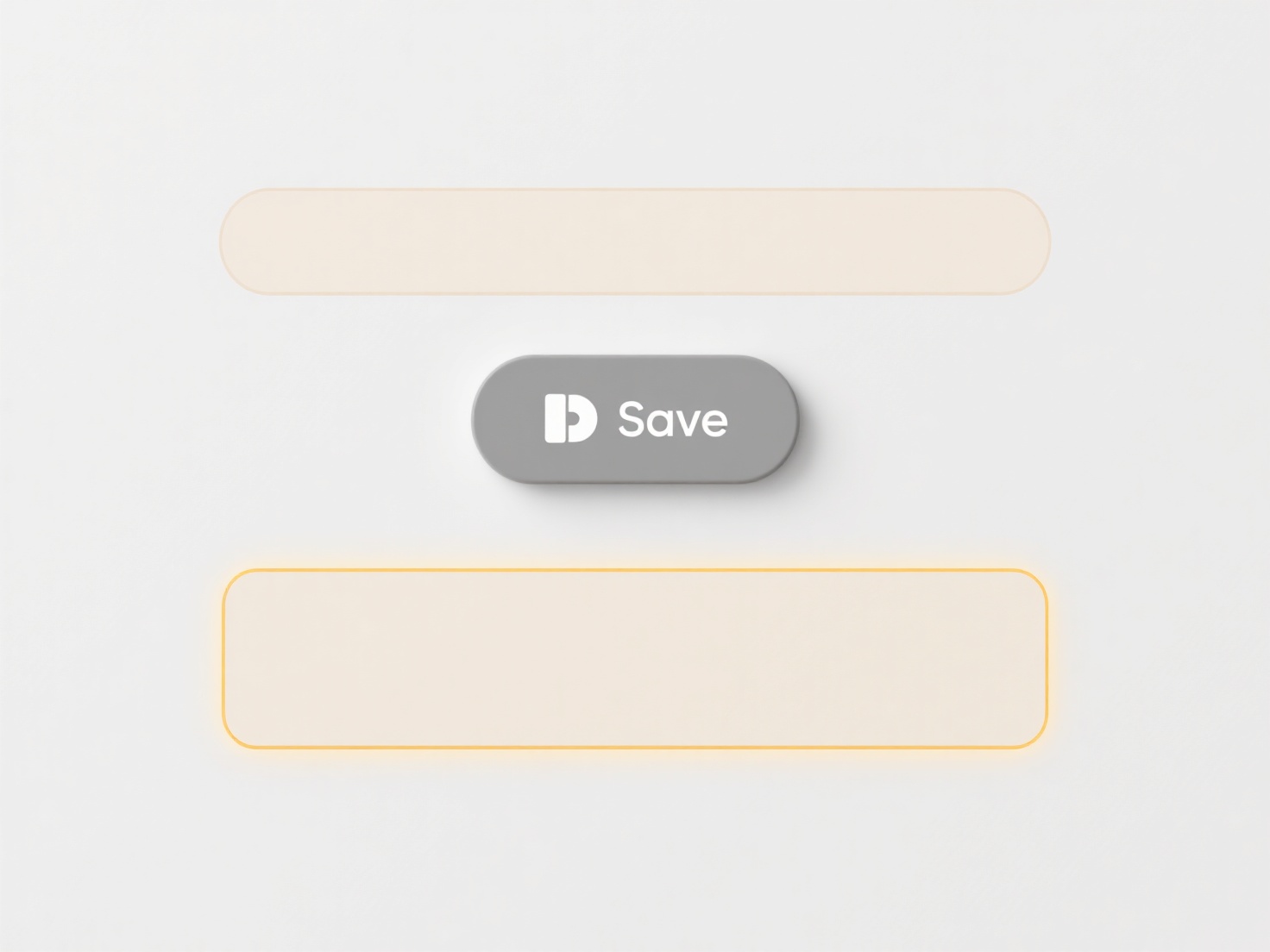
The main advantages are significant space savings and simplified file management for sharing collections. However, very large archives can be cumbersome to manage, password protection can be weak, and .zip files can sometimes be used to conceal malware. While newer, more efficient formats exist, the universal compatibility of .zip ensures it remains widely used for straightforward compression tasks.
What is a .zip file?
A .zip file is a digital archive format that bundles one or more files or folders into a single, compressed container. It uses lossless compression algorithms, meaning the original files are perfectly reconstructed when unzipped, unlike formats like .jpg which lose some data. This reduces the file size for storage or transfer compared to sending individual files separately. Creating and opening .zip files is supported by most computer operating systems natively.
Common examples include downloading software installers or collections of documents from websites, where distributing multiple files as a single .zip saves bandwidth. Users also frequently zip large folders before attaching them to emails or uploading them to cloud storage platforms like Dropbox or Google Drive to meet file size limits and speed up transfers.
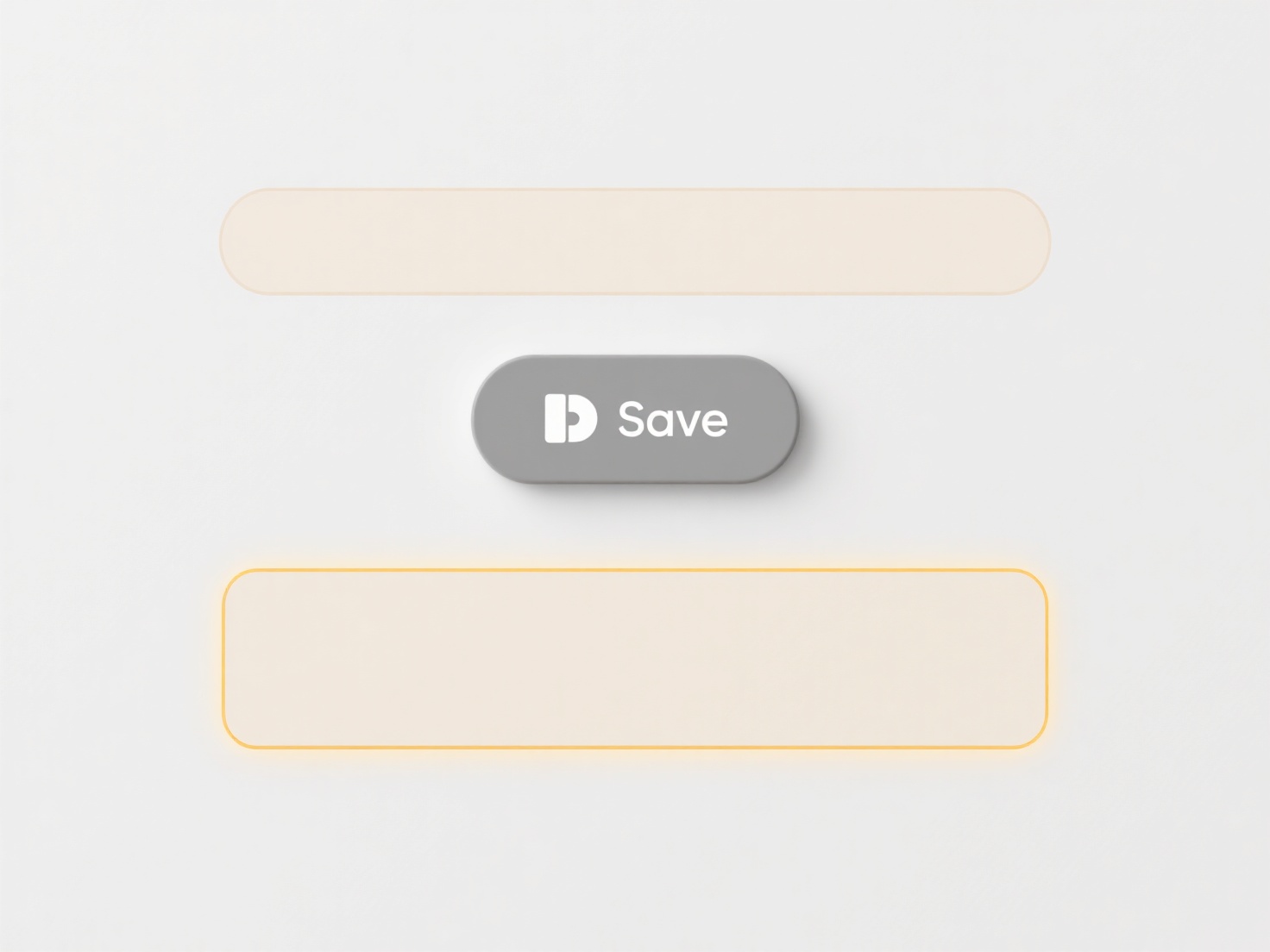
The main advantages are significant space savings and simplified file management for sharing collections. However, very large archives can be cumbersome to manage, password protection can be weak, and .zip files can sometimes be used to conceal malware. While newer, more efficient formats exist, the universal compatibility of .zip ensures it remains widely used for straightforward compression tasks.
Quick Article Links
Can I back up local files to the cloud automatically?
Automatic cloud backup continuously copies selected files from your computer or device to remote online storage (the clo...
How do I rename folders while preserving internal file structure?
Folder structures are hierarchical systems organizing files within directories. Renaming a folder changes only its speci...
How do I standardize search tools across an organization?
Standardizing search tools across an organization involves implementing a consistent platform or set of integrated tools...