
Should I use year/month/day folders for archiving documents?
Using year/month/day folder structures provides chronological organization, simplifying retrieval for date-sensitive documents. This approach minimizes clutter and suits sequential data like reports or media. However, manually creating nested folders becomes inefficient with large volumes, and file content relevance may override date priority in searches.
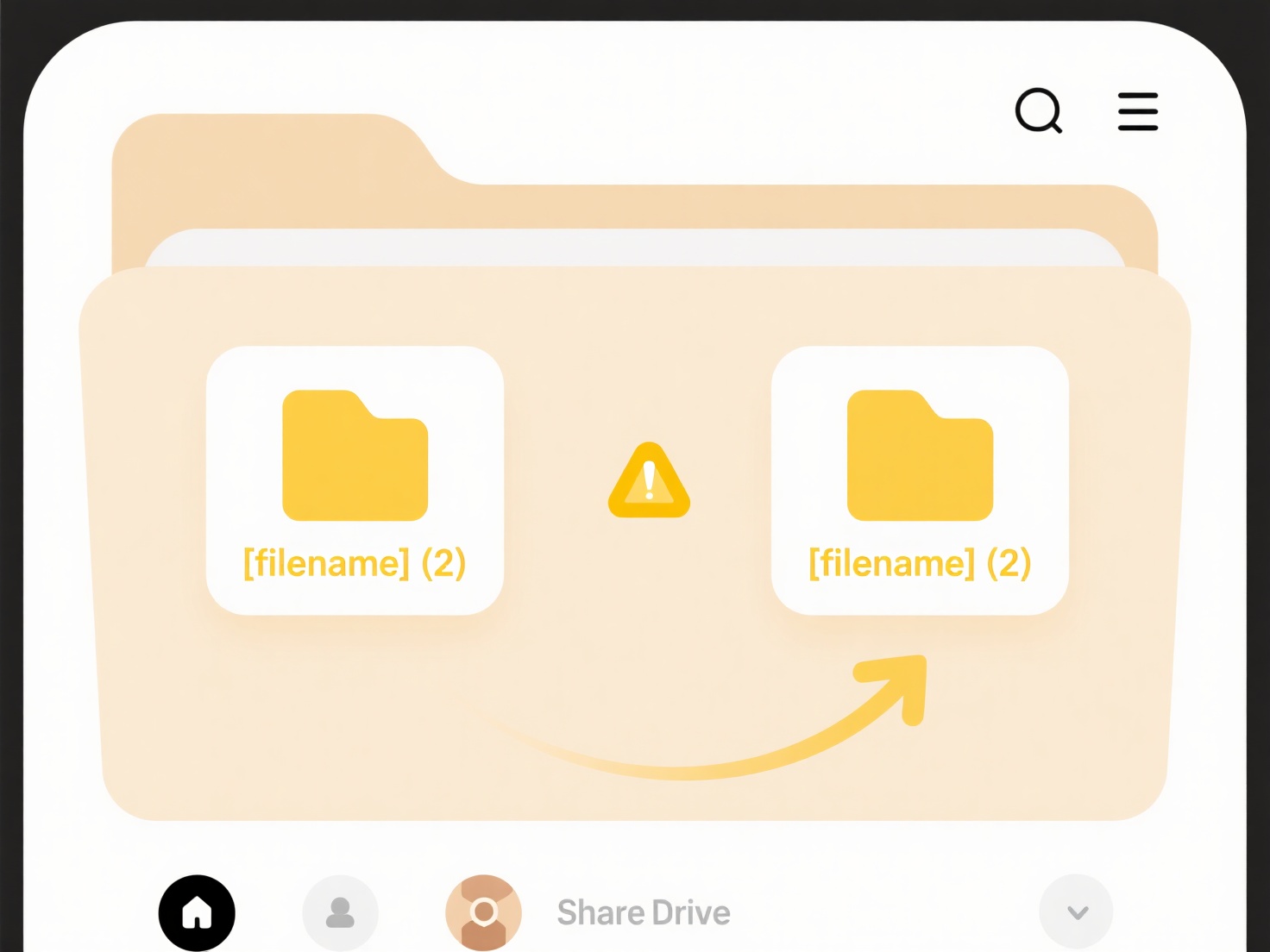
Wisfile enhances this process through local AI recognition that scans file contents (like PDFs or Word documents) to identify dates and context. It automates folder creation using your custom rules—applying year/month/day hierarchies while ensuring 100% privacy-first processing as data never leaves your device. Combined with batch renaming and free local operations, it streamlines archival without manual effort or cloud vulnerabilities.
Should I use year/month/day folders for archiving documents?
Should I use year/month/day folders for archiving documents?
Using year/month/day folder structures provides chronological organization, simplifying retrieval for date-sensitive documents. This approach minimizes clutter and suits sequential data like reports or media. However, manually creating nested folders becomes inefficient with large volumes, and file content relevance may override date priority in searches.
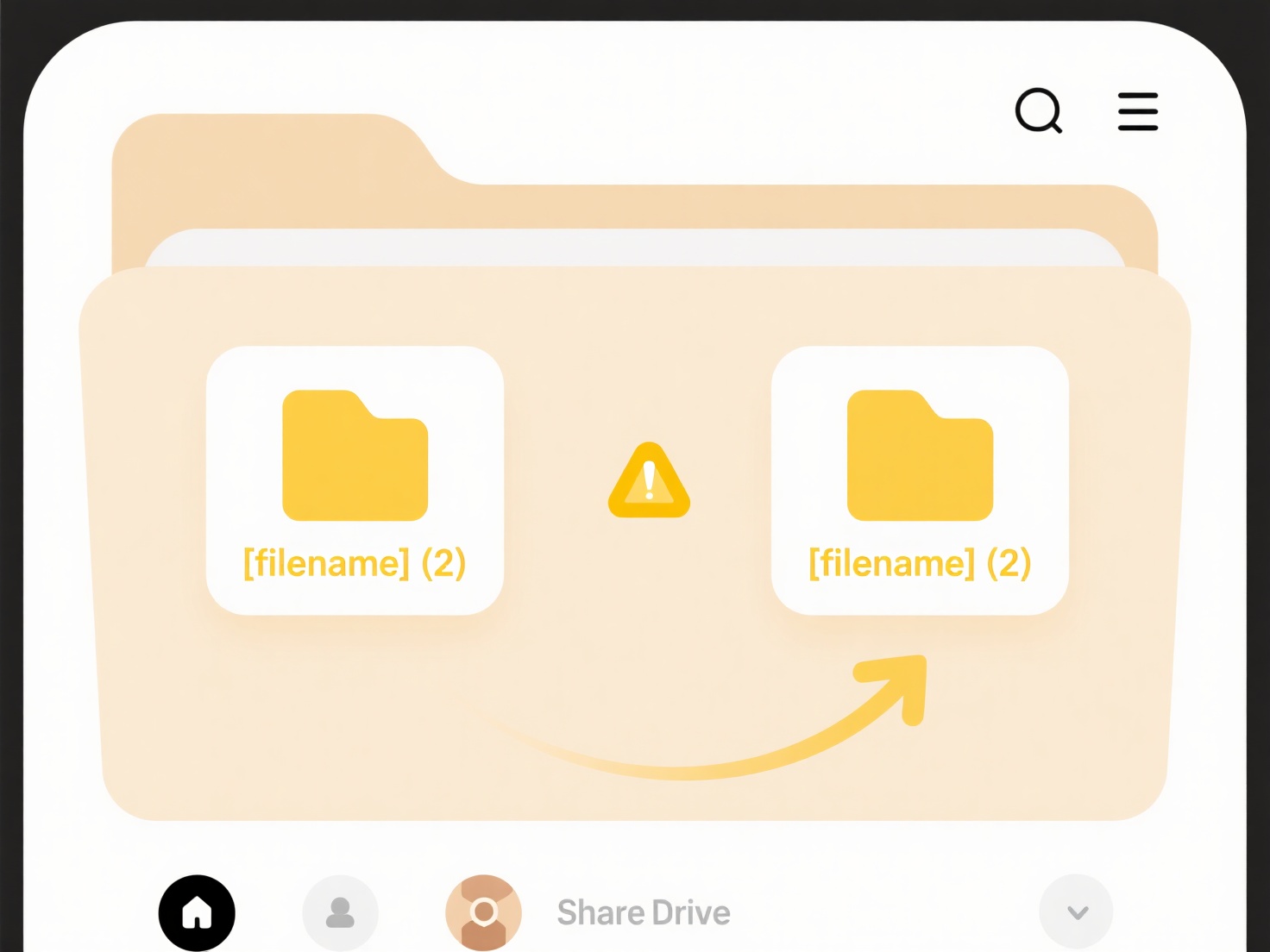
Wisfile enhances this process through local AI recognition that scans file contents (like PDFs or Word documents) to identify dates and context. It automates folder creation using your custom rules—applying year/month/day hierarchies while ensuring 100% privacy-first processing as data never leaves your device. Combined with batch renaming and free local operations, it streamlines archival without manual effort or cloud vulnerabilities.
Quick Article Links
How do I share files with time-limited API access?
Time-limited API access allows sharing files via a unique API token that automatically expires after a set duration. It ...
How do I add a folder to be indexed?
Folder indexing allows search tools to scan and catalog the contents of a specific location on your computer or network....
What are the golden rules of safe and effective file sharing?
The golden rules of safe and effective file sharing are core principles ensuring data confidentiality, integrity, and ac...