
Students organizing files for different classes refers to creating a systematic structure for saving digital coursework, assignments, notes, and materials on a computer or cloud storage. It involves consistently naming, grouping, and locating files specific to each course, distinct from simply saving everything in one folder or desktop clutter. This system ensures quick access to needed materials, reduces search time, and minimizes lost work.
A practical approach is creating a main 'Classes' folder, then subfolders for each course (e.g., "ENG101_Fall2024," "MATH220_Fall2024"). Within each course folder, create further subfolders for categories like "Lecture Notes," "Assignments," "Research," and "Handouts." Another effective strategy is using file naming conventions incorporating the course code, topic, and date, like "ENG101_ResearchEssayOutline_2024-09-15.doc". Many utilize cloud platforms like Google Drive or OneDrive with this folder structure, while apps like Notion or OneNote offer integrated organization with digital notebooks.
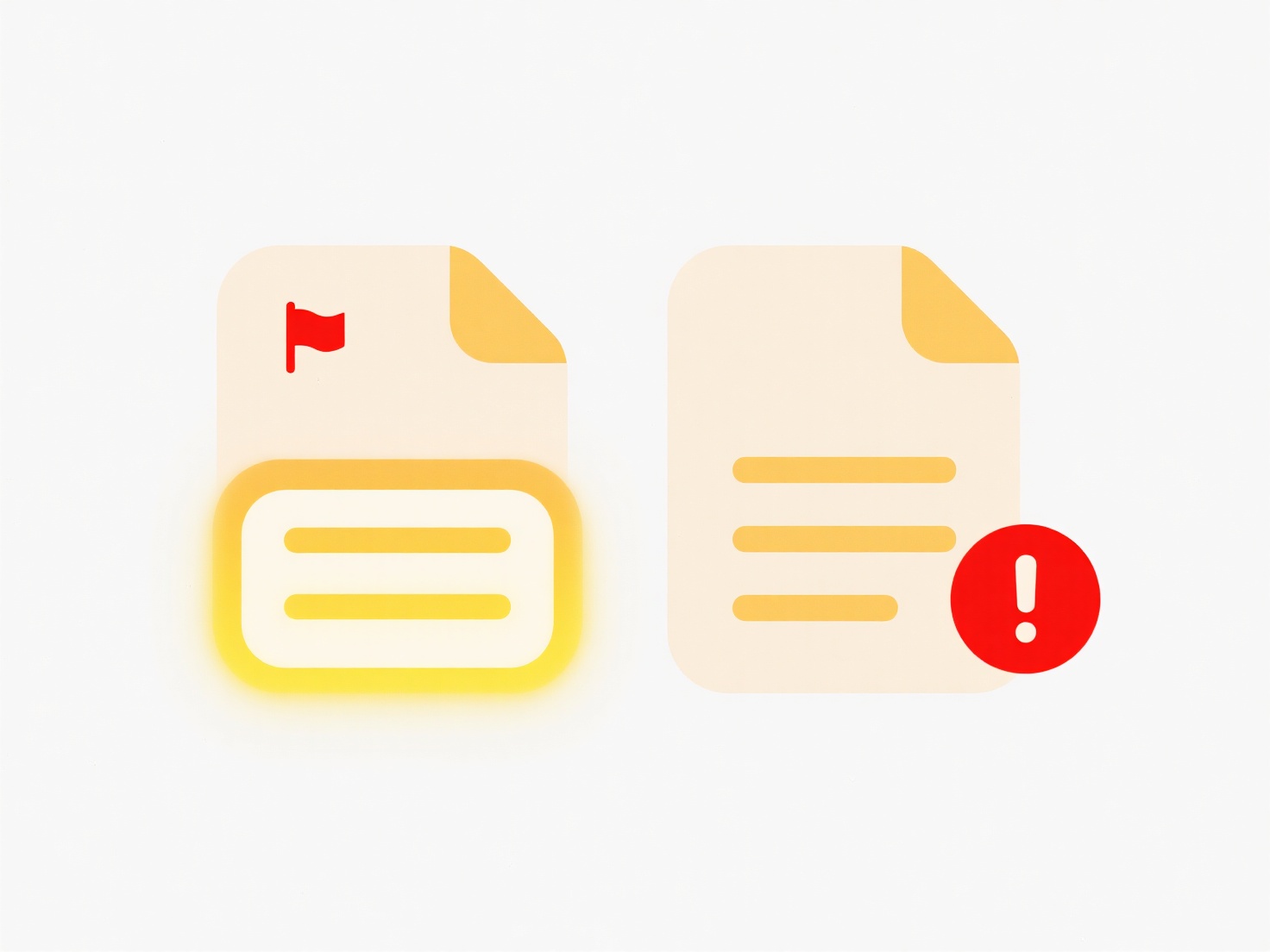
This structure significantly improves efficiency, reduces stress around deadlines, and fosters better study habits. Key benefits include faster retrieval, protection against accidental deletion, and easier backups. A potential limitation is the initial time investment to set up a personalized system and the ongoing discipline required to maintain it consistently. However, the long-term gains in productivity and reduced file-related anxiety make organized file management a critical skill for academic success and efficient learning.
How should students organize files for different classes?
Students organizing files for different classes refers to creating a systematic structure for saving digital coursework, assignments, notes, and materials on a computer or cloud storage. It involves consistently naming, grouping, and locating files specific to each course, distinct from simply saving everything in one folder or desktop clutter. This system ensures quick access to needed materials, reduces search time, and minimizes lost work.
A practical approach is creating a main 'Classes' folder, then subfolders for each course (e.g., "ENG101_Fall2024," "MATH220_Fall2024"). Within each course folder, create further subfolders for categories like "Lecture Notes," "Assignments," "Research," and "Handouts." Another effective strategy is using file naming conventions incorporating the course code, topic, and date, like "ENG101_ResearchEssayOutline_2024-09-15.doc". Many utilize cloud platforms like Google Drive or OneDrive with this folder structure, while apps like Notion or OneNote offer integrated organization with digital notebooks.
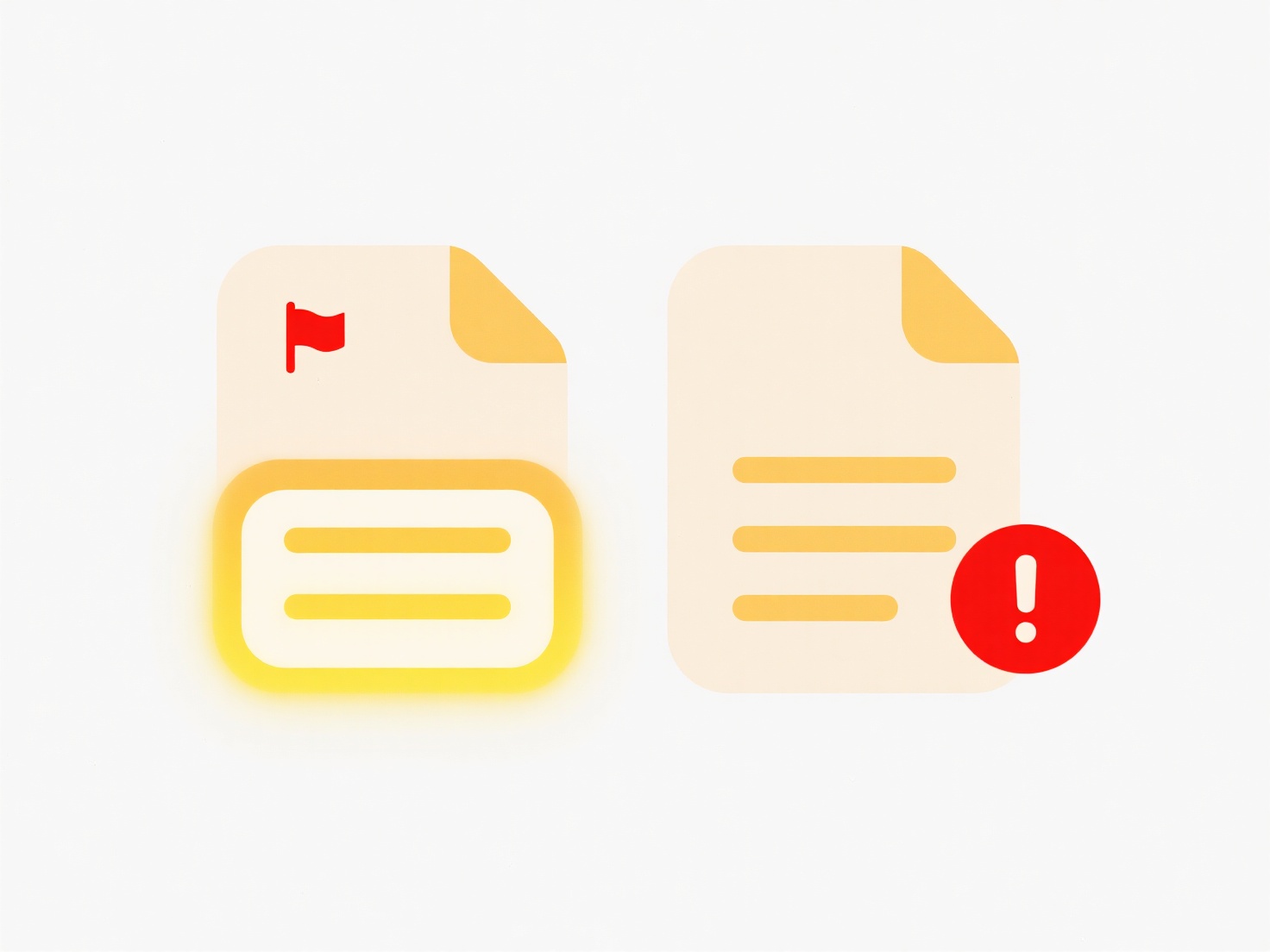
This structure significantly improves efficiency, reduces stress around deadlines, and fosters better study habits. Key benefits include faster retrieval, protection against accidental deletion, and easier backups. A potential limitation is the initial time investment to set up a personalized system and the ongoing discipline required to maintain it consistently. However, the long-term gains in productivity and reduced file-related anxiety make organized file management a critical skill for academic success and efficient learning.
Quick Article Links
Why do duplicate contacts or calendar entries affect files?
Duplicate contacts or calendar entries refer to unintentionally repeated records for the same person or event within sof...
How do I compare Excel files to spot duplicates?
Comparing Excel files to identify duplicates involves checking rows or entries across different workbooks or sheets to f...
Should I avoid punctuation in file names for web use?
Avoiding punctuation in file names is generally recommended for web use to prevent technical issues and ensure reliabili...