
Sharing a file with a specific person involves sending a digital file or granting permission to access it, ensuring only that intended individual can view or edit it. This differs from public sharing, where files are accessible to anyone with a link, or open permissions across large groups. At its core, this method uses access controls, typically managed through platforms or software, where you explicitly name the recipient(s) and define their level of interaction (e.g., view only, comment, or edit).
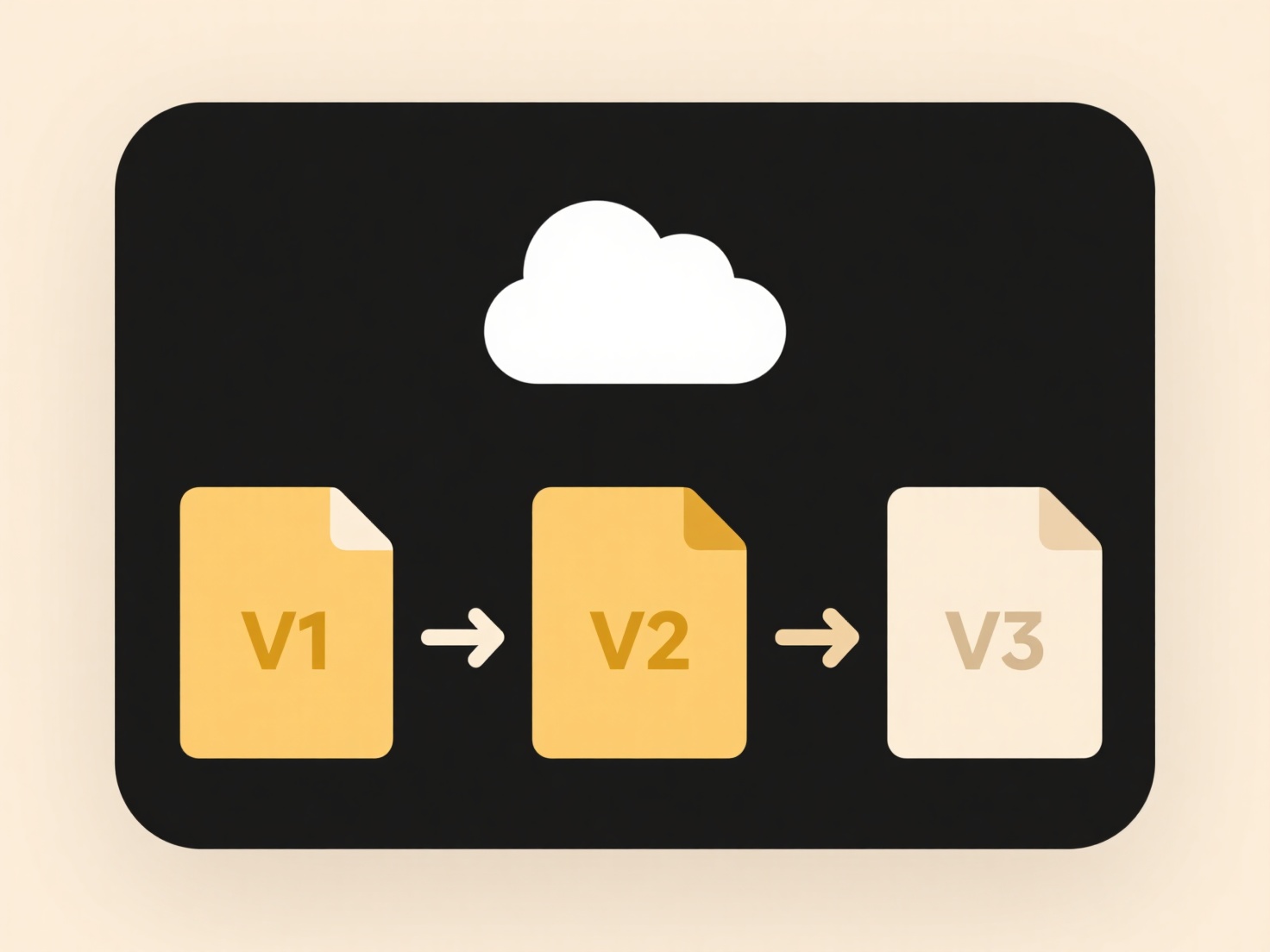
Common practices include using cloud storage services like Google Drive, OneDrive, or Dropbox. You upload the file, click "Share," then enter the recipient's exact email address. You choose their permissions before sending the access link directly. Alternatively, many enterprise applications (SharePoint, Slack, internal collaboration suites) offer similar targeted sharing features. Sending the file as an email attachment also achieves this, though attachments create separate copies instead of shared access to a single source file.
Targeted file sharing offers significant privacy and control advantages over broad distribution. However, limitations exist: recipients need compatible software to open certain file types, managing permissions across multiple files can become complex, and accidental oversharing remains a risk if permissions aren't meticulously configured. Ethically, file owners bear responsibility for securely handling sensitive data. Future developments focus on improving permission inheritance and automated revocation to enhance security and governance.
How do I share a file with a specific person?
Sharing a file with a specific person involves sending a digital file or granting permission to access it, ensuring only that intended individual can view or edit it. This differs from public sharing, where files are accessible to anyone with a link, or open permissions across large groups. At its core, this method uses access controls, typically managed through platforms or software, where you explicitly name the recipient(s) and define their level of interaction (e.g., view only, comment, or edit).
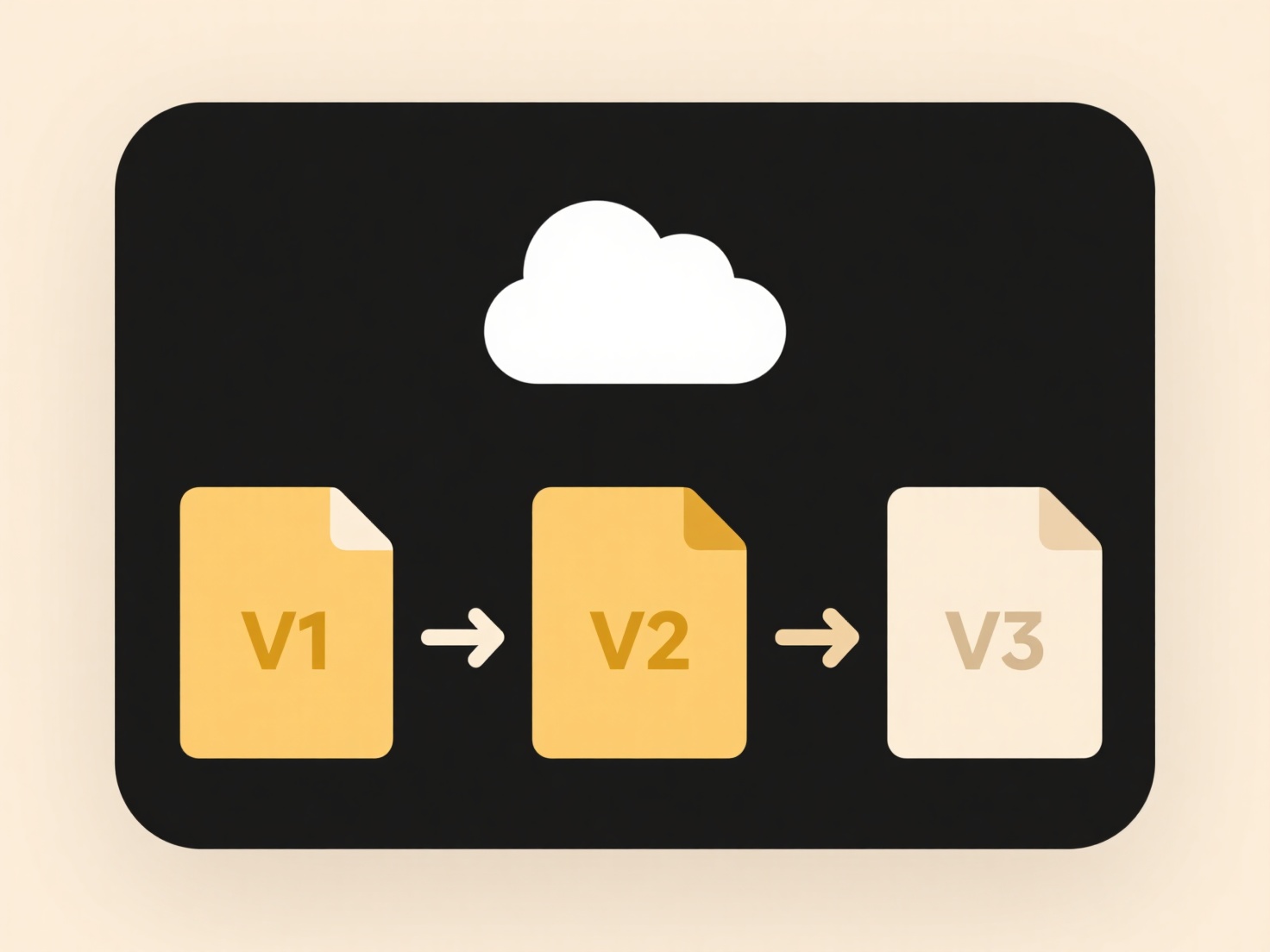
Common practices include using cloud storage services like Google Drive, OneDrive, or Dropbox. You upload the file, click "Share," then enter the recipient's exact email address. You choose their permissions before sending the access link directly. Alternatively, many enterprise applications (SharePoint, Slack, internal collaboration suites) offer similar targeted sharing features. Sending the file as an email attachment also achieves this, though attachments create separate copies instead of shared access to a single source file.
Targeted file sharing offers significant privacy and control advantages over broad distribution. However, limitations exist: recipients need compatible software to open certain file types, managing permissions across multiple files can become complex, and accidental oversharing remains a risk if permissions aren't meticulously configured. Ethically, file owners bear responsibility for securely handling sensitive data. Future developments focus on improving permission inheritance and automated revocation to enhance security and governance.
Related Recommendations
Quick Article Links
Is there free software to batch rename files?
Batch renaming refers to automatically changing the names of multiple files at once using specific rules or patterns, in...
What is the difference between .zip and .rar?
ZIP and RAR are both file formats used for compression and archiving. Compression reduces file size to save storage spac...
How do I convert camelCase to snake_case in file names?
What is camelCase and snake_case? CamelCase combines words without spaces, capitalizing each word except the first (e.g....