
Renaming photos from multiple devices involves modifying their filenames to organize or standardize them across different sources like smartphones, cameras, and computers. This is necessary because devices often use generic naming schemes (like IMG_001.jpg) by default, causing duplicates and confusion when merging libraries. Specialized software, scripts, or workflow techniques help batch rename files by adding specific prefixes, sequence numbers, timestamps, or keywords to distinguish their origin.
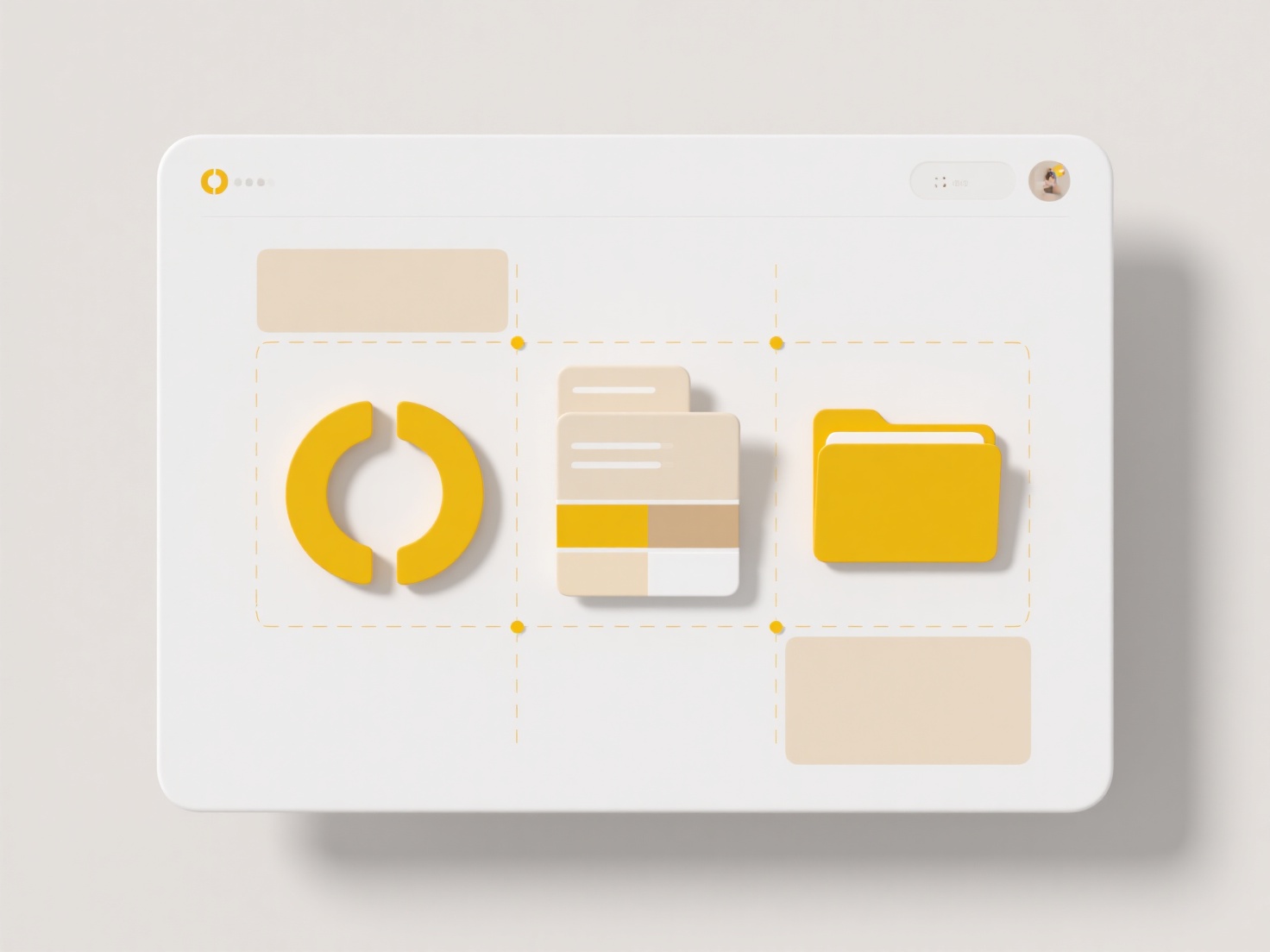
For instance, you could add a prefix "CAM_" or "PHONE_" to filenames before importing photos into a central library. Alternatively, photo management tools like Adobe Bridge or Lightroom allow batch renaming by rule—adding a camera model code or sorting by capture date during import. Advanced users might write simple scripts (e.g., Python or shell) to rename via command line, especially useful for large collections across multiple source folders representing different devices.
This process streamlines organization and prevents filename clashes. Key advantages are clarity and automated sorting. However, limitations include potential loss of original context if renaming removes metadata, file format compatibility issues, and platform-specific path length restrictions. Ethical considerations involve maintaining photo integrity; future trends lean towards AI-based tagging within catalogs rather than renaming original files.
How do I rename photos from multiple devices?
Renaming photos from multiple devices involves modifying their filenames to organize or standardize them across different sources like smartphones, cameras, and computers. This is necessary because devices often use generic naming schemes (like IMG_001.jpg) by default, causing duplicates and confusion when merging libraries. Specialized software, scripts, or workflow techniques help batch rename files by adding specific prefixes, sequence numbers, timestamps, or keywords to distinguish their origin.
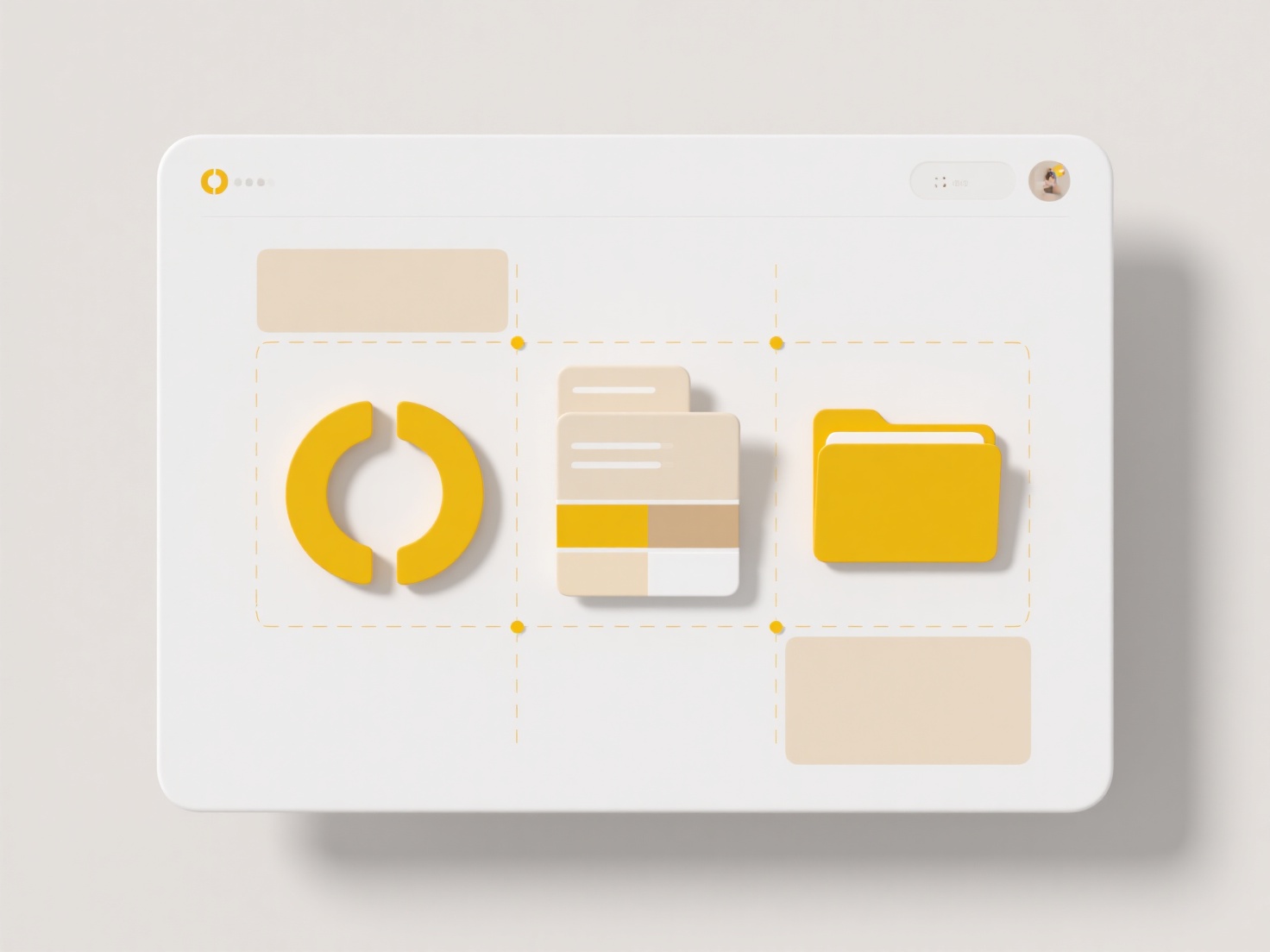
For instance, you could add a prefix "CAM_" or "PHONE_" to filenames before importing photos into a central library. Alternatively, photo management tools like Adobe Bridge or Lightroom allow batch renaming by rule—adding a camera model code or sorting by capture date during import. Advanced users might write simple scripts (e.g., Python or shell) to rename via command line, especially useful for large collections across multiple source folders representing different devices.
This process streamlines organization and prevents filename clashes. Key advantages are clarity and automated sorting. However, limitations include potential loss of original context if renaming removes metadata, file format compatibility issues, and platform-specific path length restrictions. Ethical considerations involve maintaining photo integrity; future trends lean towards AI-based tagging within catalogs rather than renaming original files.
Quick Article Links
What is a .webp file?
A WebP file is an image format developed by Google. It uses both lossy and lossless compression techniques to achieve si...
How do I clean up duplicate files created during backup?
Cleaning up duplicate files in backups involves identifying and removing identical copies created during repeated backup...
How do I organize collaborative design files?
Organizing collaborative design files involves establishing clear systems to structure, store, and manage shared digital...