
ID3 tags are metadata embedded within MP3 files that store song information like title, artist, album, and track number. Renaming files using these tags means using specialized software to automatically read that hidden information and change the physical file's name accordingly. This solves the problem of untitled "Track01.mp3" files or songs named incorrectly by giving them consistent, descriptive names based on their actual content.
For example, you could use a dedicated tag editor like MP3Tag or music management software such as MusicBee or MediaMonkey. These tools allow you to select multiple files, set a desired filename format like "Artist - Title.mp3" or "TrackNumber - Title.mp3", and apply the rename action. The software extracts the relevant data from each file's ID3 tags to generate the new name. Music collectors, podcast organizers, and DJs commonly use this technique to manage large libraries.
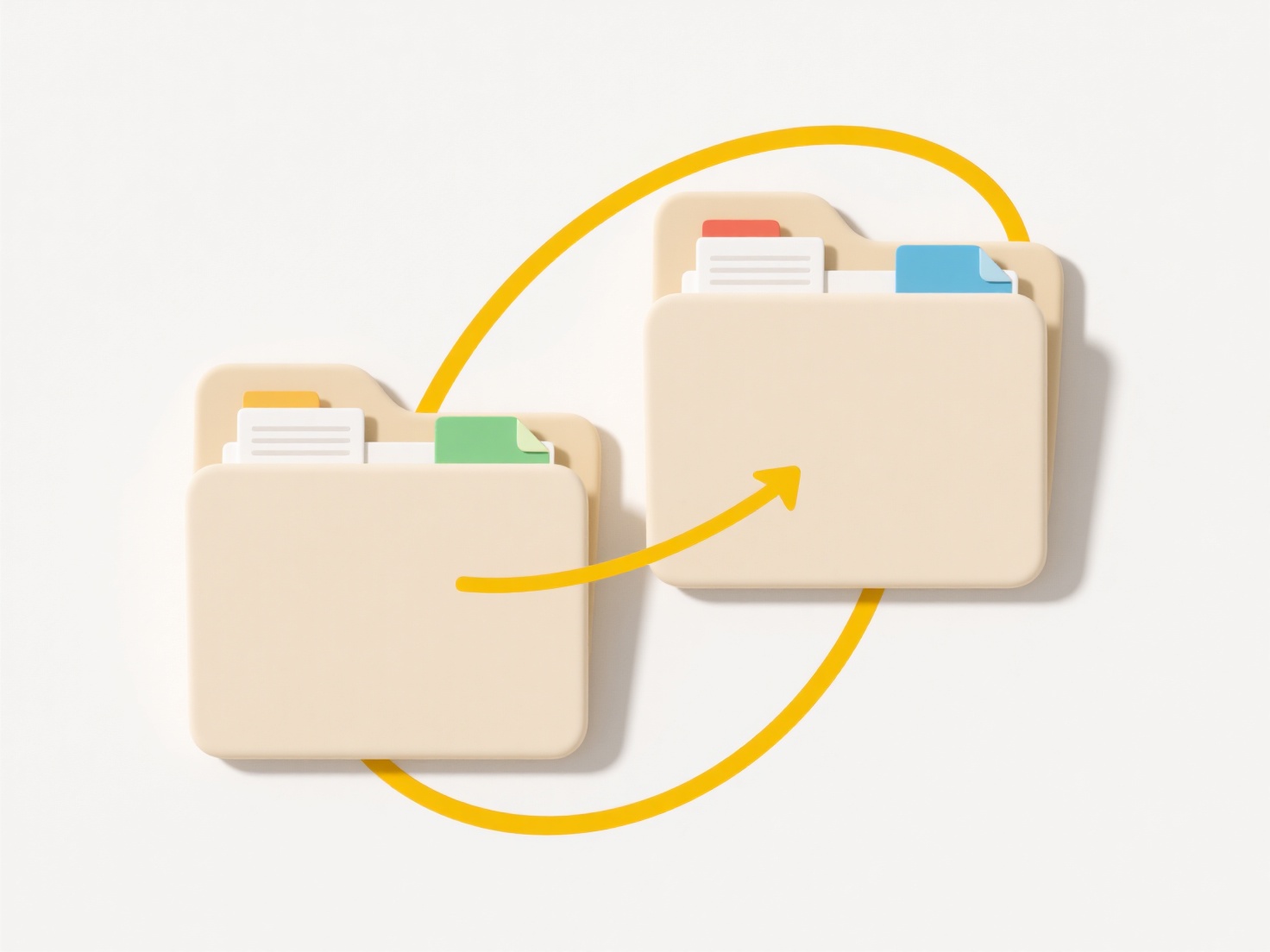
This method is extremely efficient for organizing batches of files without manual renaming. However, its accuracy relies entirely on the presence and correctness of the ID3 tags themselves; files with incomplete, incorrect, or missing tags will generate inaccurate filenames. While generally safe, always back up files before bulk renaming to prevent data loss. Future developments continue to improve tag reliability and software automation features.
How do I rename MP3 files using ID3 tags?
ID3 tags are metadata embedded within MP3 files that store song information like title, artist, album, and track number. Renaming files using these tags means using specialized software to automatically read that hidden information and change the physical file's name accordingly. This solves the problem of untitled "Track01.mp3" files or songs named incorrectly by giving them consistent, descriptive names based on their actual content.
For example, you could use a dedicated tag editor like MP3Tag or music management software such as MusicBee or MediaMonkey. These tools allow you to select multiple files, set a desired filename format like "Artist - Title.mp3" or "TrackNumber - Title.mp3", and apply the rename action. The software extracts the relevant data from each file's ID3 tags to generate the new name. Music collectors, podcast organizers, and DJs commonly use this technique to manage large libraries.
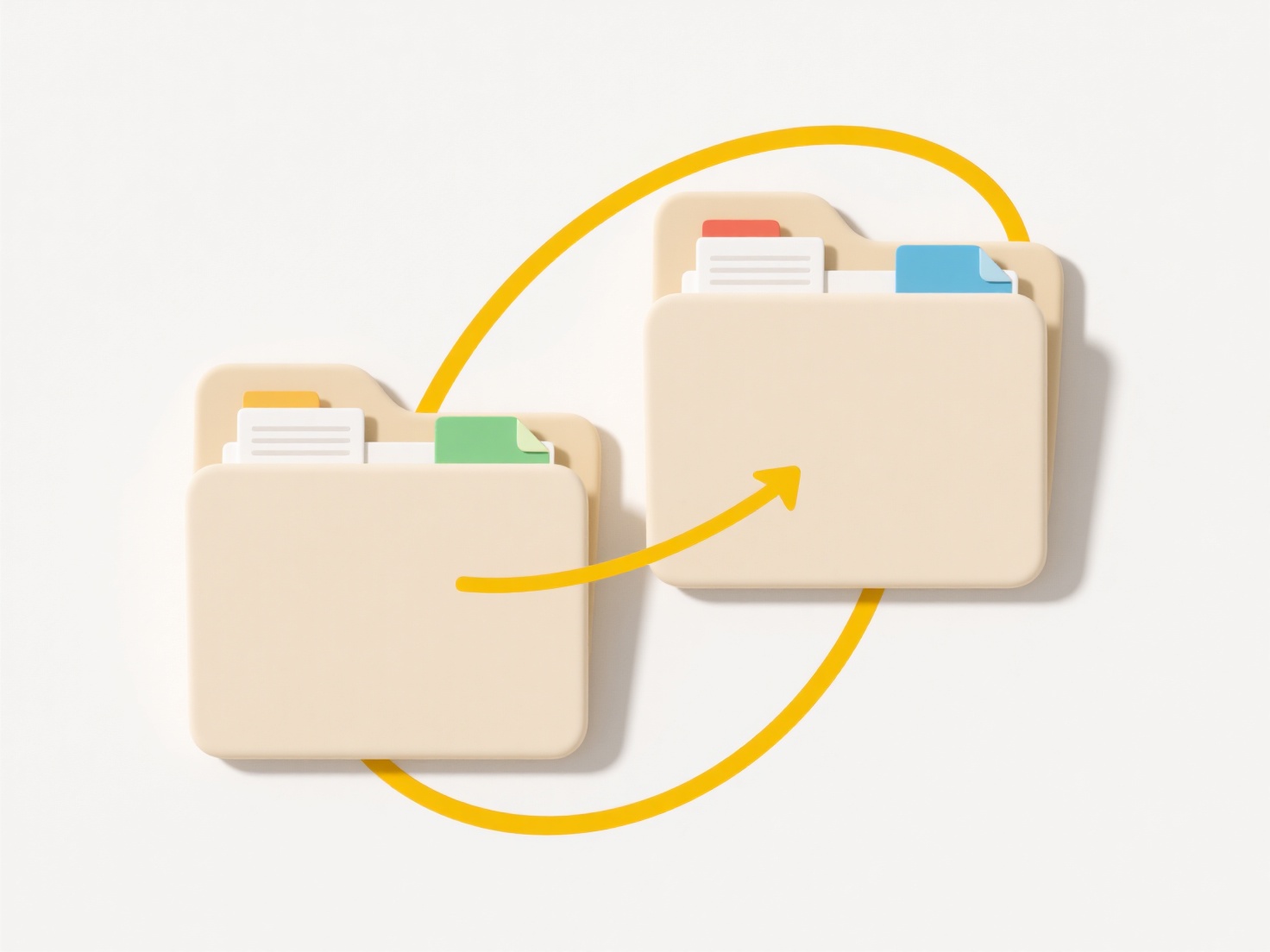
This method is extremely efficient for organizing batches of files without manual renaming. However, its accuracy relies entirely on the presence and correctness of the ID3 tags themselves; files with incomplete, incorrect, or missing tags will generate inaccurate filenames. While generally safe, always back up files before bulk renaming to prevent data loss. Future developments continue to improve tag reliability and software automation features.
Quick Article Links
Why are fonts missing or changed?
Fonts can appear missing or change when a document uses specific typefaces not installed on the current system or when e...
Why can’t I delete a file even though I own it?
You may be unable to delete a file you own due to two primary reasons. First, permissions are layered: owning a file gra...
Can antivirus or sync software create false duplicates?
False duplicates occur when identical files appear unintendedly in a system. Antivirus software might create them when q...