
Naming multilingual documents consistently avoids confusion and ensures users find the correct language version. The core practice involves including a standardized language tag representing the document's content language (e.g., "EN" for English, "FR" for French, "CN" for Chinese). This tag is usually appended to the base filename before the extension (like Report_EN.pdf) or placed within a folder structure dedicated to a specific language (like /docs/FR/Guide.pdf). Consistency in the tag format and position across all documents is paramount.
A common implementation prefixes or suffixes filenames: a marketing brochure might be named Product_Brochure_EN.pdf for English and Product_Brochure_FR.pdf for French. Web content often uses language tags in URLs or HTML headers: a product page URL might be /product/EN/details for English and /product/FR/details for French, or the HTML page uses a lang="fr" attribute. This approach is vital in multinational corporations, e-commerce, software documentation, and any platform serving global audiences.
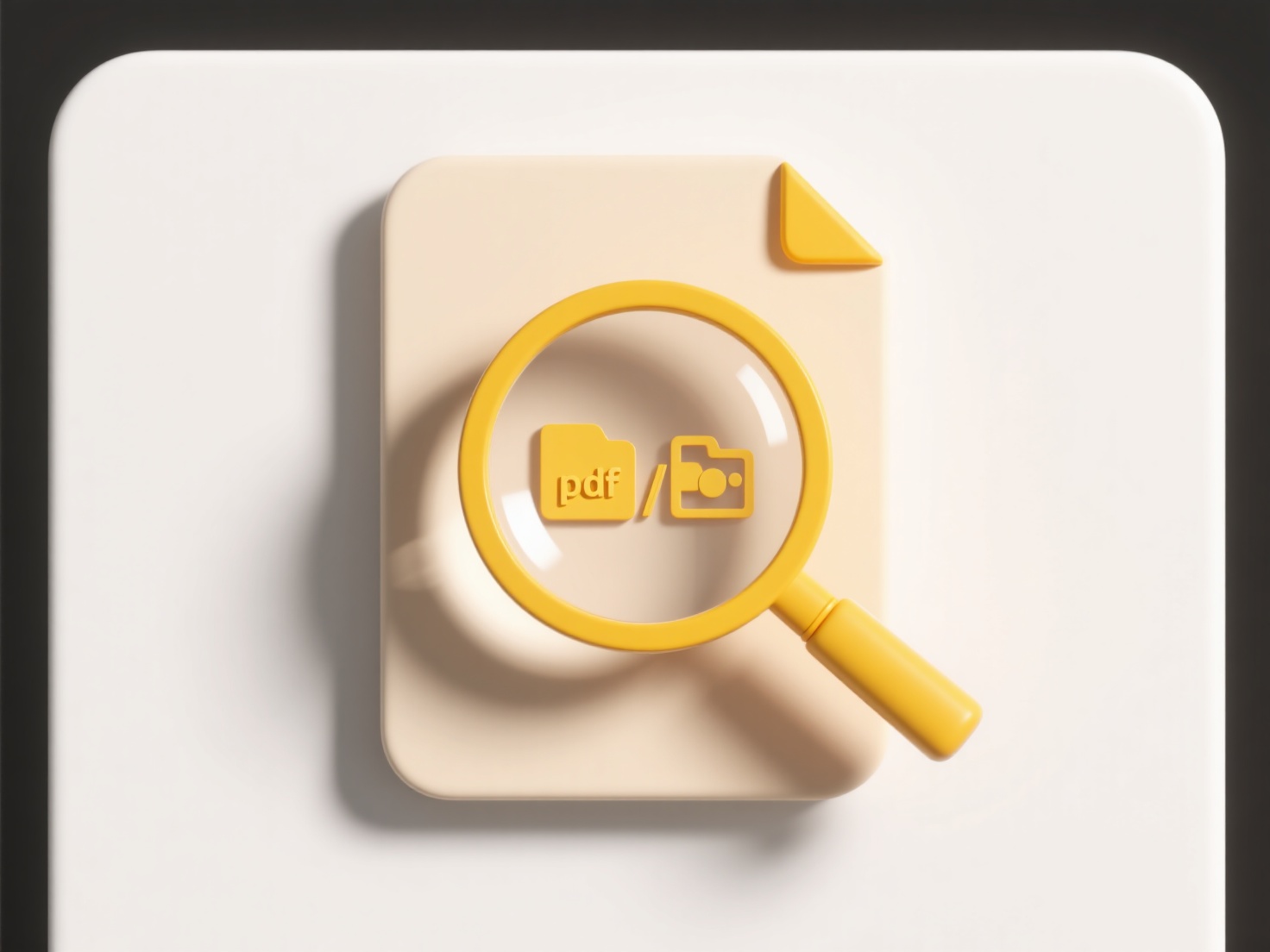
Consistent naming significantly improves user experience by preventing mistakes and simplifying management. However, it depends on maintaining strict protocols, especially regarding the tag format used (ISO 639-1 codes like EN/FR are preferred). Limitations include managing character set compatibility across systems and ensuring users understand the tagging convention. Integrating this naming with metadata provides a robust solution. Standardization is crucial for effective global collaboration and resource discovery.
How do I name multilingual documents (e.g., EN, FR, CN)?
Naming multilingual documents consistently avoids confusion and ensures users find the correct language version. The core practice involves including a standardized language tag representing the document's content language (e.g., "EN" for English, "FR" for French, "CN" for Chinese). This tag is usually appended to the base filename before the extension (like Report_EN.pdf) or placed within a folder structure dedicated to a specific language (like /docs/FR/Guide.pdf). Consistency in the tag format and position across all documents is paramount.
A common implementation prefixes or suffixes filenames: a marketing brochure might be named Product_Brochure_EN.pdf for English and Product_Brochure_FR.pdf for French. Web content often uses language tags in URLs or HTML headers: a product page URL might be /product/EN/details for English and /product/FR/details for French, or the HTML page uses a lang="fr" attribute. This approach is vital in multinational corporations, e-commerce, software documentation, and any platform serving global audiences.
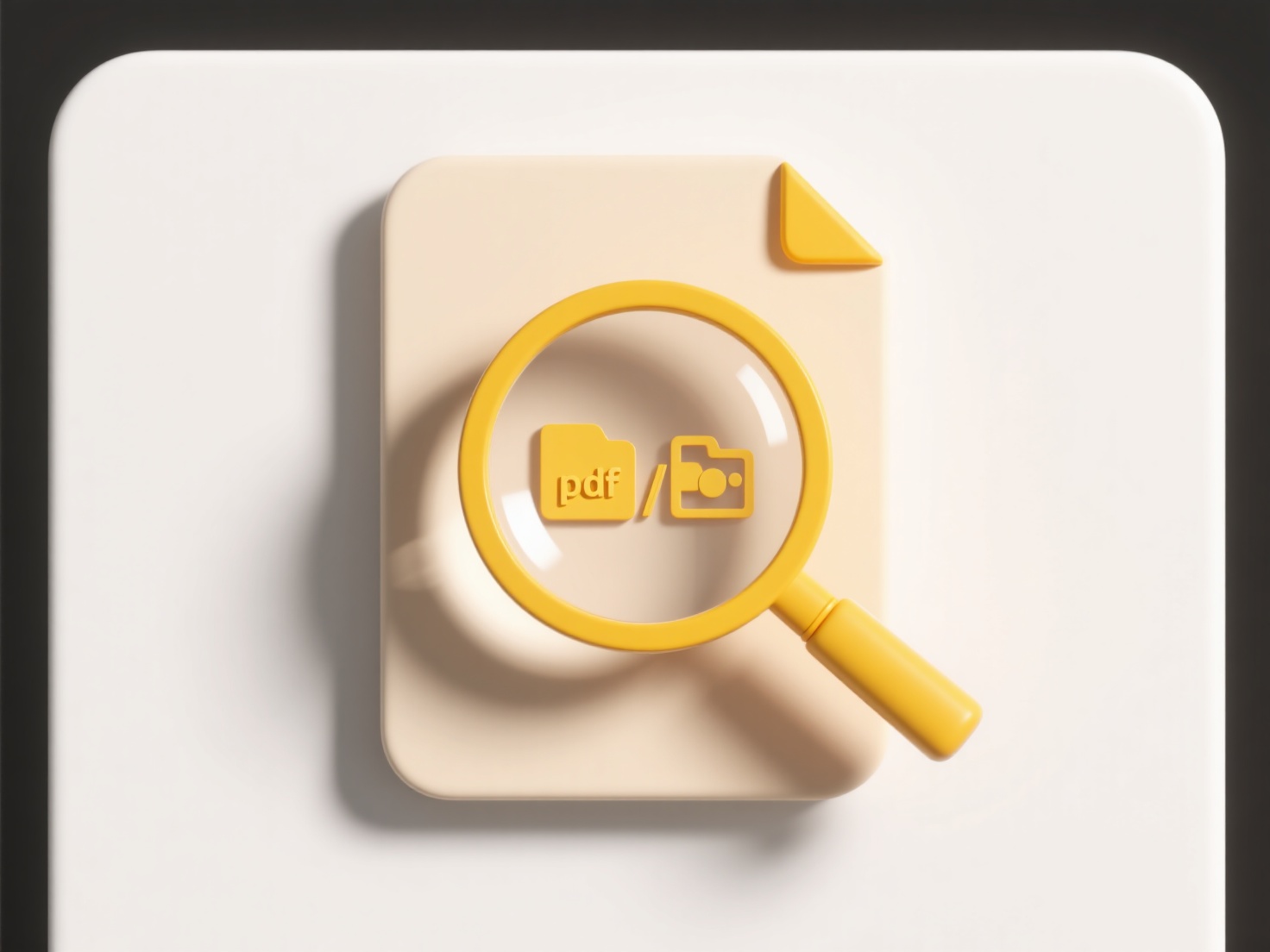
Consistent naming significantly improves user experience by preventing mistakes and simplifying management. However, it depends on maintaining strict protocols, especially regarding the tag format used (ISO 639-1 codes like EN/FR are preferred). Limitations include managing character set compatibility across systems and ensuring users understand the tagging convention. Integrating this naming with metadata provides a robust solution. Standardization is crucial for effective global collaboration and resource discovery.
Quick Article Links
What happens if I change a file extension manually?
Manually changing a file extension modifies the letters after the last dot in a filename. File extensions act like label...
Can I search files based on metadata?
Metadata describes a file's characteristics, such as author, creation date, file type, keywords, or geolocation data. Un...
What format works best for viewing on mobile?
Responsive Web Design (RWD) works best for viewing content on mobile devices. This approach uses flexible layouts, image...