
How do I group files by subject, author, or keyword automatically?
Wisfile uses its local AI engine to automatically group your files into categorized folders based on detected information like subject, author, or keywords.
After importing files or folders, Wisfile scans the content locally (e.g., Word, PDF) and identifies key attributes. You then apply custom rules, specifying grouping criteria like author names or subject keywords derived from the AI analysis. Based on these rules, Wisfile automatically moves files into relevant subfolders and applies your chosen naming conventions.
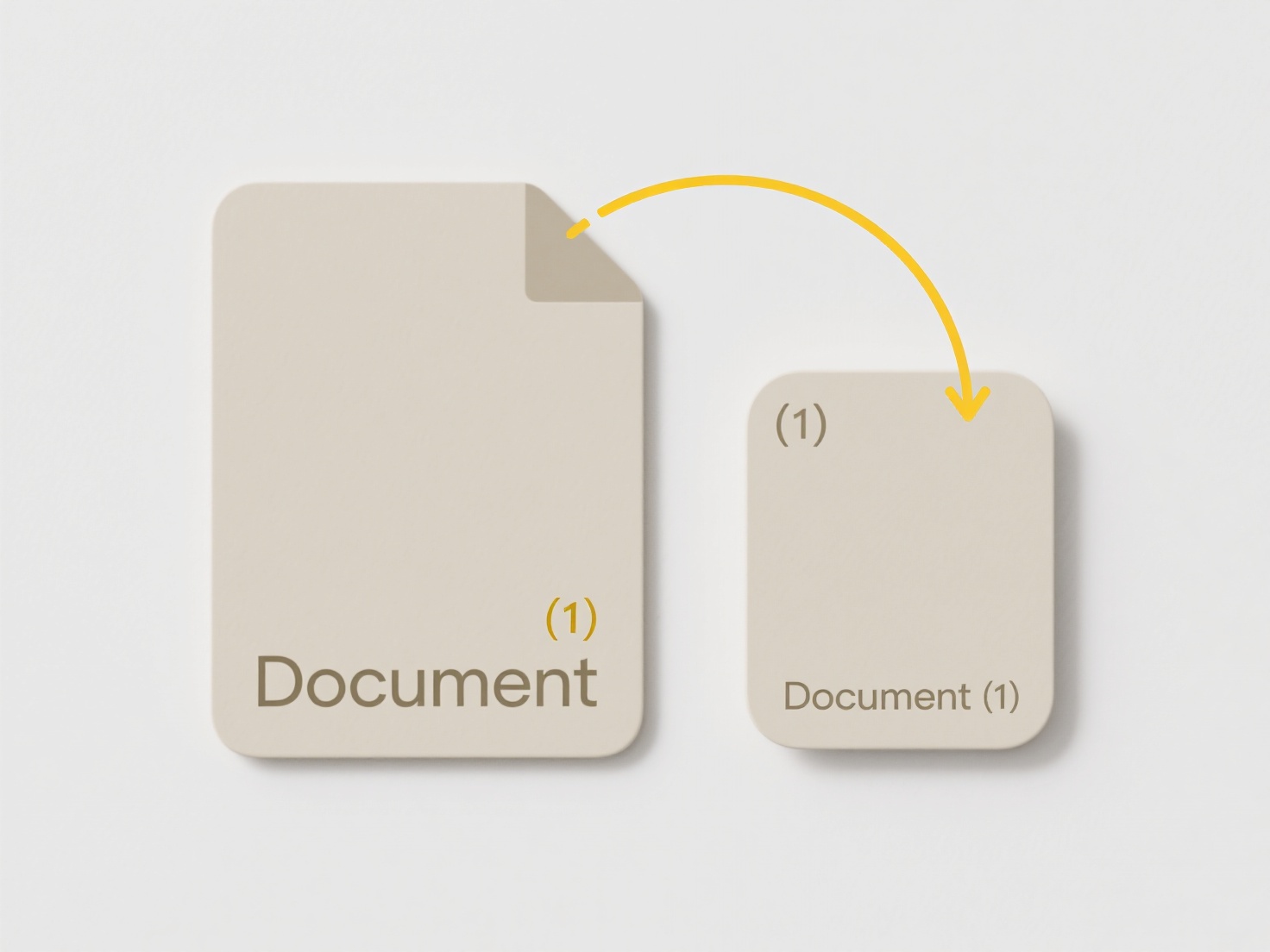
This 100% privacy-first processing ensures sensitive details are identified and used for grouping entirely on your device—no internet connection is needed, and files never leave your computer for cloud analysis.
How do I group files by subject, author, or keyword automatically?
How do I group files by subject, author, or keyword automatically?
Wisfile uses its local AI engine to automatically group your files into categorized folders based on detected information like subject, author, or keywords.
After importing files or folders, Wisfile scans the content locally (e.g., Word, PDF) and identifies key attributes. You then apply custom rules, specifying grouping criteria like author names or subject keywords derived from the AI analysis. Based on these rules, Wisfile automatically moves files into relevant subfolders and applies your chosen naming conventions.
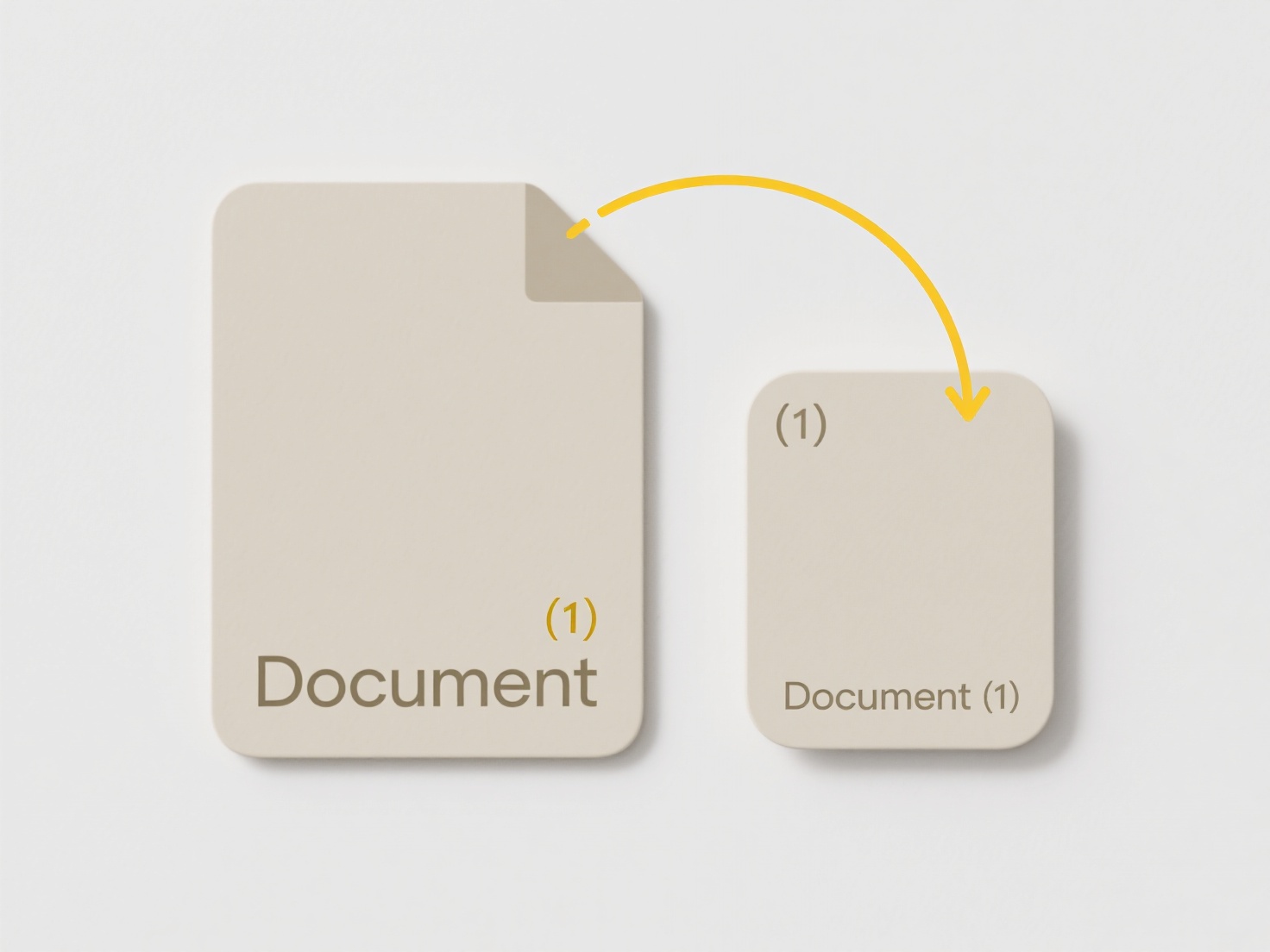
This 100% privacy-first processing ensures sensitive details are identified and used for grouping entirely on your device—no internet connection is needed, and files never leave your computer for cloud analysis.
Related Recommendations
Quick Article Links
Why won’t files from macOS open on Windows?
Some macOS files cannot open on Windows primarily due to incompatible file formats and underlying system differences. ma...
Why do backup tools create redundant file copies?
Backup tools create redundant file copies primarily to enhance data safety and reliability. Redundancy means intentional...
Can I change default folders on macOS?
Yes, you can change the locations macOS uses for some key user folders, but others are system-managed. macOS designates ...