
File naming templates are standardized patterns that guide how files should be consistently named, using placeholders for variable information like dates, project codes, or version numbers. Instead of creating unique names each time, you define a reusable structure combining static text (like "Report_") with dynamic elements (like "YYYYMMDD" or "[ClientName]"). This differs from random or descriptive names by enforcing uniformity and predictability. To set one up, you determine the essential components required for identification, establish their logical order (e.g., ProjectID_Date_Type_Version), and specify the formatting rules for each placeholder (e.g., YYYY-MM-DD dates, 3-digit versioning).
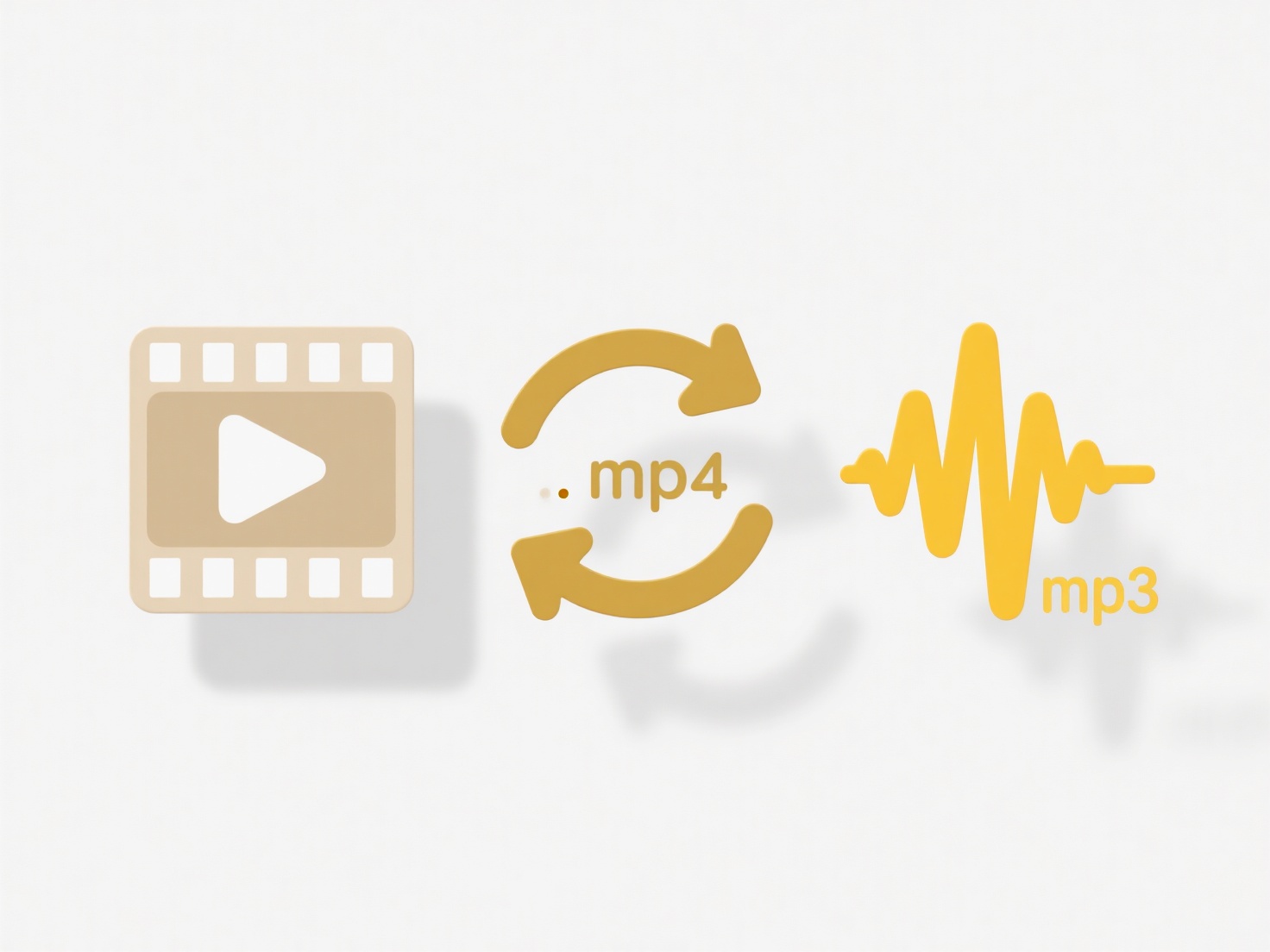
Common practical applications include naming photographs in a collection (e.g., TripToJapan_20240425_Beach_001.jpg) and organizing marketing materials within a team (Campaign-B_Spring2024_SocialMediaAds_v02.pptx). Design professionals often use them for version control in graphics files (Logo_Main_Primary_v3.ai). Industries like research, legal, and software development heavily rely on templates integrated into digital asset management (DAM) systems, project management tools, or even spreadsheet export functions to maintain order.
The primary benefits are dramatically reduced search time, minimized duplication errors, and seamless collaboration, especially with large volumes of files. However, their effectiveness depends entirely on team adoption and discipline; poorly designed or non-enforced templates are worse than none. Future developments involve AI suggesting components or enforcing compliance automatically within platforms. Choosing clear, concise placeholders and documenting the template rules remains key to long-term success, balancing flexibility with necessary structure.
How can I set up templates for file naming?
File naming templates are standardized patterns that guide how files should be consistently named, using placeholders for variable information like dates, project codes, or version numbers. Instead of creating unique names each time, you define a reusable structure combining static text (like "Report_") with dynamic elements (like "YYYYMMDD" or "[ClientName]"). This differs from random or descriptive names by enforcing uniformity and predictability. To set one up, you determine the essential components required for identification, establish their logical order (e.g., ProjectID_Date_Type_Version), and specify the formatting rules for each placeholder (e.g., YYYY-MM-DD dates, 3-digit versioning).
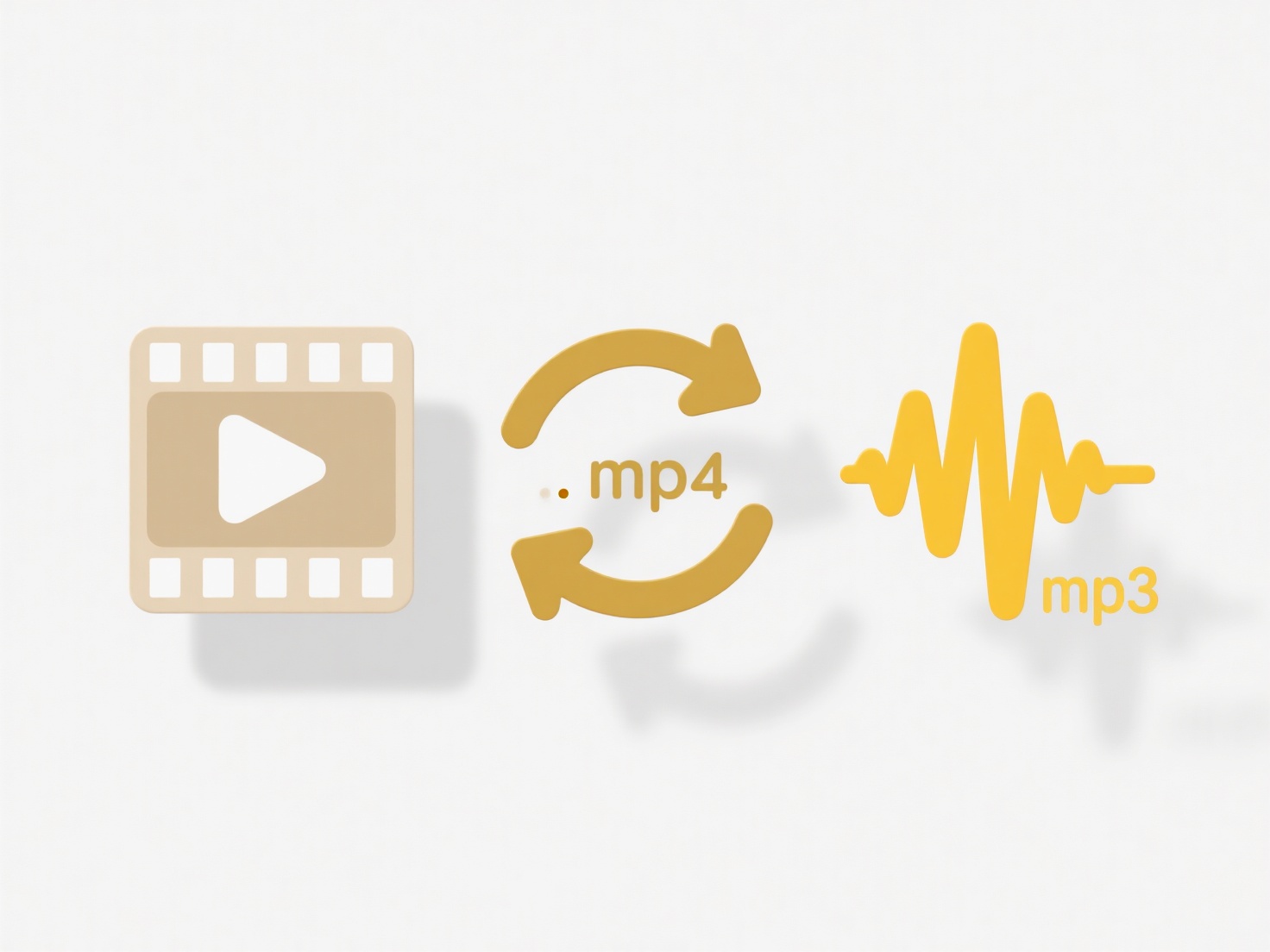
Common practical applications include naming photographs in a collection (e.g., TripToJapan_20240425_Beach_001.jpg) and organizing marketing materials within a team (Campaign-B_Spring2024_SocialMediaAds_v02.pptx). Design professionals often use them for version control in graphics files (Logo_Main_Primary_v3.ai). Industries like research, legal, and software development heavily rely on templates integrated into digital asset management (DAM) systems, project management tools, or even spreadsheet export functions to maintain order.
The primary benefits are dramatically reduced search time, minimized duplication errors, and seamless collaboration, especially with large volumes of files. However, their effectiveness depends entirely on team adoption and discipline; poorly designed or non-enforced templates are worse than none. Future developments involve AI suggesting components or enforcing compliance automatically within platforms. Choosing clear, concise placeholders and documenting the template rules remains key to long-term success, balancing flexibility with necessary structure.
Quick Article Links
Why can’t I open files from email attachments?
Email attachments may not open due to common technical restrictions or security measures. Most systems prevent direct op...
Why are my files stuck syncing?
Files stuck in syncing occur when a cloud storage service or file synchronization tool (like OneDrive, Dropbox, or Googl...
Can I deduplicate across shared cloud accounts?
Deduplication across shared cloud accounts involves identifying and eliminating duplicate data stored in separate but re...