
Access controls allow administrators to grant distinct access rights to different users within a system. Permissions define what actions users can perform, such as viewing, editing, or deleting specific data or features. Systems manage this by assigning permissions to user roles or directly to individual user accounts. This approach ensures users only interact with resources relevant to their job functions or authorization level, differing from universal access where everyone has the same privileges.
For instance, in a corporate file server, finance team members might get read/write access to budget spreadsheets, while marketing staff only get read access. Cloud platforms like Google Workspace or Microsoft 365 use granular permissions to let admins control who can manage user accounts, access shared drives, or install applications, tailoring access per team or department role.
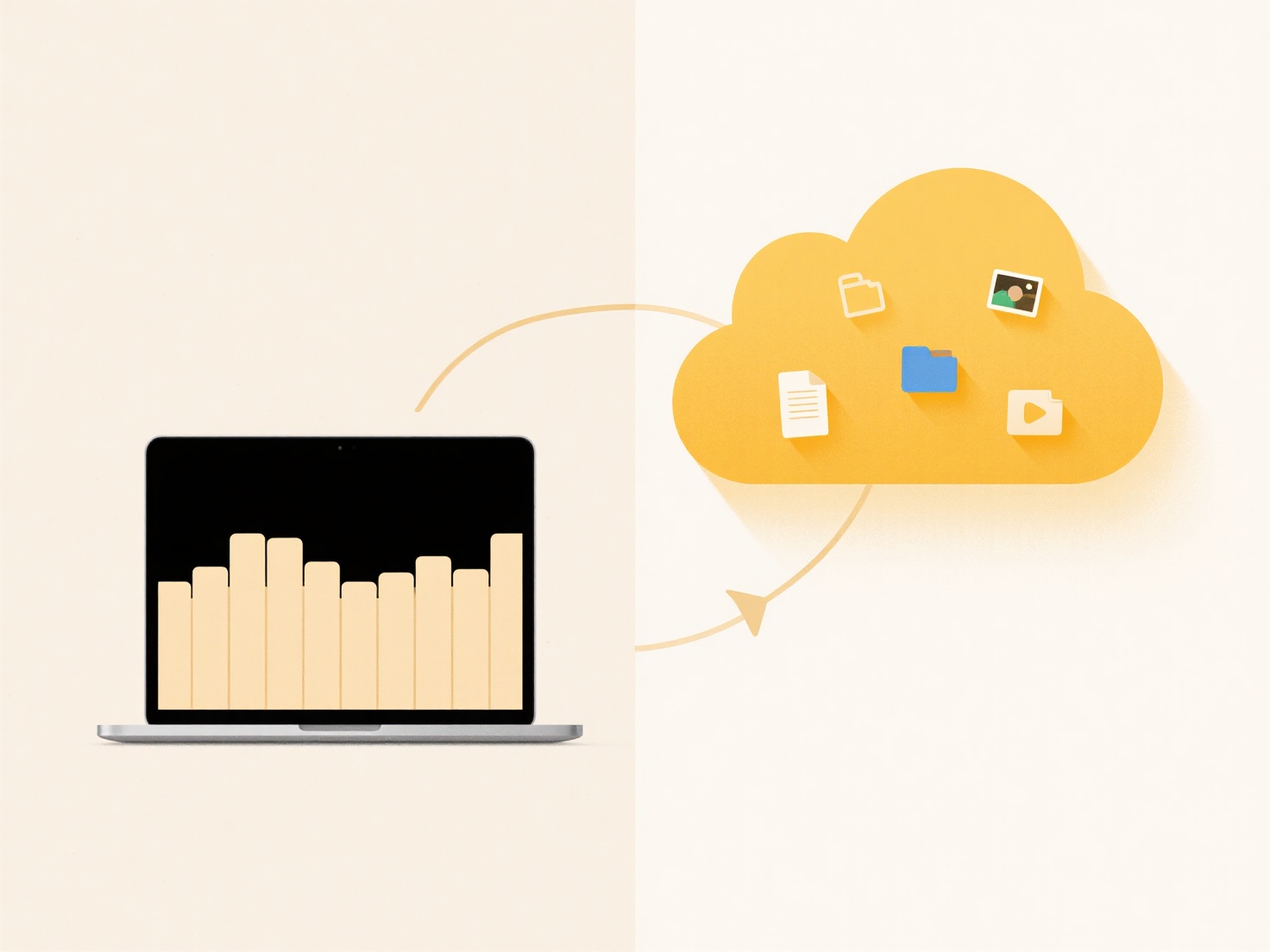
This capability significantly enhances security and data privacy by enforcing the principle of least privilege. However, managing complex permission structures requires careful planning and maintenance to avoid errors that could either over-restrict users or inadvertently expose sensitive data. Ethical responsibilities include ensuring permissions align with organizational policies and regulatory requirements. Future developments focus on simplifying administration through better visualization tools and automated permission auditing.
Can I set different permissions for different users?
Access controls allow administrators to grant distinct access rights to different users within a system. Permissions define what actions users can perform, such as viewing, editing, or deleting specific data or features. Systems manage this by assigning permissions to user roles or directly to individual user accounts. This approach ensures users only interact with resources relevant to their job functions or authorization level, differing from universal access where everyone has the same privileges.
For instance, in a corporate file server, finance team members might get read/write access to budget spreadsheets, while marketing staff only get read access. Cloud platforms like Google Workspace or Microsoft 365 use granular permissions to let admins control who can manage user accounts, access shared drives, or install applications, tailoring access per team or department role.
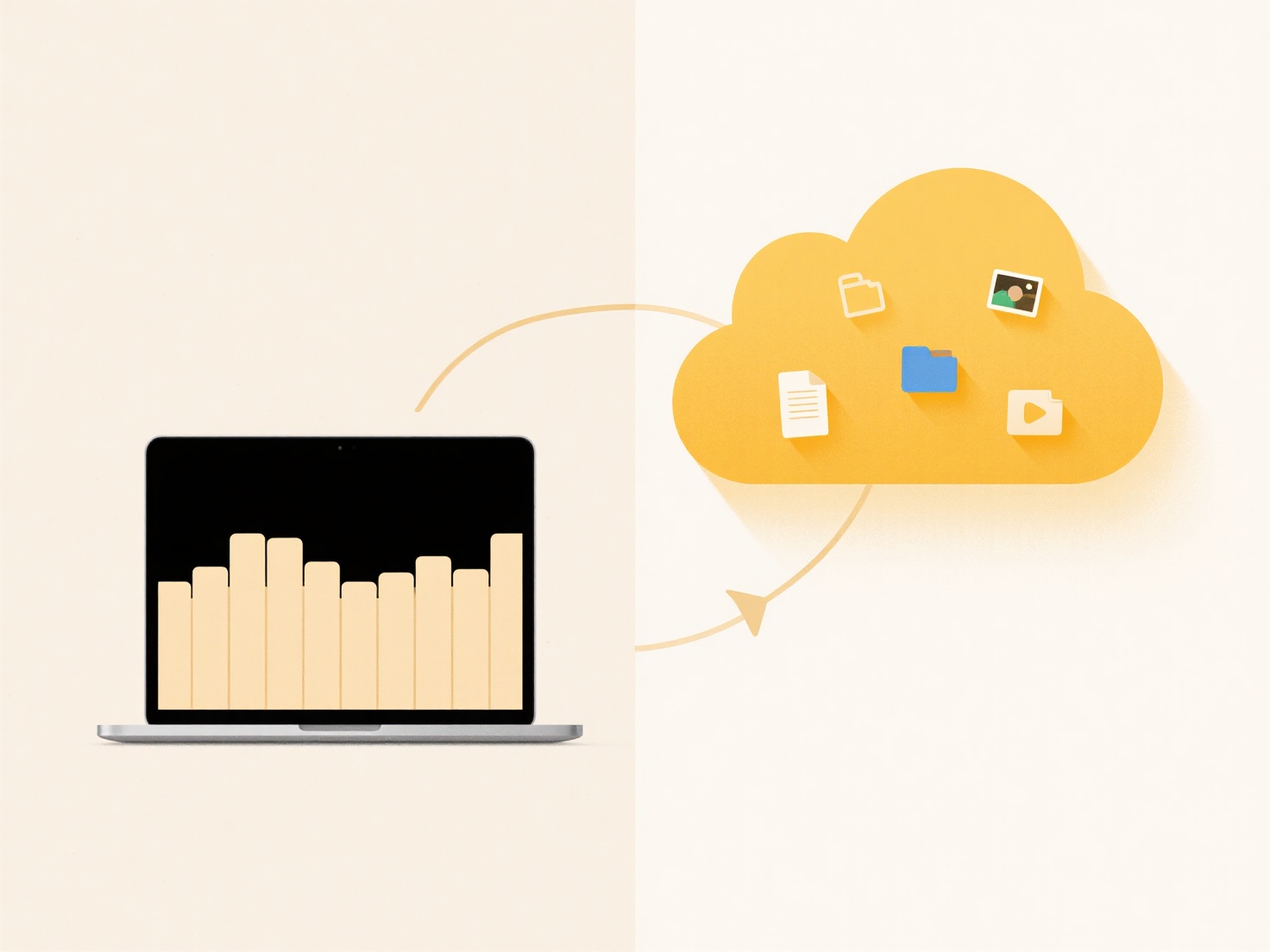
This capability significantly enhances security and data privacy by enforcing the principle of least privilege. However, managing complex permission structures requires careful planning and maintenance to avoid errors that could either over-restrict users or inadvertently expose sensitive data. Ethical responsibilities include ensuring permissions align with organizational policies and regulatory requirements. Future developments focus on simplifying administration through better visualization tools and automated permission auditing.
Related Recommendations
Quick Article Links
Can I automate folder creation based on form inputs?
Yes, automating folder creation based on form inputs is achievable using workflow automation tools. This process involve...
What are the best tools for advanced file search?
Advanced file search tools extend beyond basic operating system searches by indexing file contents, metadata, and locati...
Why are file names sometimes truncated during sync or transfer?
File name truncation occurs when a system shortens a filename during syncing or transferring files to comply with techni...