
You can open Microsoft Office files like Word documents (.docx) or Excel spreadsheets (.xlsx) directly within Google Docs and Sheets without needing Microsoft Office installed. When you upload these files to Google Drive and open them using Docs or Sheets, they are automatically converted into an editable Google format. The service preserves most text, formatting, tables, and basic elements, allowing you to view, edit, and save changes within the Google Workspace environment. Differences may occur with complex layouts or specific Office features.
For example, a colleague can email you a .pptx presentation; you upload it to Drive, open it with Google Slides to review or add comments, and save it back as a Google file. Similarly, an accountant might upload an .xlsx budget file received via email into Google Sheets to collaboratively update figures in real-time with their team, accessing it from any web browser.
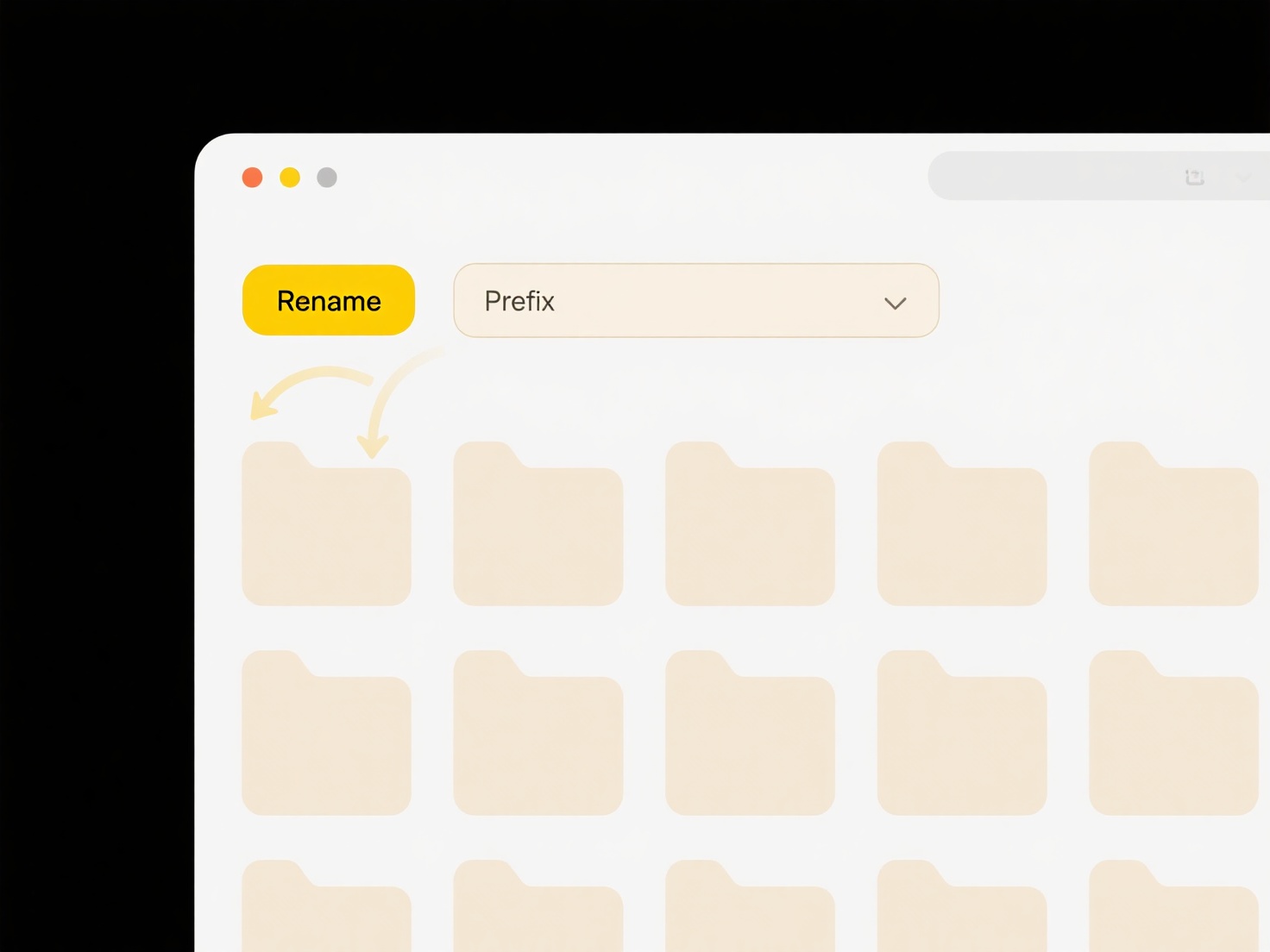
This interoperability offers significant flexibility for users switching between platforms or collaborating across organizations using different software suites. However, complex formatting, macros, intricate charts, or specific advanced features in the original Office file may not convert perfectly. While maintaining basic fidelity suffices for most everyday documents, users handling highly specialized or complex files should verify accuracy after conversion. This capability remains key to the cross-platform appeal and collaborative strength of Google Workspace.
Can I open Office files in Google Docs or Sheets?
You can open Microsoft Office files like Word documents (.docx) or Excel spreadsheets (.xlsx) directly within Google Docs and Sheets without needing Microsoft Office installed. When you upload these files to Google Drive and open them using Docs or Sheets, they are automatically converted into an editable Google format. The service preserves most text, formatting, tables, and basic elements, allowing you to view, edit, and save changes within the Google Workspace environment. Differences may occur with complex layouts or specific Office features.
For example, a colleague can email you a .pptx presentation; you upload it to Drive, open it with Google Slides to review or add comments, and save it back as a Google file. Similarly, an accountant might upload an .xlsx budget file received via email into Google Sheets to collaboratively update figures in real-time with their team, accessing it from any web browser.
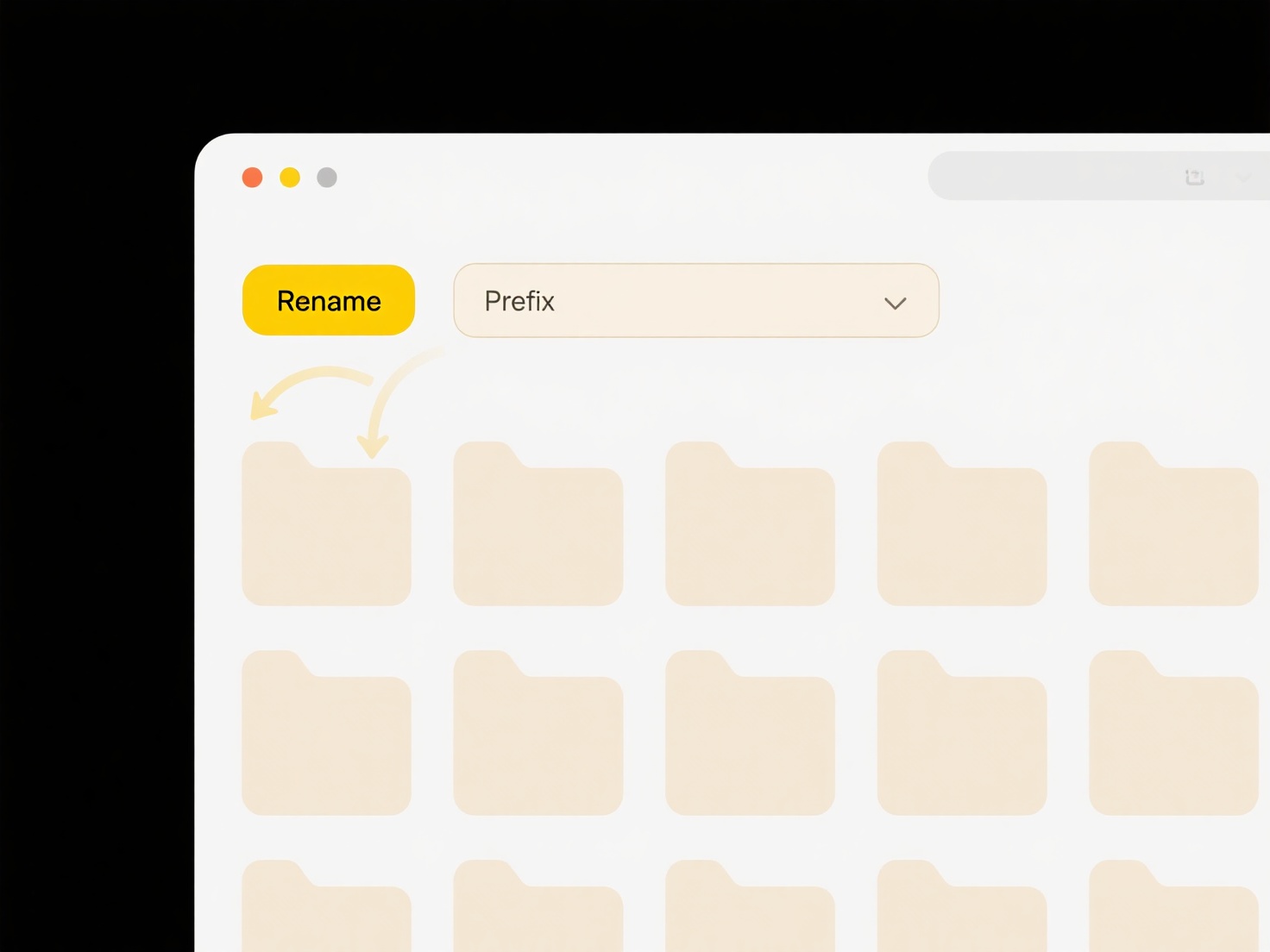
This interoperability offers significant flexibility for users switching between platforms or collaborating across organizations using different software suites. However, complex formatting, macros, intricate charts, or specific advanced features in the original Office file may not convert perfectly. While maintaining basic fidelity suffices for most everyday documents, users handling highly specialized or complex files should verify accuracy after conversion. This capability remains key to the cross-platform appeal and collaborative strength of Google Workspace.
Quick Article Links
What’s the best practice for version control in shared folders?
File version control manages changes to documents stored in shared locations, differing significantly from simple file s...
How to name Word, PDF, and Excel files for clarity and consistency?
How to name Word, PDF, and Excel files for clarity and consistency? Clear file naming ensures documents are instantly ...
What’s the best way to manage creative assets?
Creative asset management involves organizing, storing, and retrieving digital files like images, videos, logos, design ...