
Exporting with metadata means creating a file that includes not just the primary content (like the pixels in an image or text in a document) but also the associated descriptive and technical information embedded within it. This 'hidden' data, called metadata, includes details like creation dates, author names, camera settings (for photos), GPS location, software used, copyright information, or specific tags. Most software allows exporting the core file without this extra information by default; including the metadata requires actively selecting specific export options that preserve or embed it.
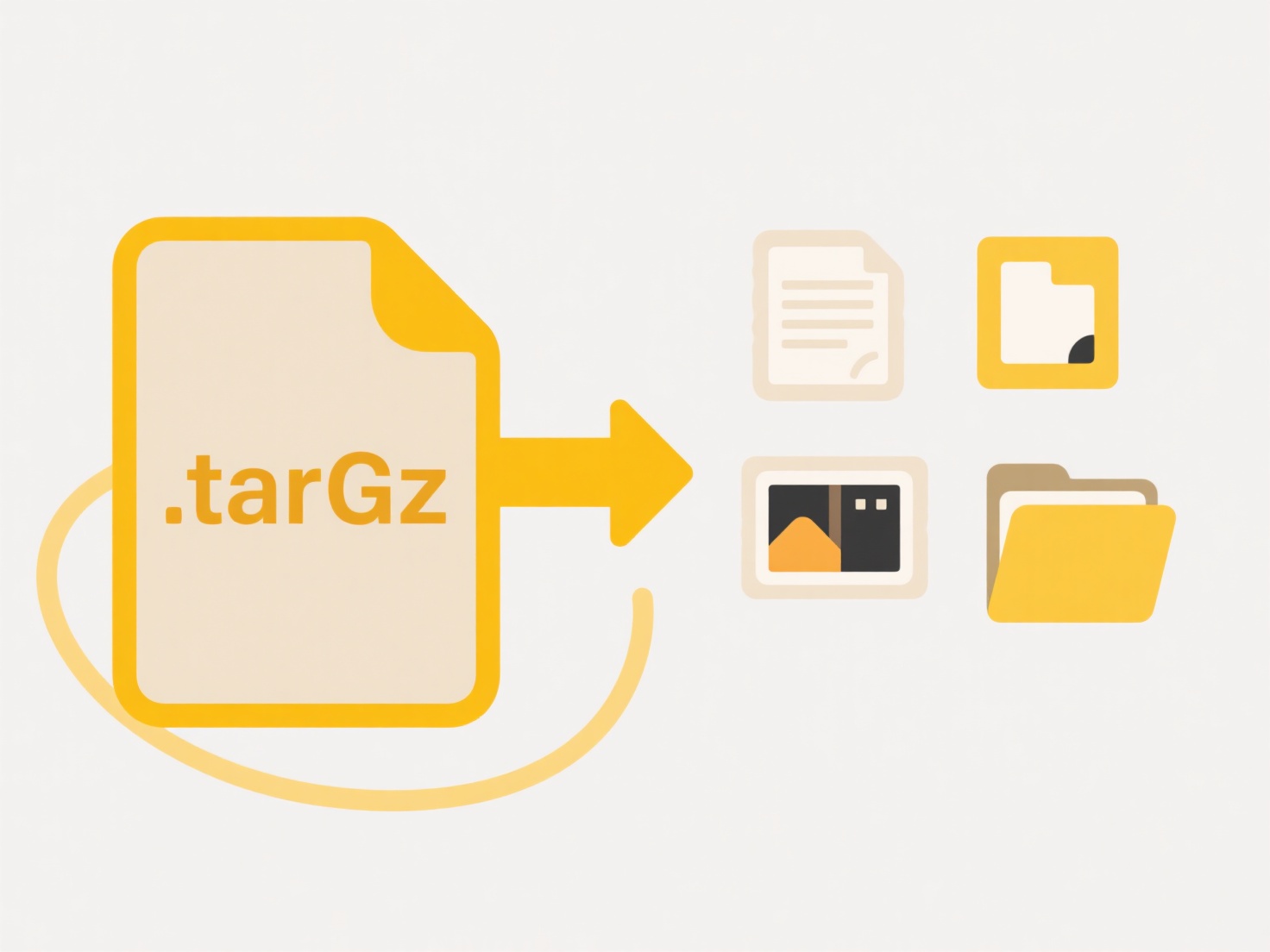
For instance, exporting a photograph typically involves settings to include EXIF data (like shutter speed and aperture) and potentially IPTC information (like captions and copyright). In business documents, like a PDF created from a report, you might choose export options to preserve authorship details, creation date, tracked changes, or project keywords defined within the source document software. This capability is vital for media professionals (photographers, videographers) using tools like Adobe Lightroom or Premiere Pro, digital asset management systems, and collaborative document platforms like Microsoft Word or Google Docs exporting to PDF.
The primary advantage is preserving context and provenance for organization, collaboration, and auditing, saving time by avoiding data loss. However, limitations exist: not all file formats (e.g., basic JPG vs RAW vs XMP sidecar files) or software handle complex metadata equally well, and including sensitive metadata like geotags can inadvertently compromise privacy. Careful selection of export settings and reviewing files before sharing is crucial to balance utility with confidentiality and security as metadata usage evolves.
Can I export with metadata included?
Exporting with metadata means creating a file that includes not just the primary content (like the pixels in an image or text in a document) but also the associated descriptive and technical information embedded within it. This 'hidden' data, called metadata, includes details like creation dates, author names, camera settings (for photos), GPS location, software used, copyright information, or specific tags. Most software allows exporting the core file without this extra information by default; including the metadata requires actively selecting specific export options that preserve or embed it.
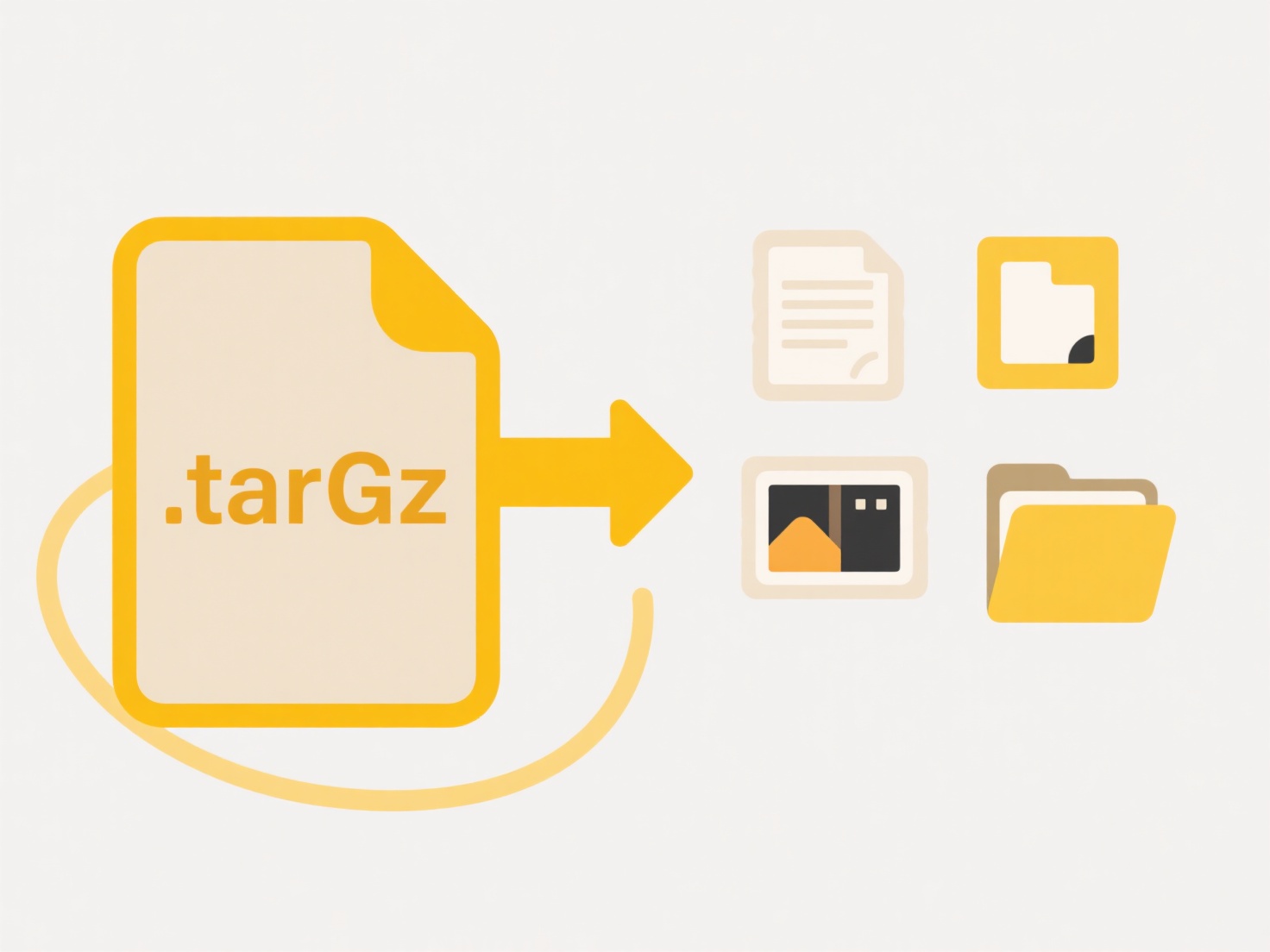
For instance, exporting a photograph typically involves settings to include EXIF data (like shutter speed and aperture) and potentially IPTC information (like captions and copyright). In business documents, like a PDF created from a report, you might choose export options to preserve authorship details, creation date, tracked changes, or project keywords defined within the source document software. This capability is vital for media professionals (photographers, videographers) using tools like Adobe Lightroom or Premiere Pro, digital asset management systems, and collaborative document platforms like Microsoft Word or Google Docs exporting to PDF.
The primary advantage is preserving context and provenance for organization, collaboration, and auditing, saving time by avoiding data loss. However, limitations exist: not all file formats (e.g., basic JPG vs RAW vs XMP sidecar files) or software handle complex metadata equally well, and including sensitive metadata like geotags can inadvertently compromise privacy. Careful selection of export settings and reviewing files before sharing is crucial to balance utility with confidentiality and security as metadata usage evolves.
Quick Article Links
How do I set up a shared folder structure for a team?
A shared folder structure organizes files in a common digital storage area, enabling multiple team members to access, ed...
What is a file name suffix like “_copy” or “(1)”?
A file name suffix like "_copy" or "(1)" is an automatic addition made by an operating system or application to avoid ov...
Why are my changes not syncing to the cloud?
Cloud syncing automatically updates files between your device and cloud storage servers when connected. If changes aren'...